We are able to support pulling all of those fields (locations, class codes, jobs/projects, and customers) into Liquid from Quickbooks, and here is how they would appear within Liquid when you have QBO integration turned on.
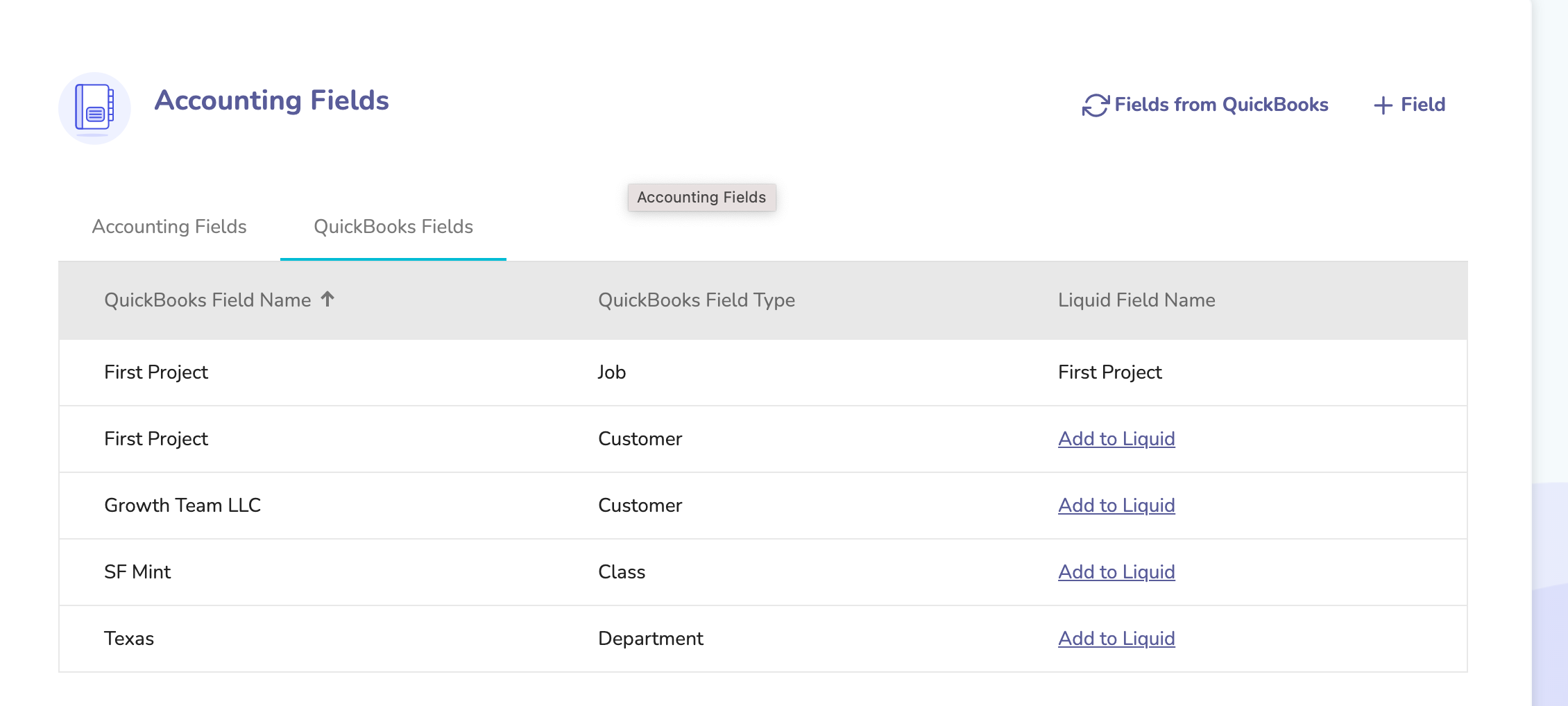
The image shows accounting fields being pulled in from QB into Liquid. You can then click on Add to Liquid for each of these various field types, and the fields can be applied to Work Orders and/or Invoices.
If you have an Accounting Field set on a specific Work Orders, as Invoices come in for a particular WO the fields will be associated with the Invoice (and then the bill and bill payment that get generated in QBO).
If you only have Invoices and are associating the Accounting Field after the Invoice has come into Liquid (meaning a bill was already made in QBO), you would then need to push an Invoice update to QBO after adding the desired fields to the Invoice.
