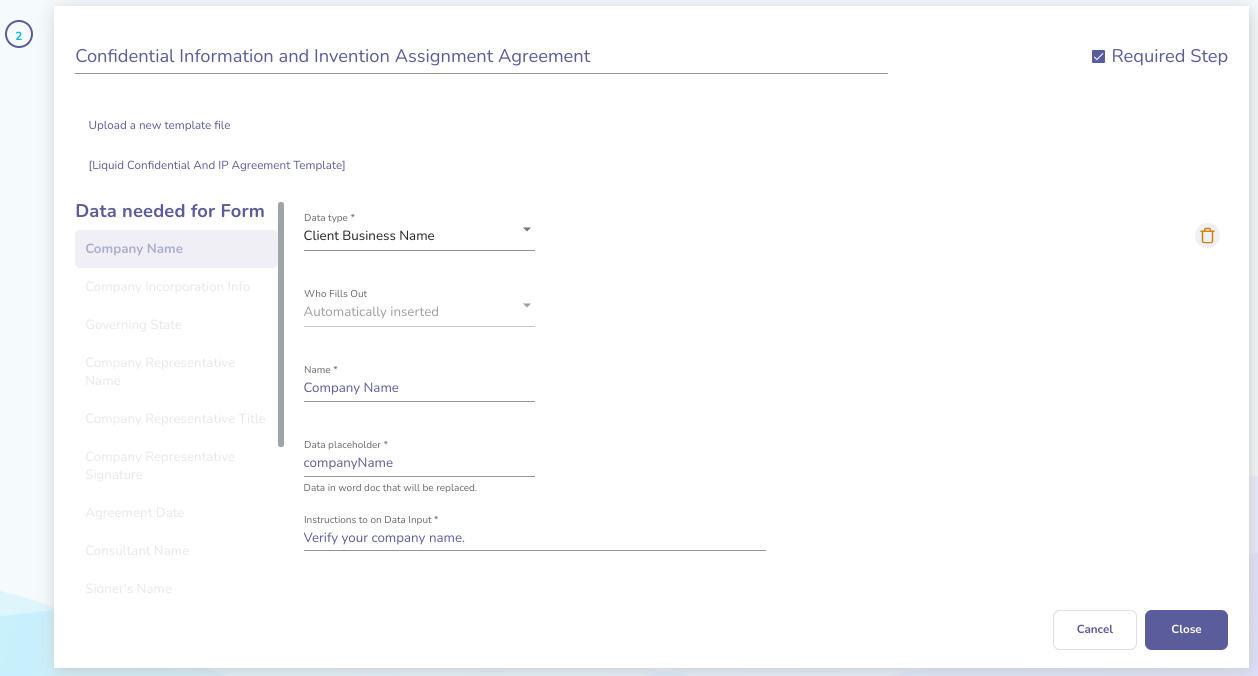- Liquid Support
- For Businesses
- Custom Onboarding / Custom Contracts
-
General
-
For Businesses
- Getting Started
- Master Contracts / Onboarding Vendors
- Managing Vendors
- Compliance
- Users
- Work Orders
- Work Order Fee Estimates
- Work Order Uploads
- Purchase Orders
- Invoices
- Invoice - Work Order Matching
- Payments
- Invoice Approvals
- QuickBooks Online Integration
- Projects and Accounting Fields
- Reports
- Liquid Plan
- Custom Onboarding / Custom Contracts
- Bank Accounts
-
For Vendors/Contractors
-
Training Videos
How can I customize Liquid's templates for my own use?
The Liquid templates that you can customize for your own use in Liquid are:
To customize the Liquid templates for your own use, download the template file, make changes to the Microsoft Word document, and then replace the new template file.
If you've added new data fields into your Microsoft Word document, you'll have to add each of them to Liquid by pressing + Data Field.
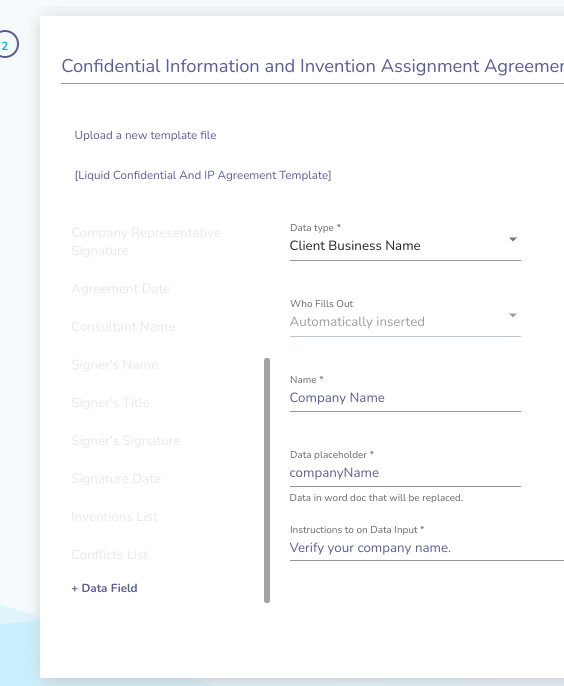
Here is a screenshot of what you will see when updating the Consulting Agreement.
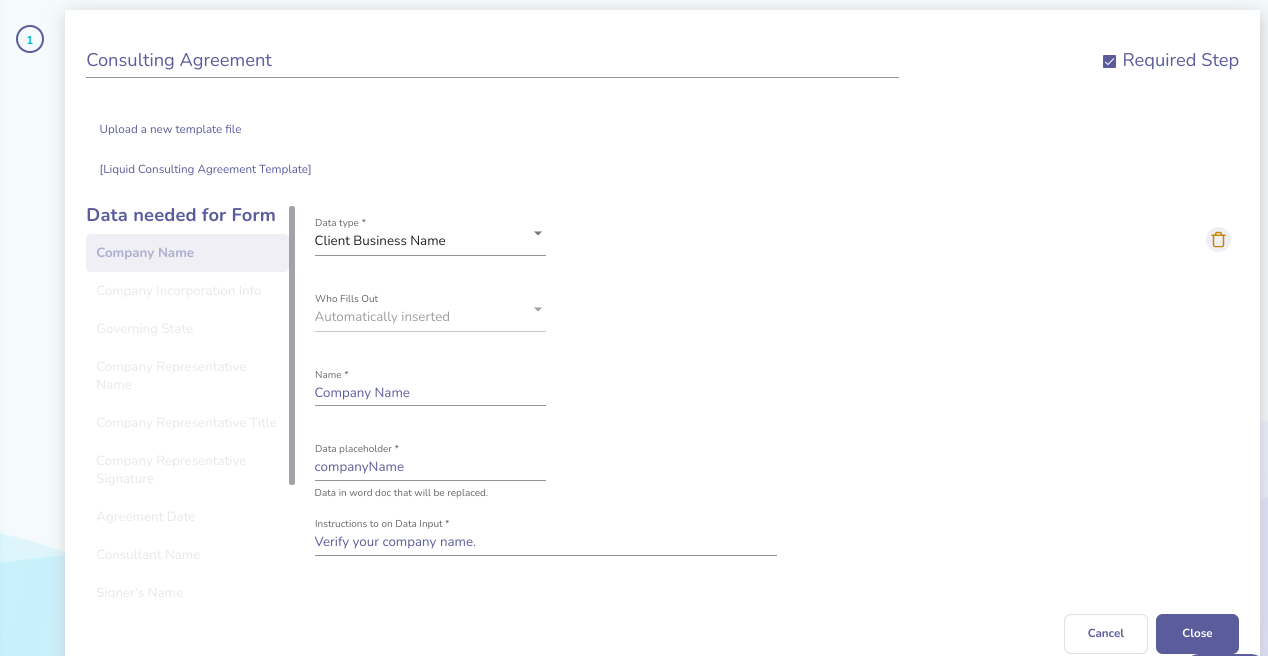
Here is a screenshot of what you will see when updating the Confidential Information and Inventions Assignment.