- Liquid Support
- For Businesses
- Invoice Approvals
-
General
-
For Businesses
- Getting Started
- Master Contracts / Onboarding Vendors
- Managing Vendors
- Compliance
- Users
- Work Orders
- Work Order Fee Estimates
- Work Order Uploads
- Purchase Orders
- Invoices
- Invoice - Work Order Matching
- Payments
- Invoice Approvals
- QuickBooks Online Integration
- Projects and Accounting Fields
- Reports
- Liquid Plan
- Custom Onboarding / Custom Contracts
- Bank Accounts
-
For Vendors/Contractors
-
Training Videos
How can I ensure that my Hiring Managers are reviewing the details of each Invoice before approving?
In Settings —> Approvals, you can turn on a setting to turn on Work Order Matching Confirmation.
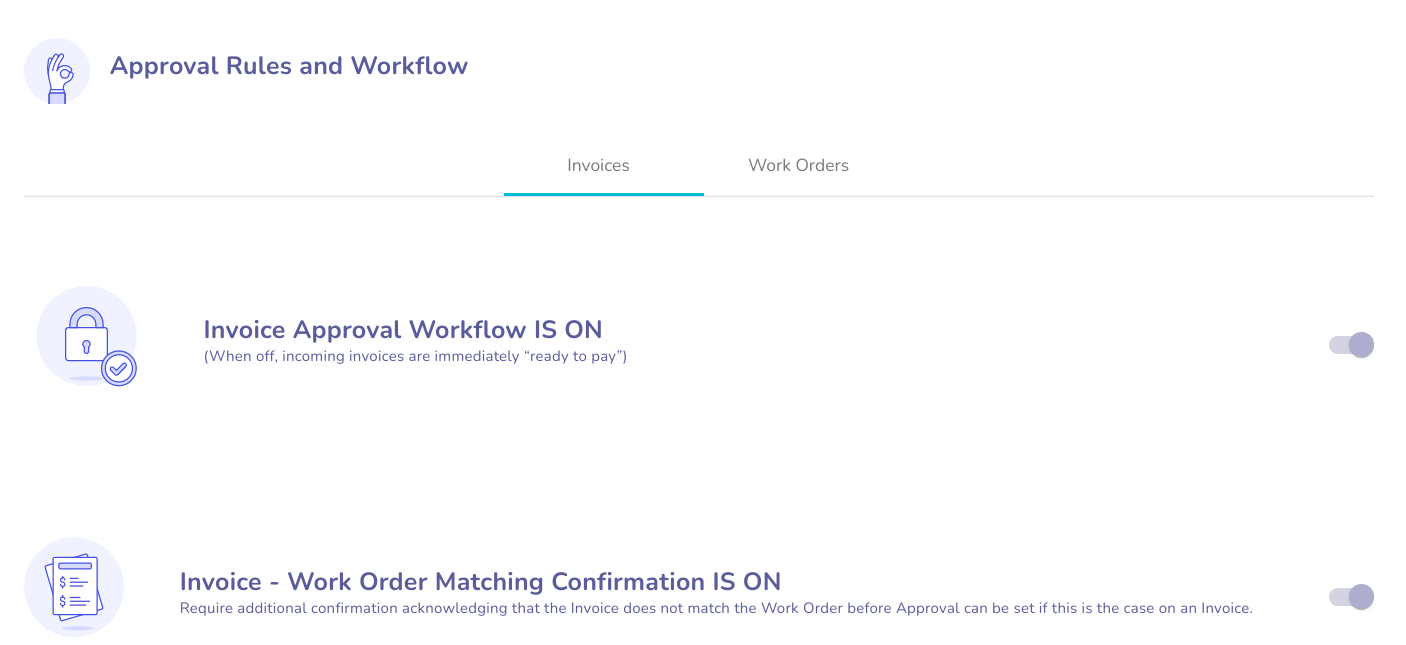
When this toggle is turned on, your approvers will have to check a box on Invoices that do not match Work Orders providing additional confirmation acknowledging that the Invoice does not match the Work Order.
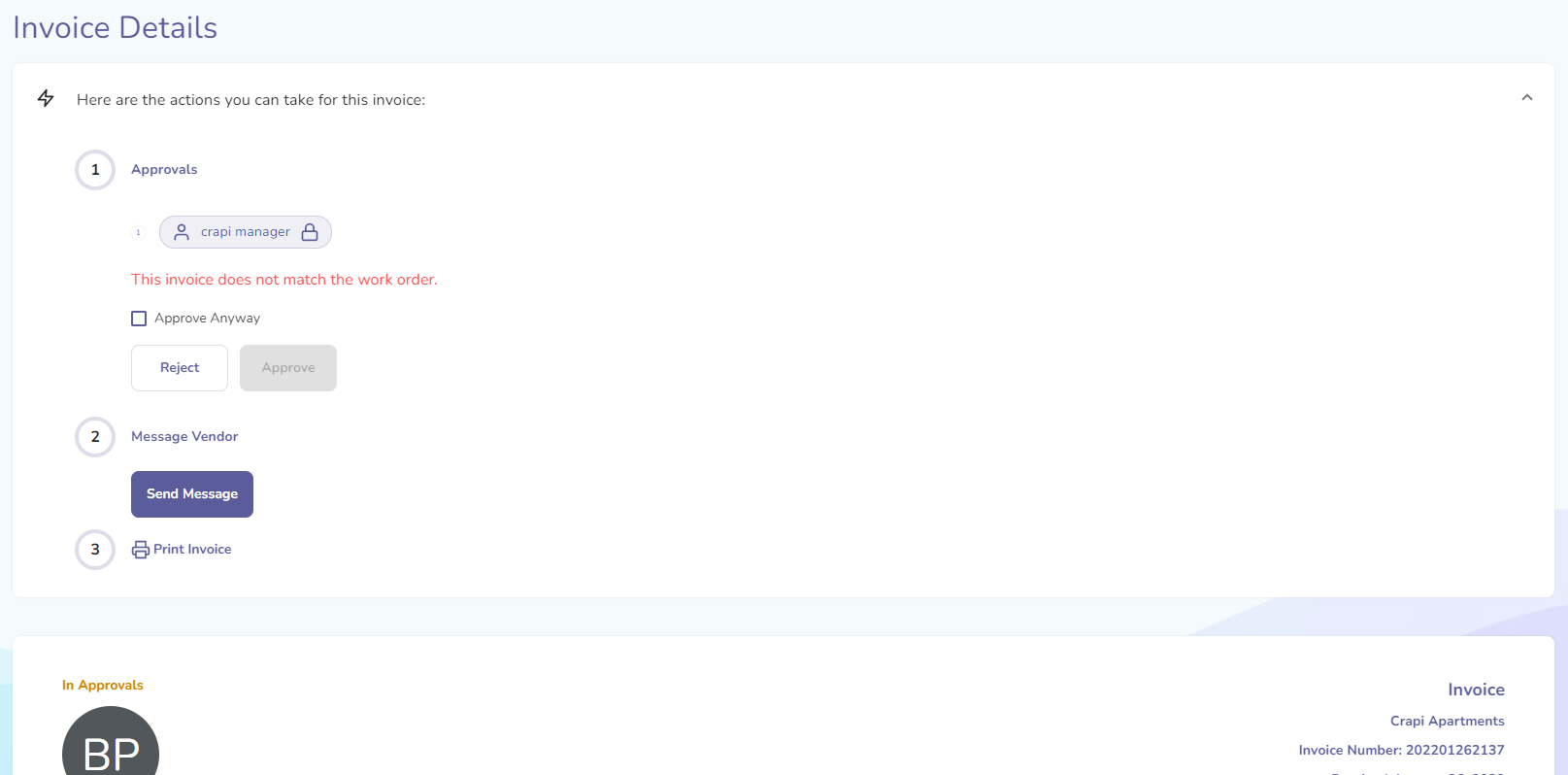
When this setting is turned on, Approvers must check this box on Invoices that do not match Work Orders before they can approve the invoice.
