Navigate to the Work Orders section and click the Work Order that has been sent to you (the status will be listed as Proposed).
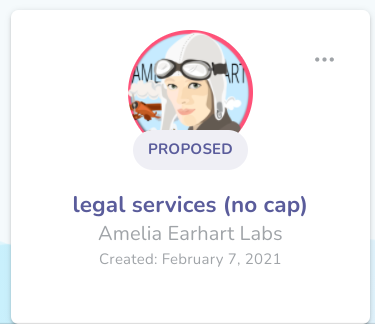
From there, you can read through the Work Order details, where you can then choose to approve deliverables individually.
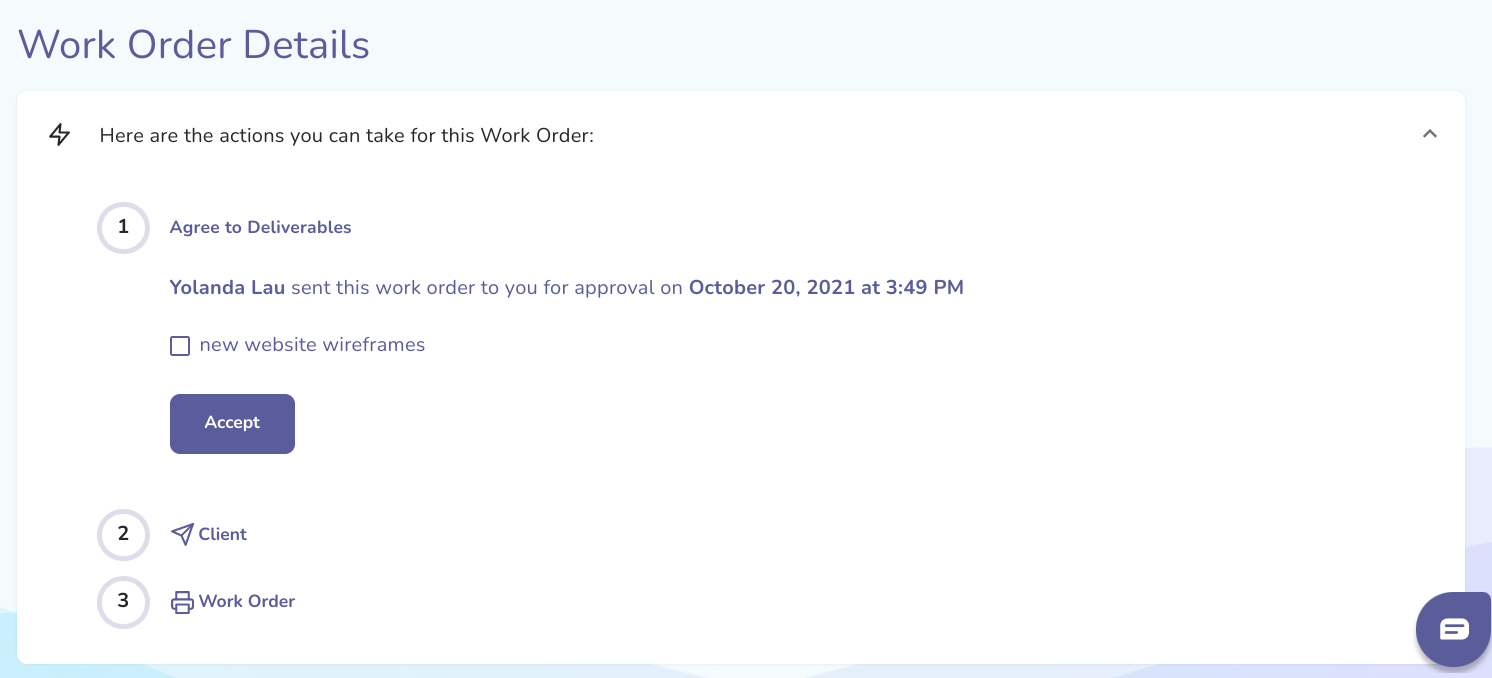
Once the Work Order has been accepted, a timestamp will be added with your name stating the date and time you accepted the Work Order.
Once deliverables are sent, sent timestamps will be listed at the bottom of each deliverable. These sent timestamps will state who sent the deliverable (the name of the person at the Client or Vendor who sent it) and the date and time it was sent.
As each deliverable is accepted, there will be an additional accepted timestamp on the bottom of each accepted deliverable. These accepted timestamps will state who accepted the deliverable (the name of the person at the Client or Vendor who accepted it) and the date and time it was accepted.
