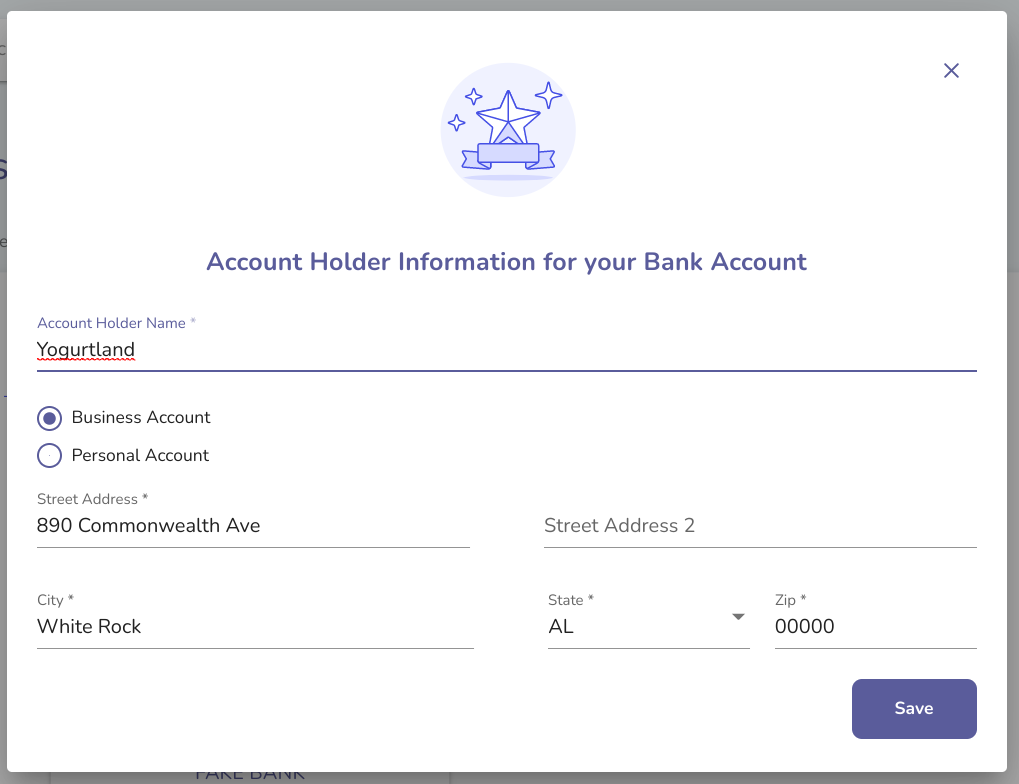The Getting Paid subsection (within the Settings section) allows you to add your bank account, edit your bank account holder information, replace your bank account with a different account (and select your payout currency for international vendors in countries where we support payments in the local currency).
If you have not already added a bank account, the form to begin adding your bank account to Liquid will be shown to you on the Getting Paid subsection.
International Vendors must enter their bank account information manually.
US Vendors use Plaid to set up their bank account to receive payments via Liquid. You can choose to use Plaid by:
In either case, you will have to also add and save your Account holder information.
Using Plaid to add your bank account with your banking credentials
In Plaid, you will be prompted to select your bank, then securely enter your credentials before selecting your bank account. Your banking credentials are never shared with Liquid. 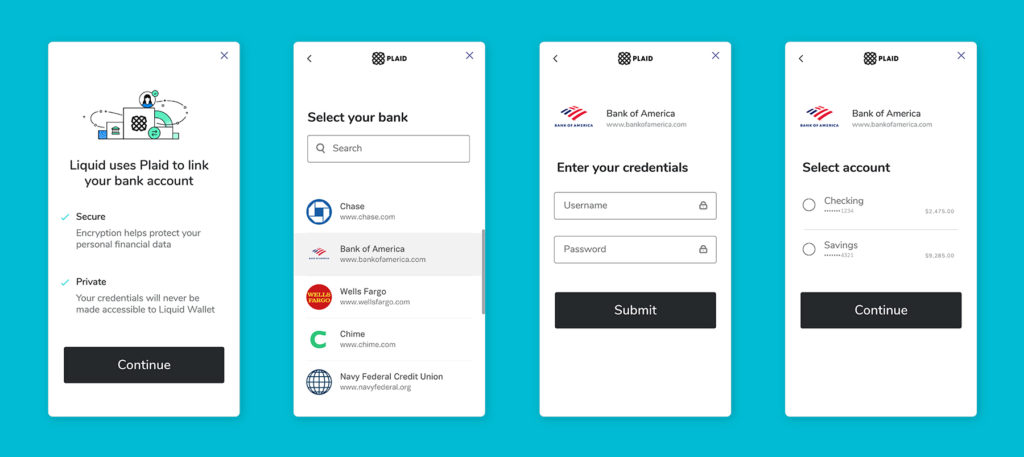
If you get an error in Plaid, contact Liquid for help via chat.
Using Plaid to add your bank account via manual entry
If you can’t find your bank in Plaid’s list, or if you'd prefer not to enter in your banking credentials, press the small button that says “Link with account numbers.” Then, you will be able to enter your account information manually. You'll be prompted for your routing number and account number.
Plaid offers Same Day ACH, so micro-deposits appear in an account within 1 business day.
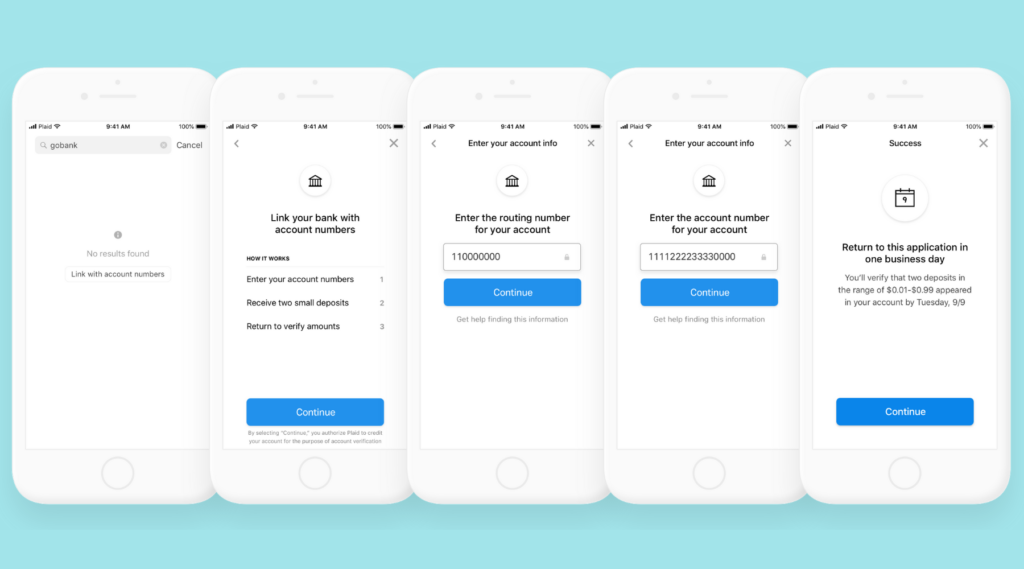
You'll have to return to the Getting Paid subsection (within the Settings section) in 1-3 business days to verify your micro deposit amounts before you can receive payments to your bank account.
If you get an error in Plaid, contact Liquid for help via chat.
Account Holder Information
After connecting your bank account with Liquid via Plaid, you will have to check your account holder information before submitting it. If your information is incorrect, payouts may be prevented, failed, or delayed.
This form requires you to fill out the following information:
- Business account or Personal account. We need to know whether your account is a business account or a personal account to properly initiate payments to you.
- Bank Account holder Name and Address
- This will default to your business address, but if the address associated with your bank account is different, you will need to change it here.
- Please do not use any initials, as this may slow down payment processing.