- Liquid Support
- For Vendors/Contractors
- Getting Started as a Vendor
-
General
-
For Businesses
- Getting Started
- Master Contracts / Onboarding Vendors
- Managing Vendors
- Compliance
- Users
- Work Orders
- Work Order Fee Estimates
- Work Order Uploads
- Purchase Orders
- Invoices
- Invoice - Work Order Matching
- Payments
- Invoice Approvals
- QuickBooks Online Integration
- Projects and Accounting Fields
- Reports
- Liquid Plan
- Custom Onboarding / Custom Contracts
- Bank Accounts
-
For Vendors/Contractors
-
Training Videos
How do I add or invite additional users to my Vendor business in Liquid?
Within the Users section of Settings, you can add additional users.
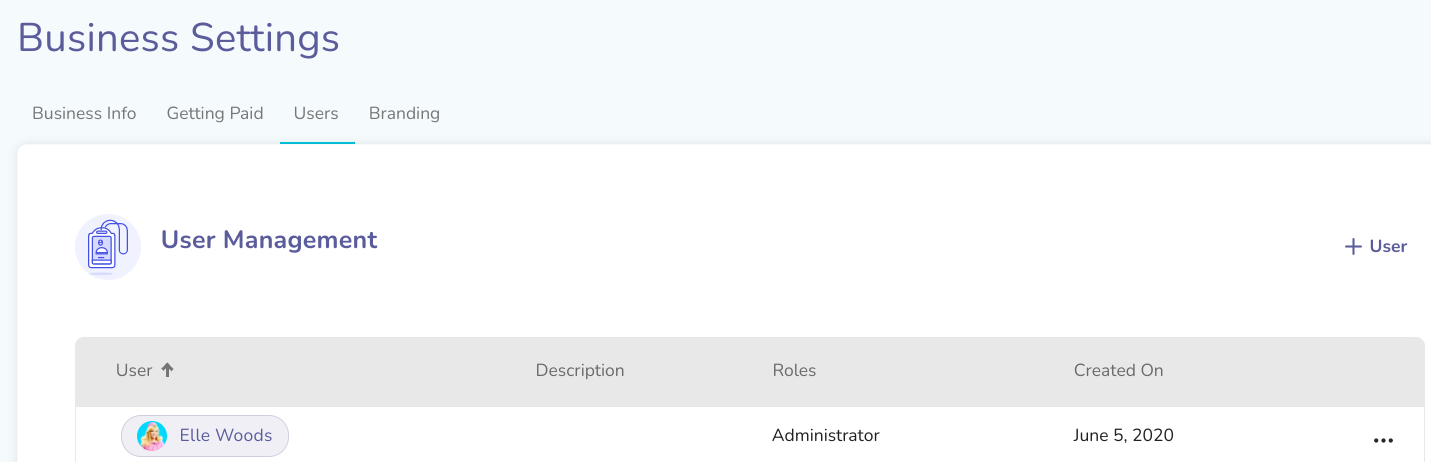
Press the + User button to bring up a pop-up where you will enter the new user’s email address and title; you’ll have to also select a role for this user. For a Vendor business, the only role that can be assigned to additional users is Administrator.
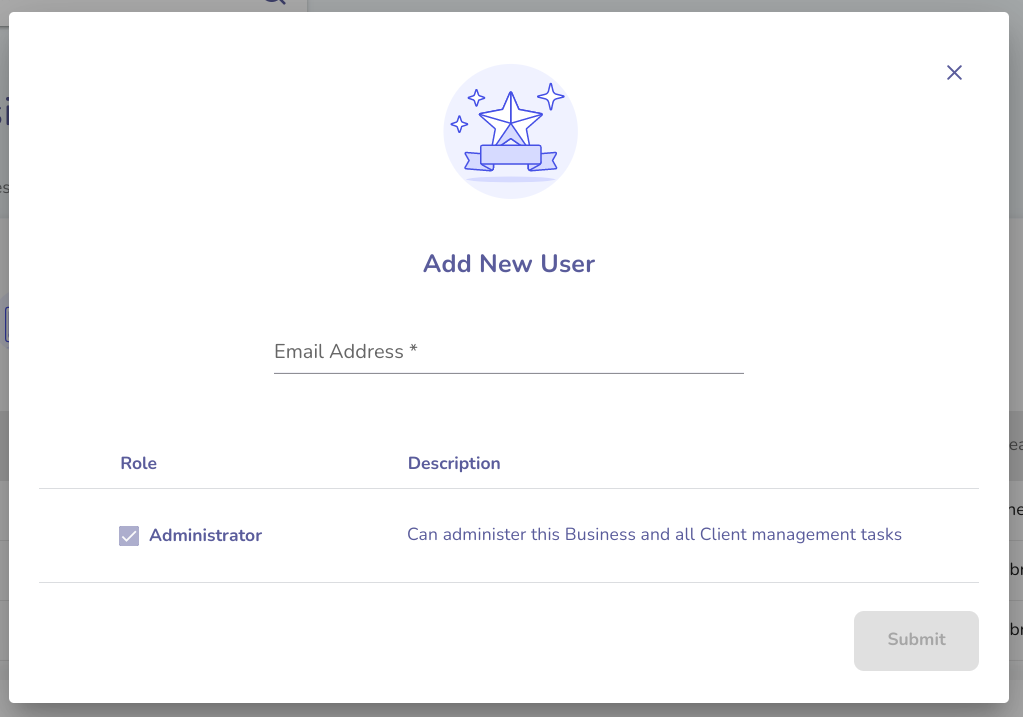
Press Submit to complete the invitation.
All users in a Vendor business are added as Administrators and can administer the Business and all Client management tasks.
Users must complete the steps to accept the invitation to gain access to the account.
