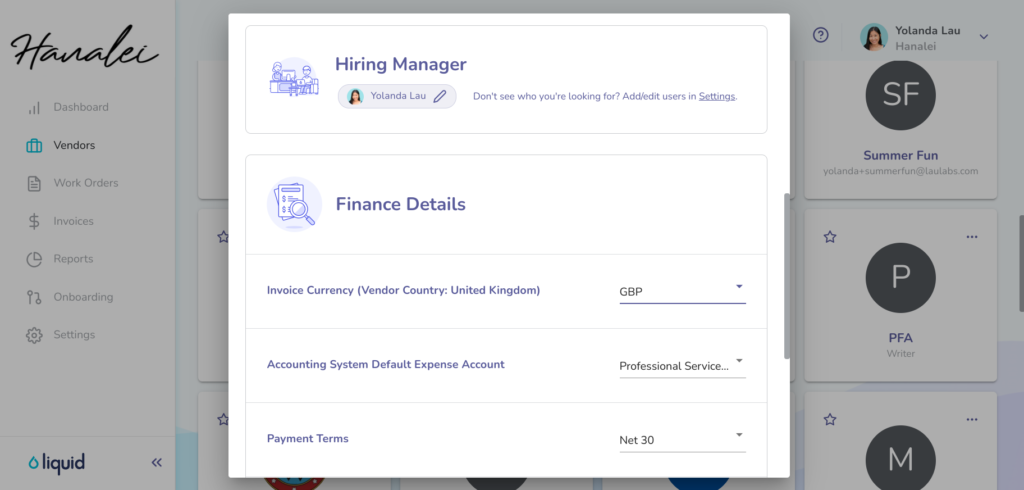To allow Work Orders in a foreign currency, you must activate local currency payments for a specific Vendor. This option is only available for foreign currencies supported on Liquid.
Clients must activate local currency payments
Provided this feature is turned on for the specific currency, first, the Client must login to their account and navigate to the Vendors — just like invoicing in foreign currencies. If you had already turned this on to allow invoicing in foreign currencies, skip this step.
Then, the Client must find the specific Vendor card for the Vendor they would like to be able to have Work Orders and invoicing available in foreign currencies. Press the Vendor card, navigate down to the Finance Details and you will see Invoice Currency as a field. Provided this feature is turned on for the specific currency, you’ll switch the currency from USD to the local currency if you want Work Orders and invoicing to be available for that specific Vendor.
You’ll have to repeat this for all Vendors you’d like this feature turned on for. If you'd like to make it so that all future Vendors will have this setting switched to their local currency when possible, you can change it globally within Payment Methods in Settings.
Note that changing this setting will affect future Work Orders and Invoices, but will not affect existing Invoices or Work Orders.