Liquid makes it easy to approve several invoices at once. Invoices must be in In Approvals status and currently routed to you in order to approve in bulk.
Here's how to bulk approve Invoices in Liquid:
First, go to the Invoices section. Then, select Approve from the down-down list next to Bulk Actions:.
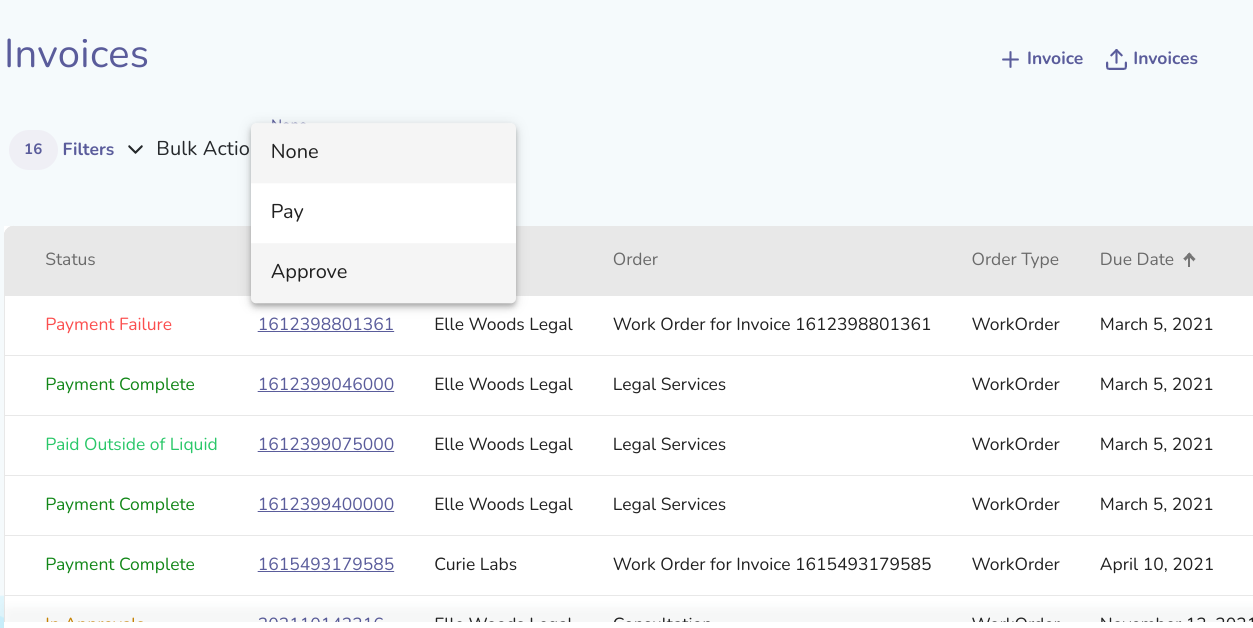
Then, you will be able to select the invoices you'd like to approve. You can press the top checkbox to select all or unselect all, or select Invoices one by one.
Once you have selected one or more invoices, you'll be able to press Bulk Approve. You will be shown only the Invoices that are in Approvals with you (In approval with me status).
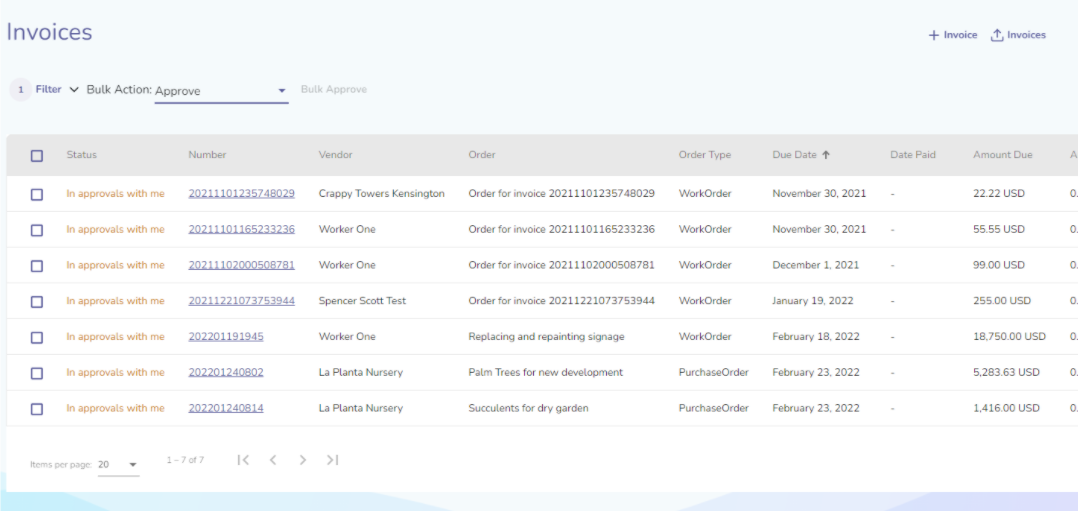
Next, you'll see a popup where you'll confirm your bulk Invoice Approvals.
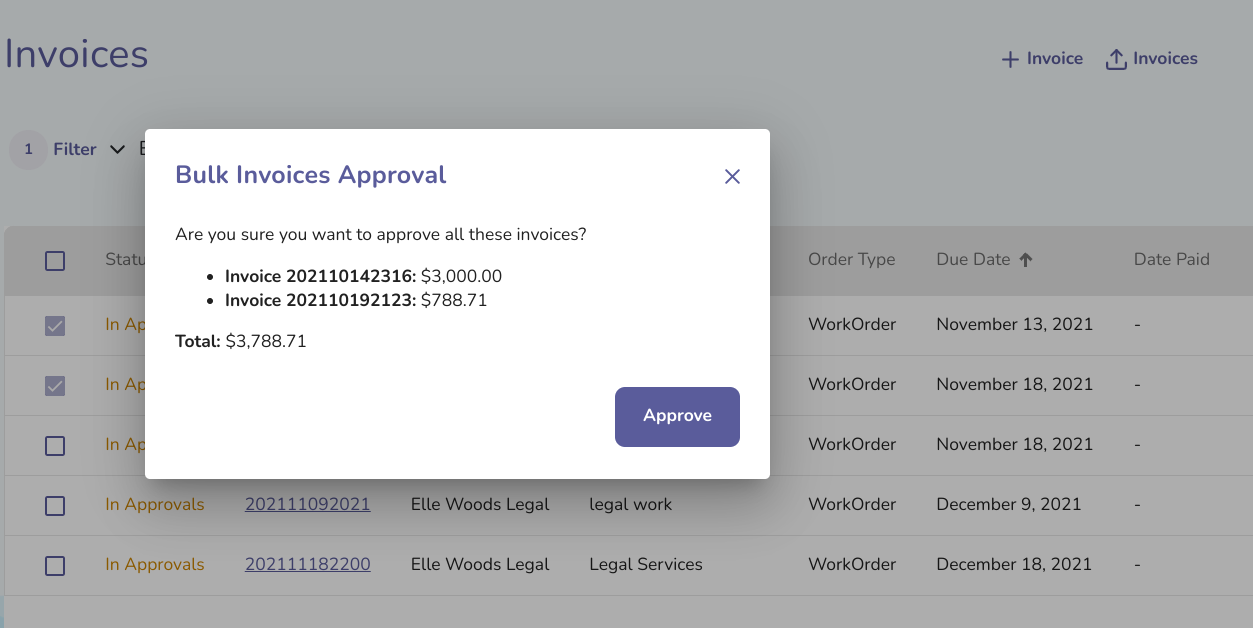
Once you've pressed Approve, the Invoices will be approved. If there is another approver after you, the Invoice will now be routed to that person.
