-
General
-
For Businesses
- Getting Started
- Master Contracts / Onboarding Vendors
- Managing Vendors
- Compliance
- Users
- Work Orders
- Work Order Fee Estimates
- Work Order Uploads
- Purchase Orders
- Invoices
- Invoice - Work Order Matching
- Payments
- Invoice Approvals
- QuickBooks Online Integration
- Projects and Accounting Fields
- Reports
- Liquid Plan
- Custom Onboarding / Custom Contracts
- Bank Accounts
-
For Vendors/Contractors
-
Training Videos
How do I change my name in Liquid?
To change your business name, go to Settings.
To change your name:
- press the ╲╱ in the upper right corner
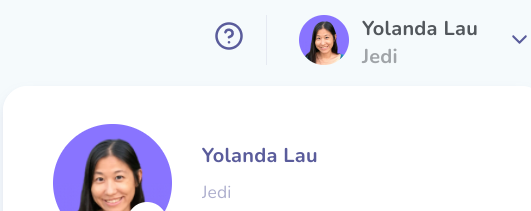
- Then, press Edit Personal Info
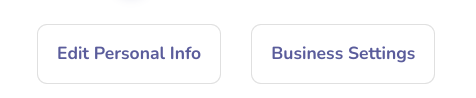
- Then, edit the fields you'd like to edit
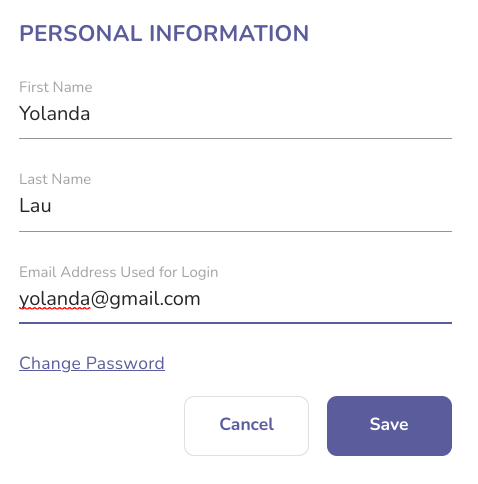
- Finally, press Save to save your changes..
