- Liquid Support
- For Businesses
- Liquid Plan
-
General
-
For Businesses
- Getting Started
- Master Contracts / Onboarding Vendors
- Managing Vendors
- Compliance
- Users
- Work Orders
- Work Order Fee Estimates
- Work Order Uploads
- Purchase Orders
- Invoices
- Invoice - Work Order Matching
- Payments
- Invoice Approvals
- QuickBooks Online Integration
- Projects and Accounting Fields
- Reports
- Liquid Plan
- Custom Onboarding / Custom Contracts
- Bank Accounts
-
For Vendors/Contractors
-
Training Videos
How do I change my plan in Liquid?
If you are a Client Administrator user in Liquid can change your business's plan by going to Settings —> Liquid Plan.
Then, click on the top right corner of your current plan to 'Change Plan', and it will show you the list of all plans.
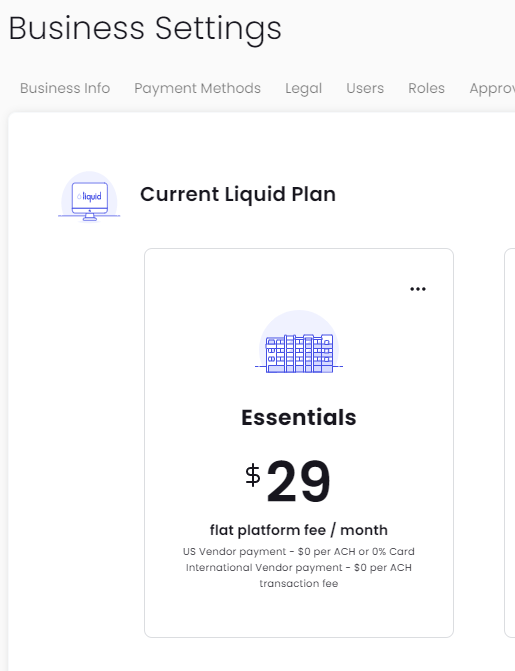
On the plans page, you can select a different plan. Scroll down to review plan details and press Select to select the plan you'd like to switch to.
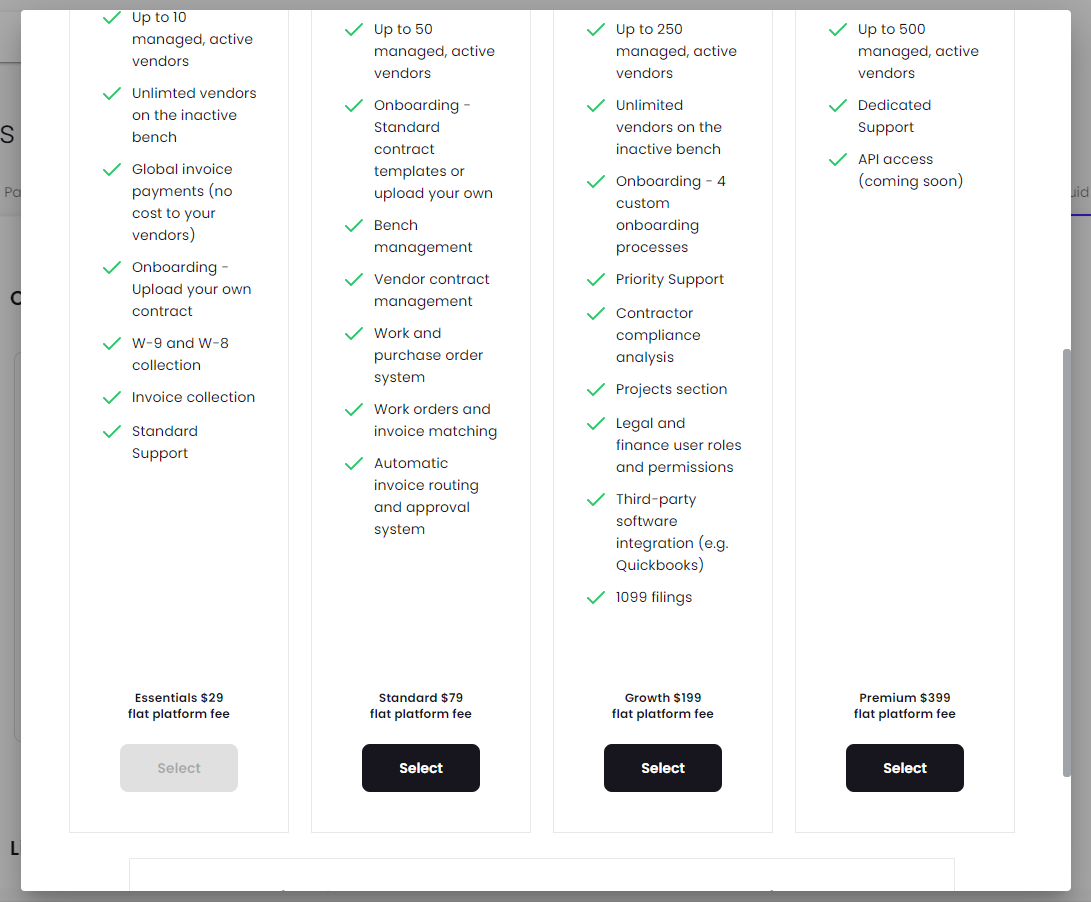 After pressing Select, you'll be prompted to confirm your change.
After pressing Select, you'll be prompted to confirm your change.
Press Confirm to confirm your plan change.
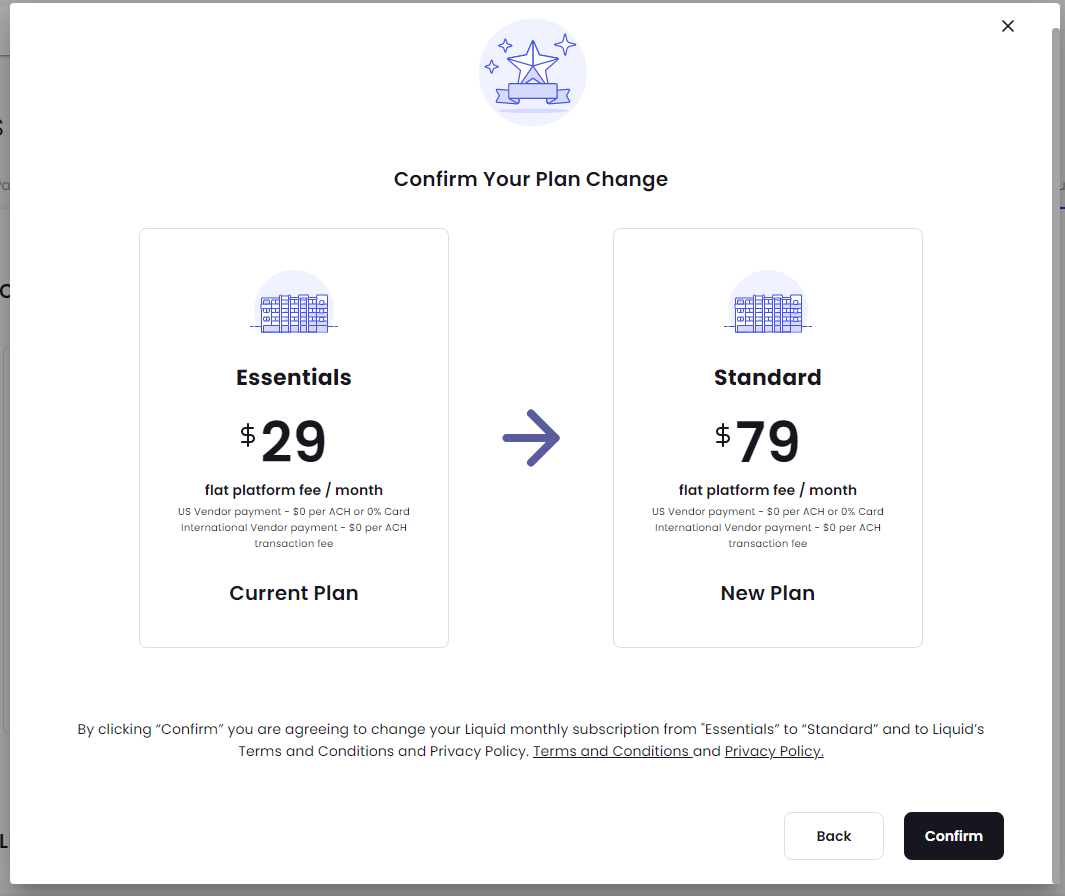 You can upgrade or downgrade your plan at any time.
You can upgrade or downgrade your plan at any time.
If you downgrade before your renewal date, your new plan will go into effect in the next period.
If you upgrade before your renewal date, your new plan will go into effect immediately and you will be charged a pro-rated upgrade fee for the difference in plans.
