- Liquid Support
- For Businesses
- Payments
-
General
-
For Businesses
- Getting Started
- Master Contracts / Onboarding Vendors
- Managing Vendors
- Compliance
- Users
- Work Orders
- Work Order Fee Estimates
- Work Order Uploads
- Purchase Orders
- Invoices
- Invoice - Work Order Matching
- Payments
- Invoice Approvals
- QuickBooks Online Integration
- Projects and Accounting Fields
- Reports
- Liquid Plan
- Custom Onboarding / Custom Contracts
- Bank Accounts
-
For Vendors/Contractors
-
Training Videos
How do I change payment terms to match my workflow of uploading and immediately paying invoices?
Liquid's default payment terms are set to Net 30. This means that the due date on your invoices will automatically be set to 30 days from the day you upload the invoice.
Most people who upload invoices on behalf of their vendors and immediately pay those invoices update their payment terms to Due Upon Receipt or Net 7.
To change payment terms, navigate to Payment Methods in Settings.
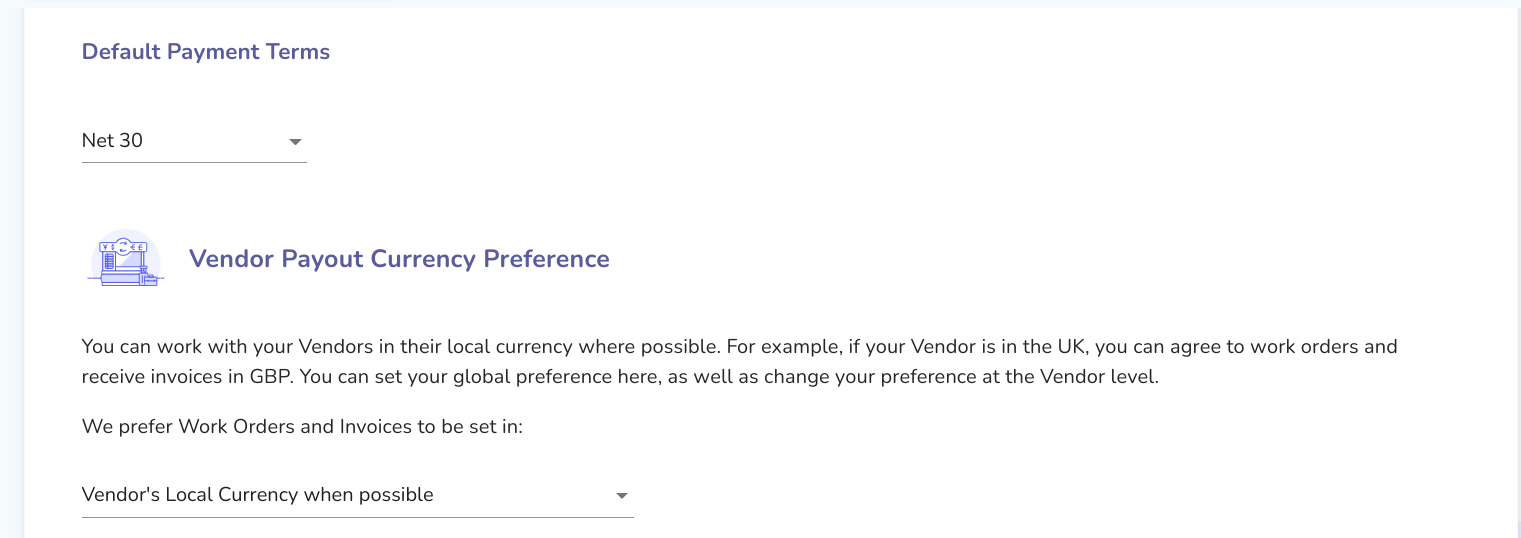
Press the payment term to view the options.
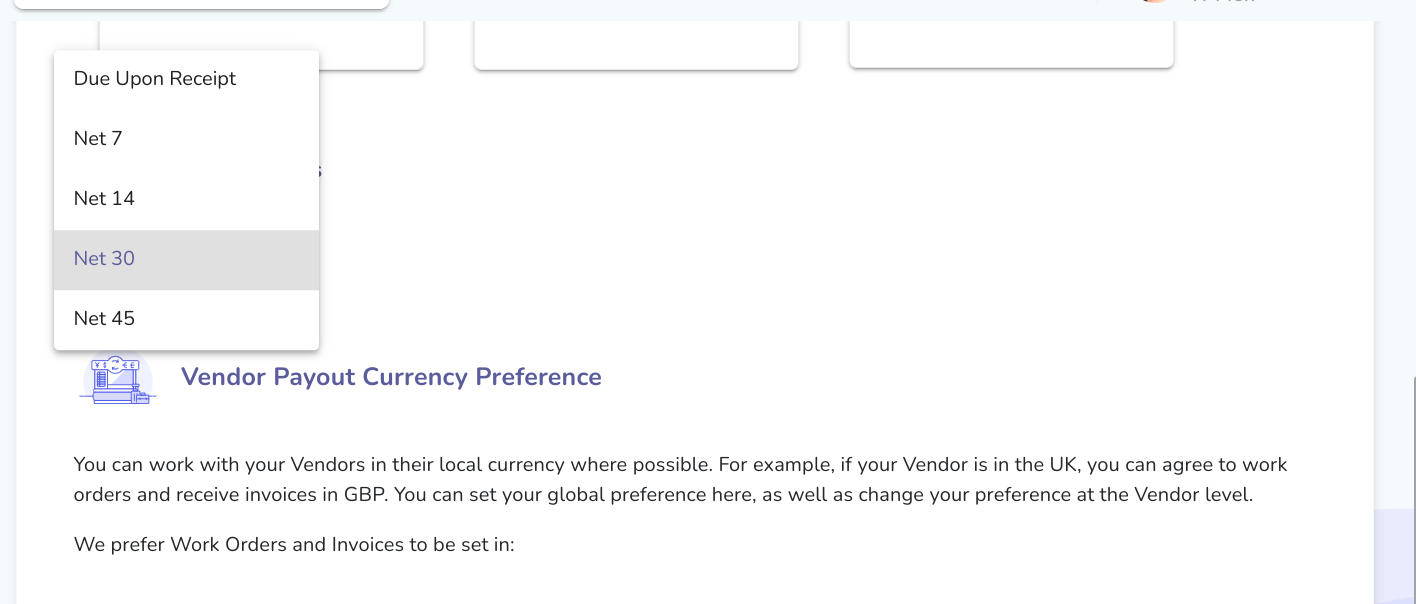
Once you select an option, you will be prompted to confirm the change.
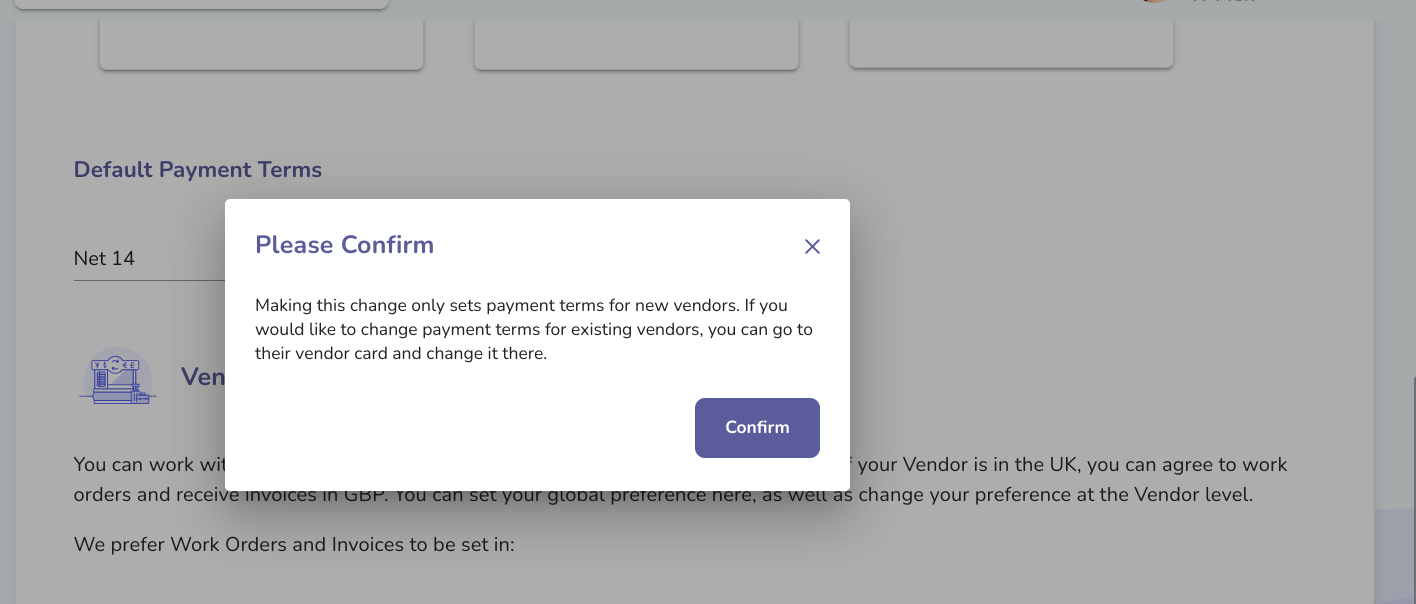
After pressing confirm, you will need to change payment terms for each existing Vendor individually, as this change will only apply to new Vendors.
