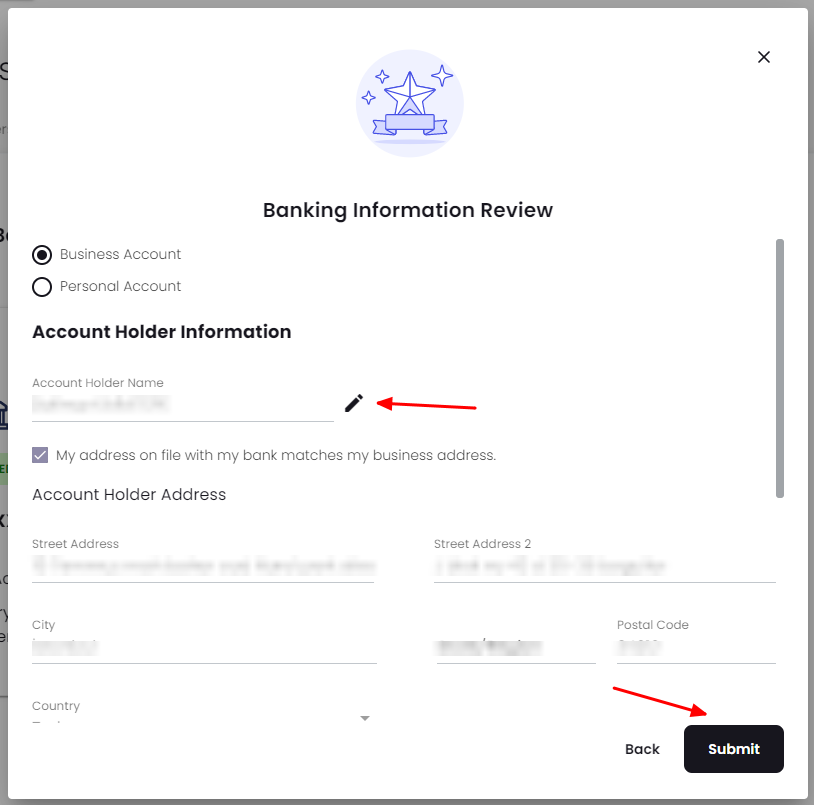The answer depends on whether your bank account is a US-based account or not. We will show you how to change in either situation.
- If you are a Vendor and you want to change the Account Holder name for your US-based bank account, navigate to Settings -> Getting Paid -> Click the Hamburger (⋅⋅⋅) -> Select "Edit Account Holder"
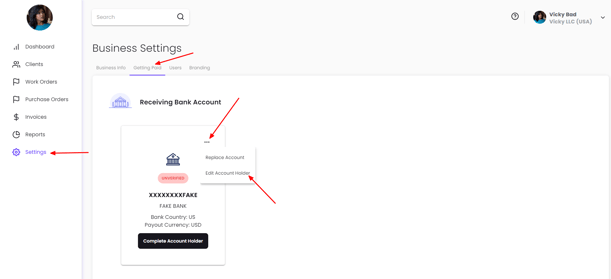
- If you are a Client and you want to change the Account Holder name for your US-based bank account, navigate to Settings -> Payment Methods -> Click the Hamburger (⋅⋅⋅) -> Select "Edit Account Holder"
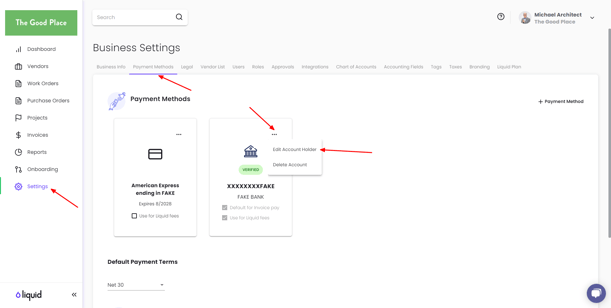
- If you are a Vendor and you want to change the Account Holder name for your bank account in any country other than the US, navigate to Settings -> Getting Paid -> Click the Hamburger (⋅⋅⋅) -> Select "Edit Account Holder"
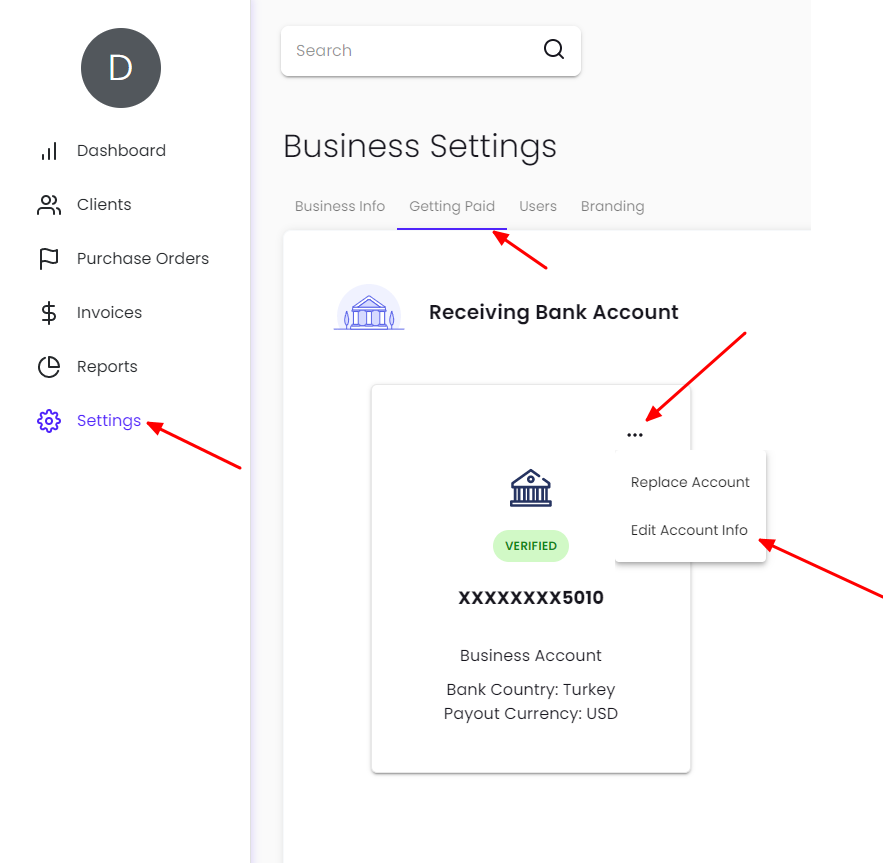
Click "Review"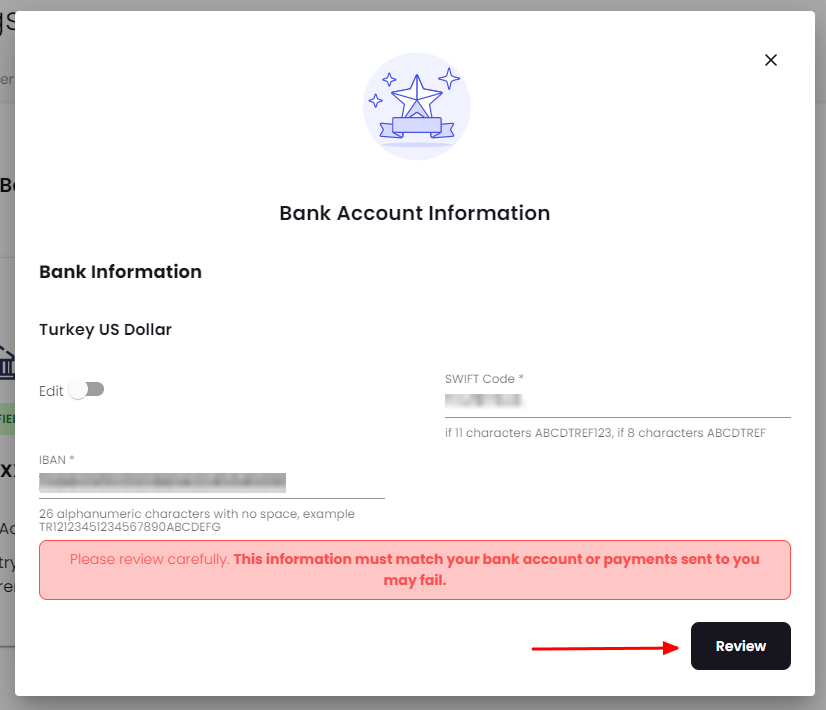
Click the "Pencil" icon, make the necessary changes to your Bank Account Holder Name, and then Click "Submit"