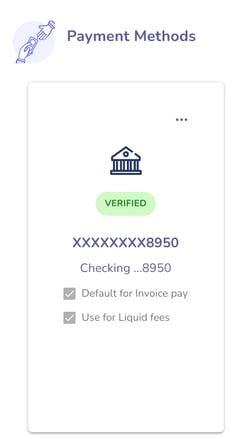- Liquid Support
- For Businesses
- Liquid Plan
-
General
-
For Businesses
- Getting Started
- Master Contracts / Onboarding Vendors
- Managing Vendors
- Compliance
- Users
- Work Orders
- Work Order Fee Estimates
- Work Order Uploads
- Purchase Orders
- Invoices
- Invoice - Work Order Matching
- Payments
- Invoice Approvals
- QuickBooks Online Integration
- Projects and Accounting Fields
- Reports
- Liquid Plan
- Custom Onboarding / Custom Contracts
- Bank Accounts
-
For Vendors/Contractors
-
Training Videos
How do I change the credit card or bank account that Liquid plan fees will be charged to?
If you'd like to switch the Liquid plan charge to a different credit card or bank account, you can do that in your Liquid Settings under Payment Methods. The payment method that has Use for Liquid fees checked is the account that will be used for Liquid plan and fee charges.
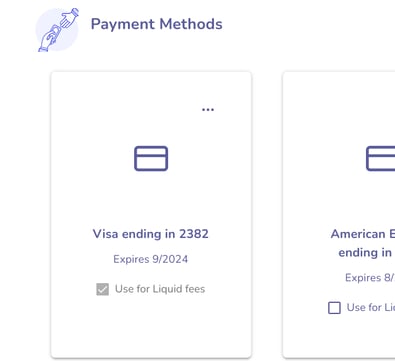
The payment method that has Default for Invoice pay checked is the account that will be the default payment method for paying invoices in Liquid, though you may select any other verified bank account when you press pay.