For each Work Order in Liquid, the total Work Order fee estimate is editable. This estimate is used to populate the cash forecast and provide improved expense visibility. The value should be the total of all payments you expect to make over the project’s life.
Many of our users have reported that seeing a total estimate helps them appreciate the magnitude of what they are agreeing to — seeing a $60,000 fee estimate looks a lot different from a $5,000/month Work Order.
Edit a Fee Estimate
Start from the Work Orders section and click into the specific Work Order whose Fee Estimate you'd like to change.
In the Work Order, press the pencil icon after the Total Estimated Fee.
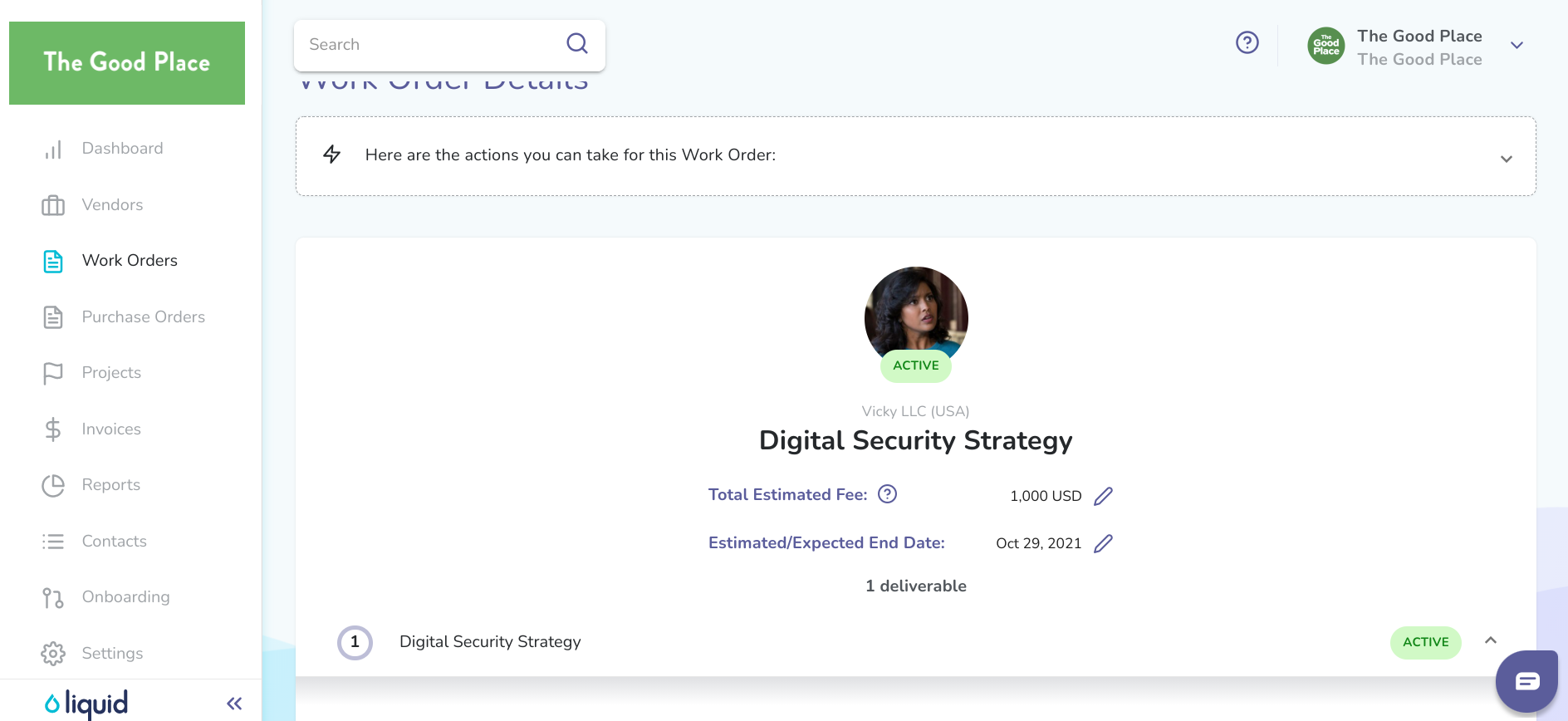
Once you've changed the Total Estimated Fee amount, press the checkmark to save the updated Fee Estimate.
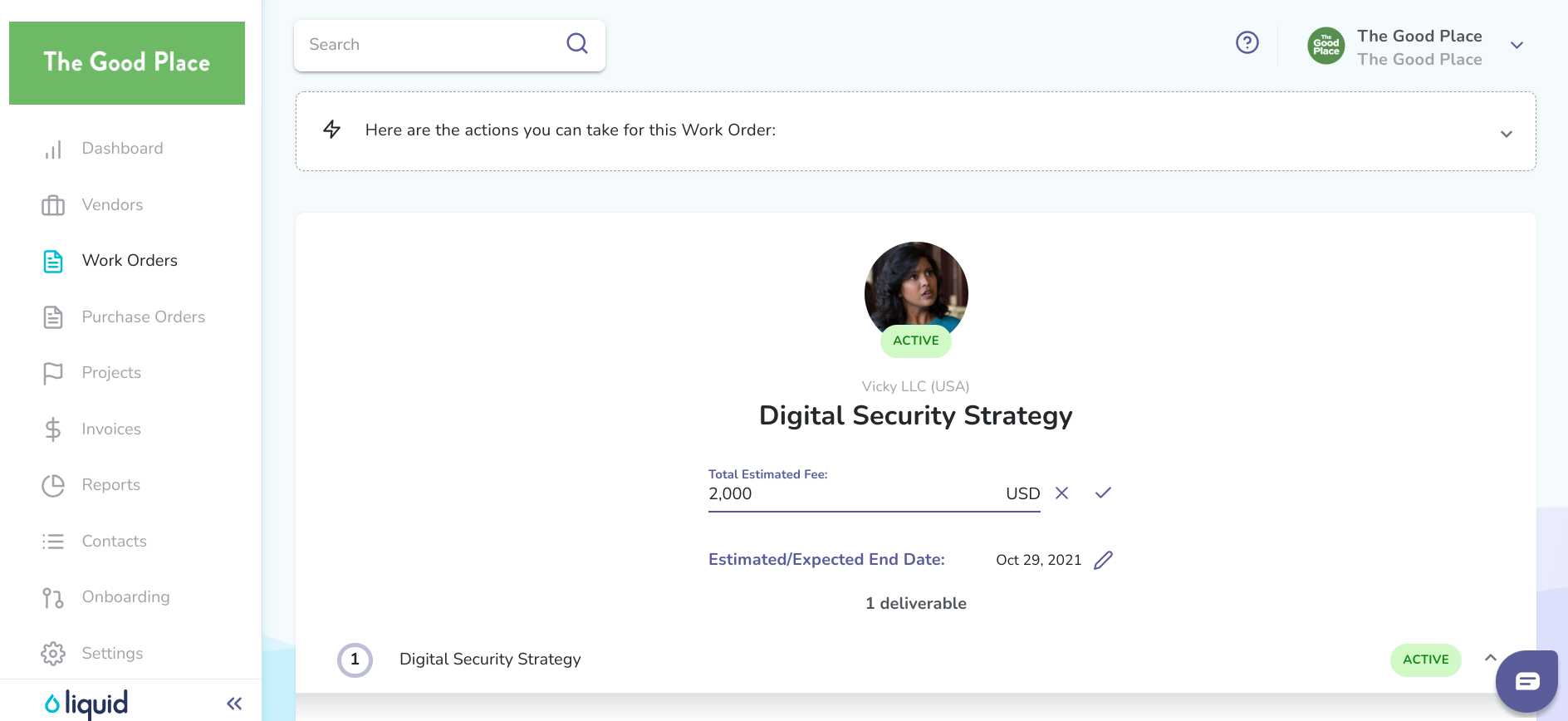
If there is no fee estimate, you can press the + Fee Estimate button on any Work Order card to edit the Work Order Fee Estimate.
