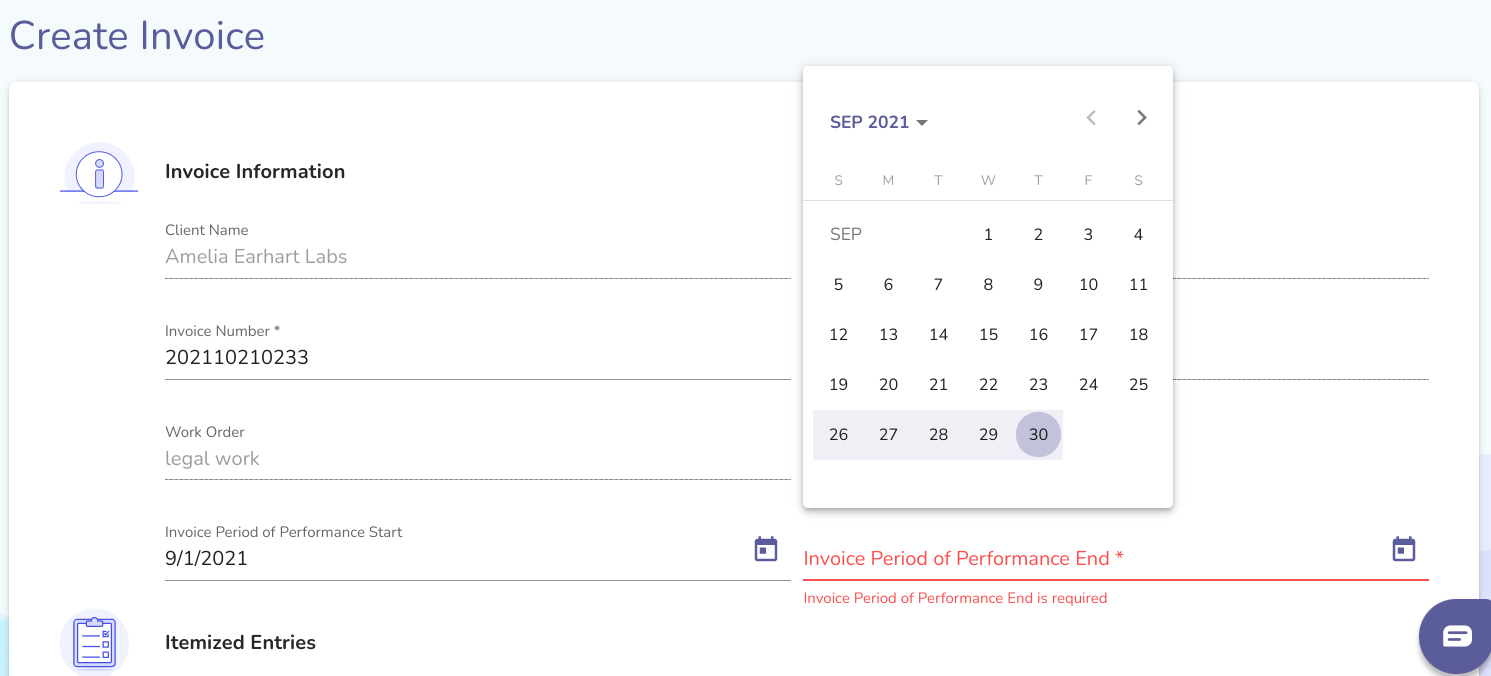-
General
-
For Businesses
- Getting Started
- Master Contracts / Onboarding Vendors
- Managing Vendors
- Compliance
- Users
- Work Orders
- Work Order Fee Estimates
- Work Order Uploads
- Purchase Orders
- Invoices
- Invoice - Work Order Matching
- Payments
- Invoice Approvals
- QuickBooks Online Integration
- Projects and Accounting Fields
- Reports
- Liquid Plan
- Custom Onboarding / Custom Contracts
- Bank Accounts
-
For Vendors/Contractors
-
Training Videos
How do I enter period of performance dates on my invoice?
Invoice Period of Performance dates help you and your Clients distinguish between similar invoices across different time periods. This is especially helpful when all invoices are the same amount.
Enter Invoice Period of Performance dates on the invoice creation form.
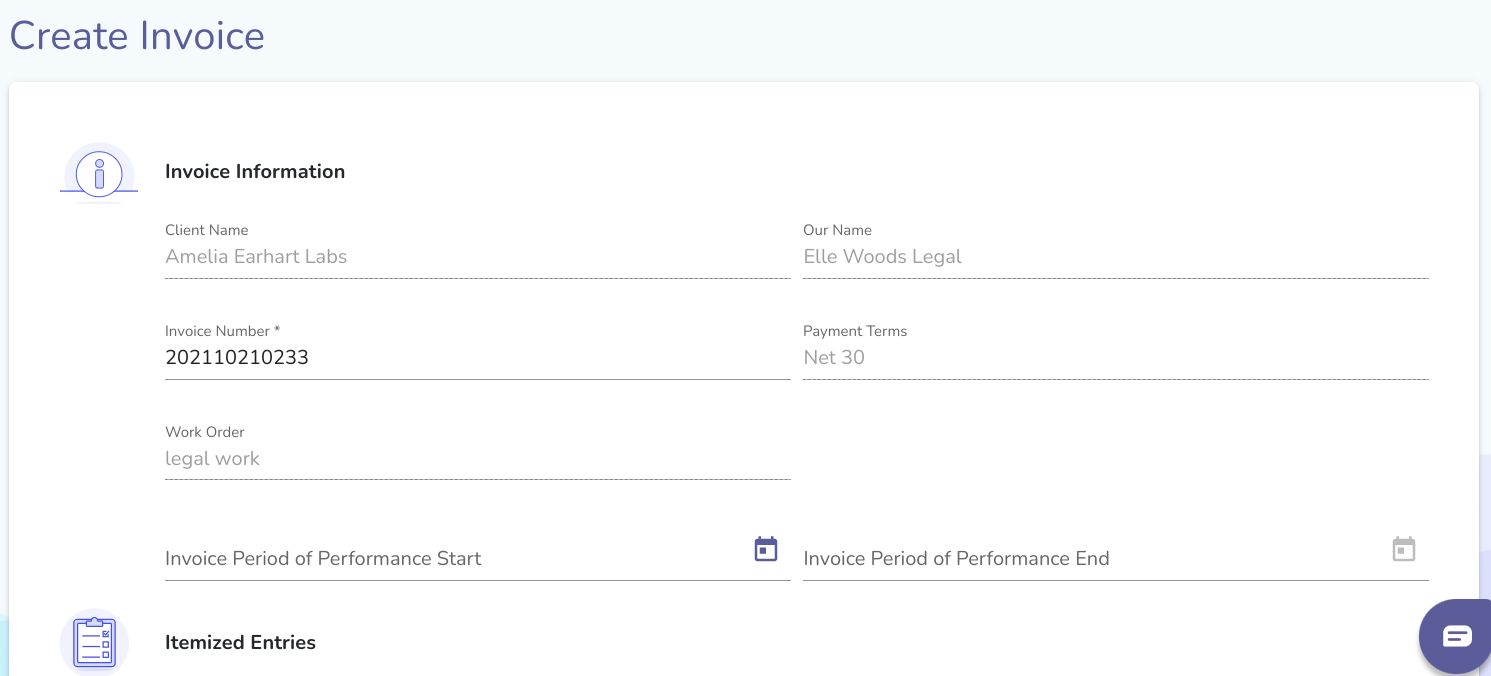
These fields are available when creating an invoice and when uploading an invoice.
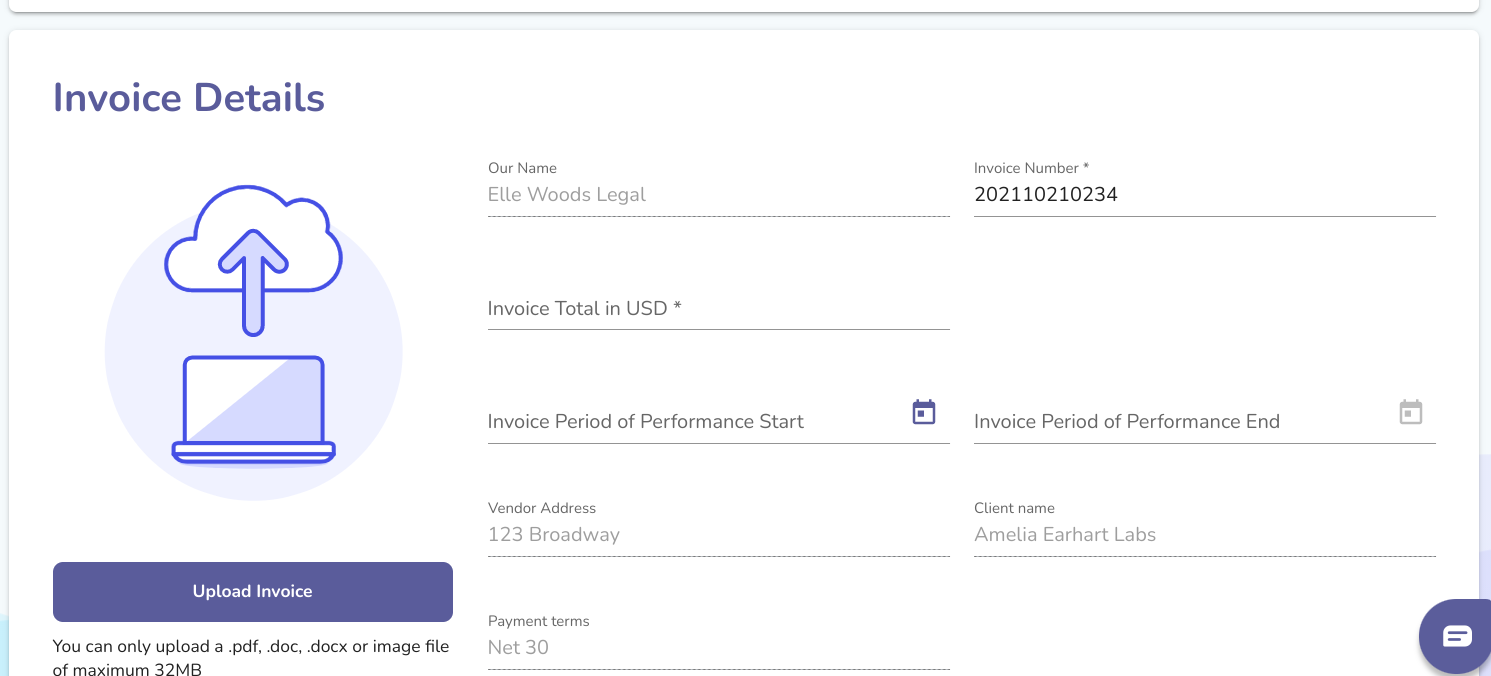
To set the Invoice Period of Performance Start date, click the field. Then, select the date from the calendar.
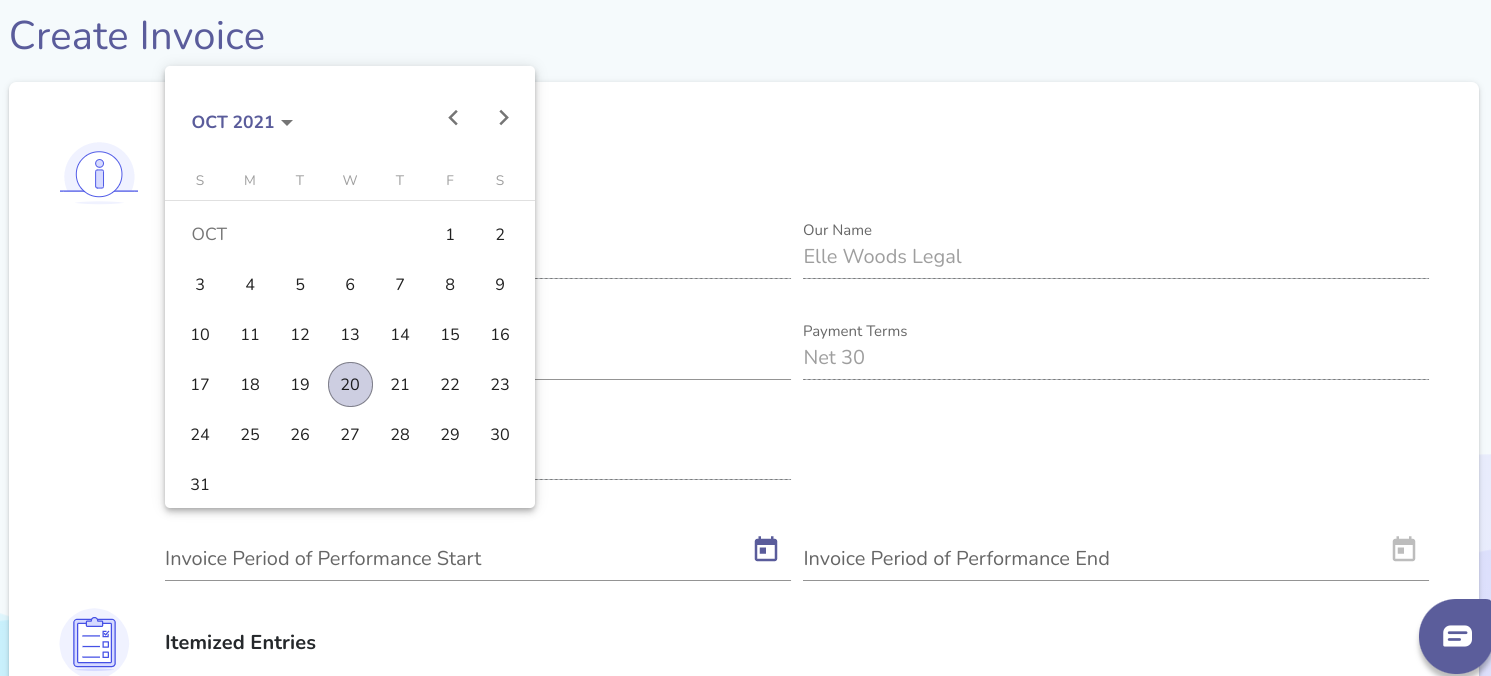
When an Invoice Period of Performance Start date is entered, an Invoice Period of Performance End date is required.
To set the Invoice Period of Performance End date, click the field. Then, select the date from the calendar.