- Liquid Support
- For Businesses
- Master Contracts / Onboarding Vendors
-
General
-
For Businesses
- Getting Started
- Master Contracts / Onboarding Vendors
- Managing Vendors
- Compliance
- Users
- Work Orders
- Work Order Fee Estimates
- Work Order Uploads
- Purchase Orders
- Invoices
- Invoice - Work Order Matching
- Payments
- Invoice Approvals
- QuickBooks Online Integration
- Projects and Accounting Fields
- Reports
- Liquid Plan
- Custom Onboarding / Custom Contracts
- Bank Accounts
-
For Vendors/Contractors
-
Training Videos
How do I extend the Master Contract end date for a Vendor?
Go to the Vendors section and click the Vendor whose Master Contract you'd like to extend. Then, press the pencil icon next to Extend End Date.
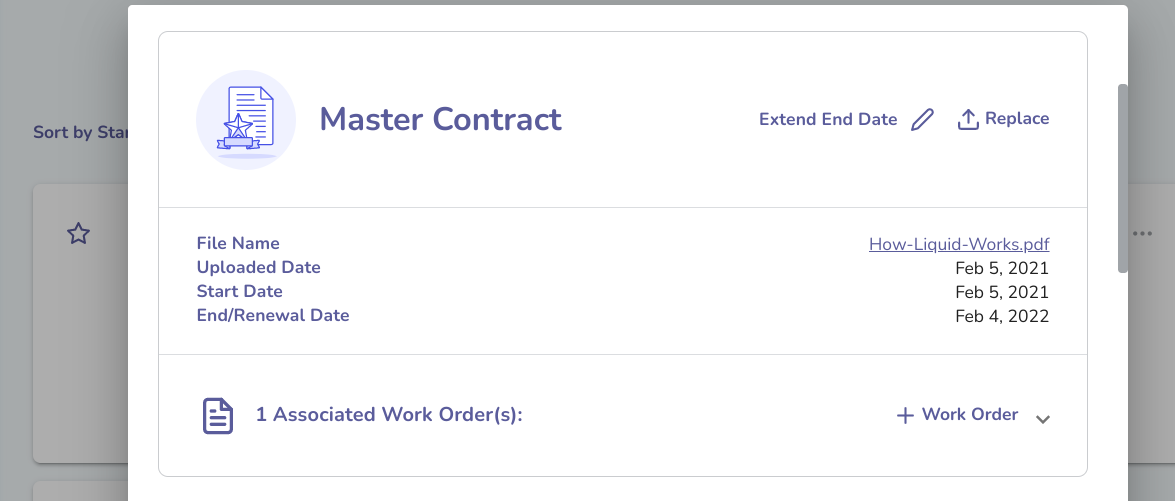 Pick a date and save your change.
Pick a date and save your change.
You can also replace the Master Contract if you have a signed Master Contract in hand.
Finally, you can also send your Vendor a new invite with new Master Contract dates. When you send your Vendor a new invite, the resulting documents will appear on that same Vendor's card, provided the Vendor accepts that invite with the same account. If the Vendor creates a brand new business to accept the invite, then the new documents will be shown on the new Vendor's card and not on the original Vendor's card.
