- Liquid Support
- For Businesses
- Master Contracts / Onboarding Vendors
-
General
-
For Businesses
- Getting Started
- Master Contracts / Onboarding Vendors
- Managing Vendors
- Compliance
- Users
- Work Orders
- Work Order Fee Estimates
- Work Order Uploads
- Purchase Orders
- Invoices
- Invoice - Work Order Matching
- Payments
- Invoice Approvals
- QuickBooks Online Integration
- Projects and Accounting Fields
- Reports
- Liquid Plan
- Custom Onboarding / Custom Contracts
- Bank Accounts
-
For Vendors/Contractors
-
Training Videos
How do I get notified when a contract is ending?
Within Settings, navigate to Legal Settings to turn on Contract reminders (you can also turn on Countersigning here).
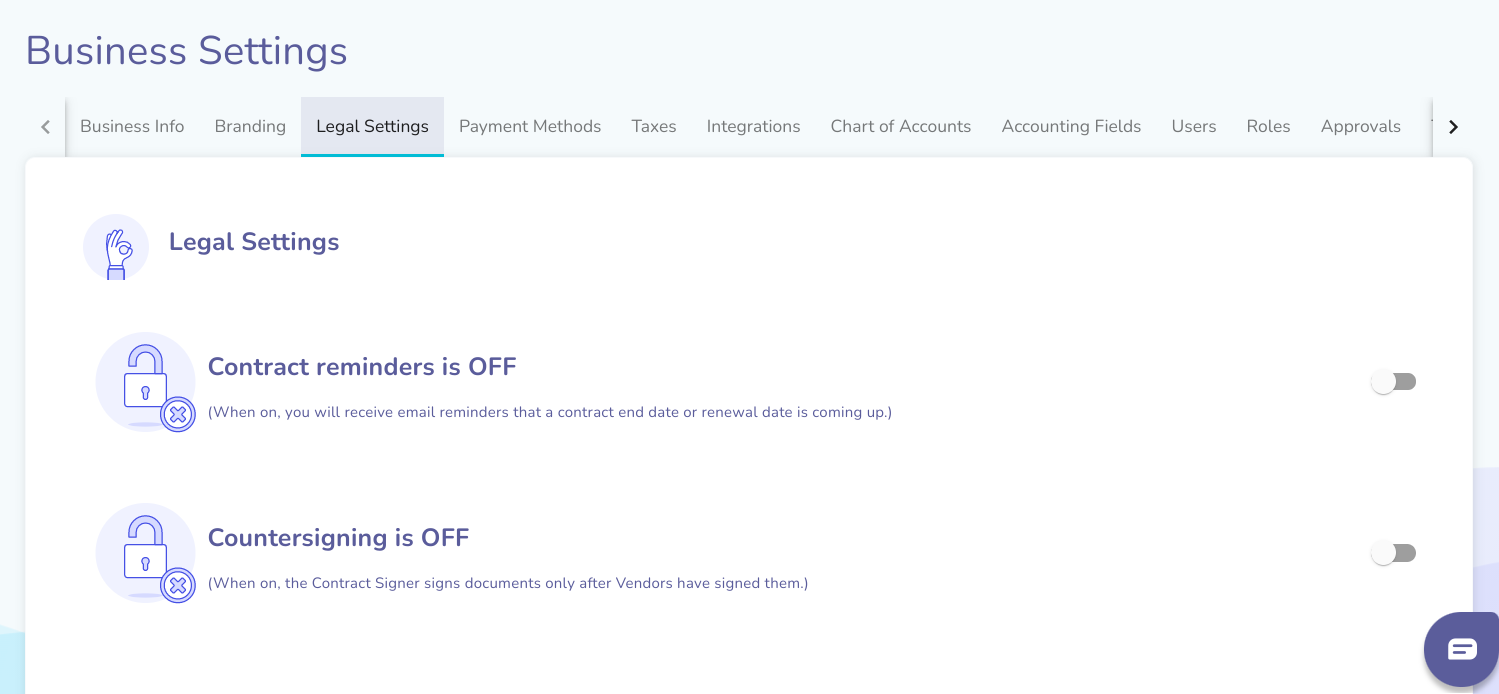
Use the toggle to turn Contract reminders on.
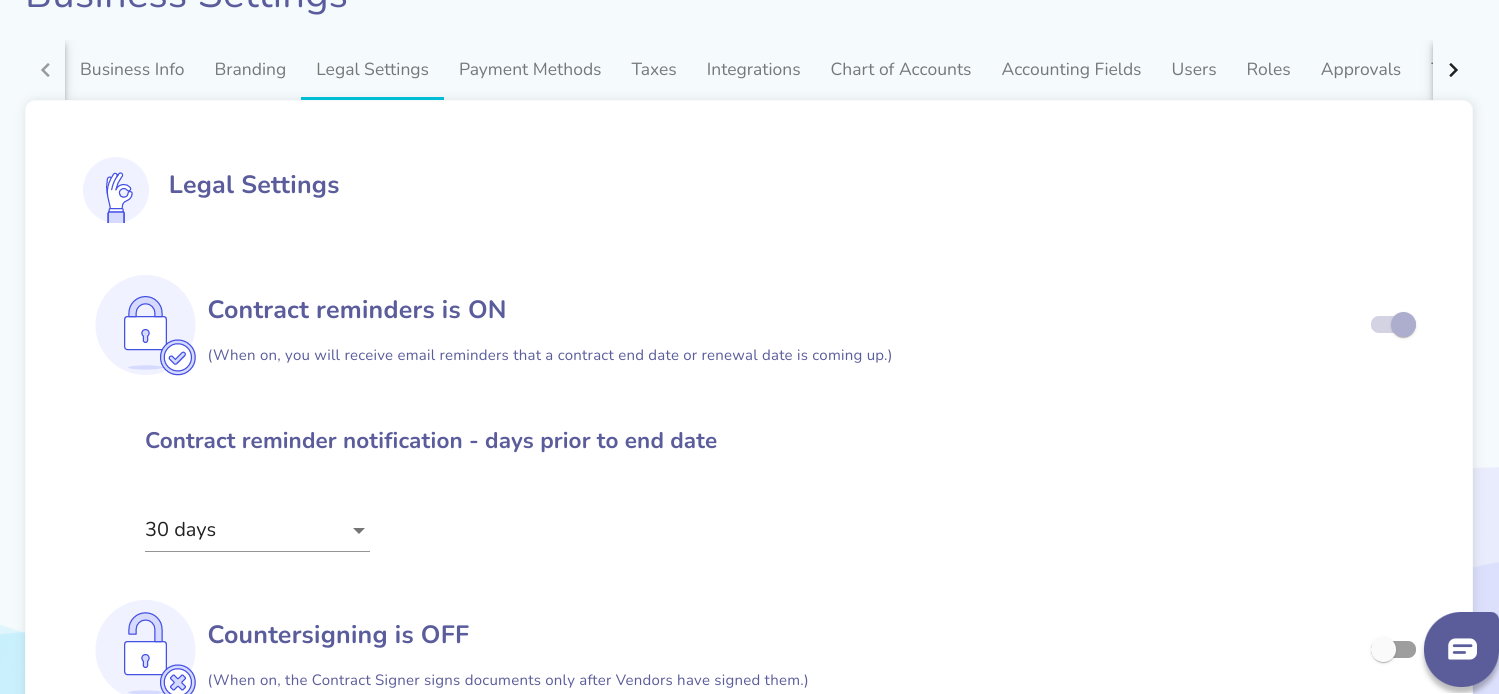
Once Contract reminders has been turned on, you will begin receiving reminders 30 days before a contract end date. You can change this time period to another time period by pressing 30 days and selecting a different option.
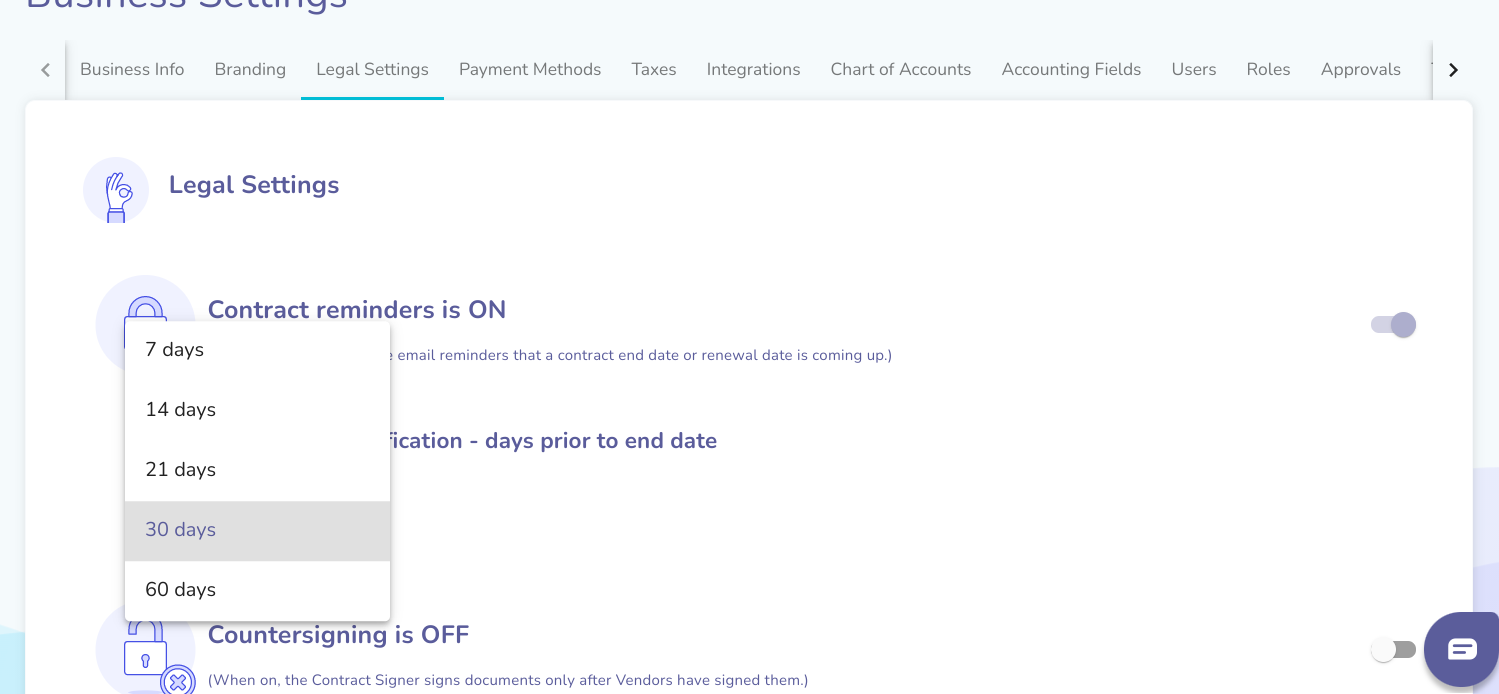
The options are 7 days, 14 days, 21 days, 30 days, and 60 days. The change will be saved automatically.
