- Liquid Support
- For Businesses
- QuickBooks Online Integration
-
General
-
For Businesses
- Getting Started
- Master Contracts / Onboarding Vendors
- Managing Vendors
- Compliance
- Users
- Work Orders
- Work Order Fee Estimates
- Work Order Uploads
- Purchase Orders
- Invoices
- Invoice - Work Order Matching
- Payments
- Invoice Approvals
- QuickBooks Online Integration
- Projects and Accounting Fields
- Reports
- Liquid Plan
- Custom Onboarding / Custom Contracts
- Bank Accounts
-
For Vendors/Contractors
-
Training Videos
How do I invite into Liquid a Vendor who I have in QuickBooks?
If there are Vendors in your QuickBooks Online account that you would like to add to Liquid you'll navigate to the QuickBooks Vendors tab of the Vendors List (within Settings).
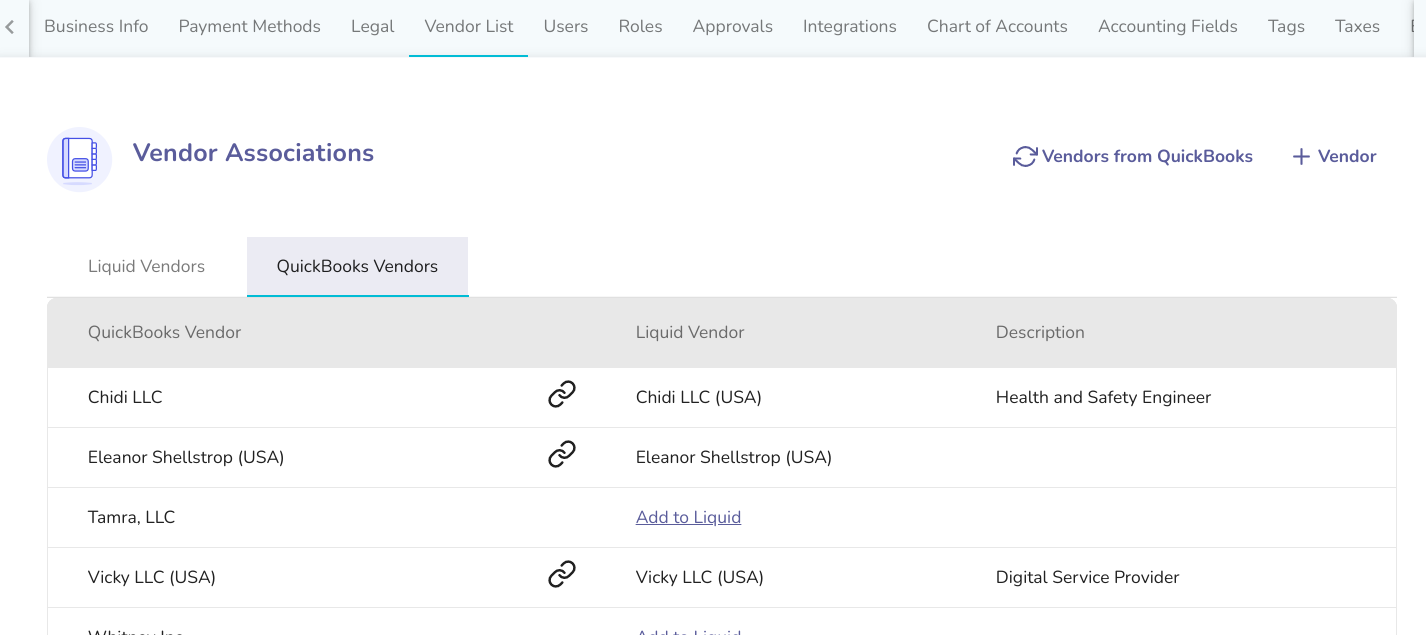
From there, you can press Add to Liquid to invite the Vendor. You'll press Confirm to open up the Add Vendor workflow for this Vendor.
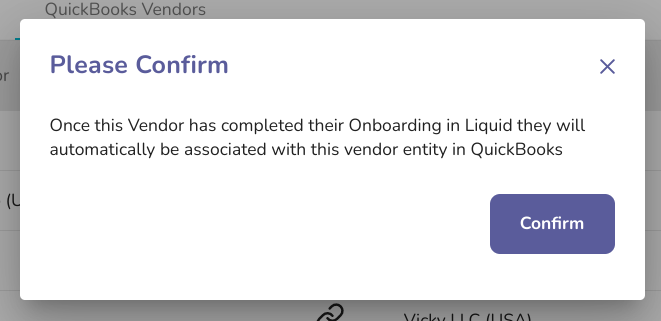
While the Vendor name will be prefilled, you will have to fill out all other fields to send the invitation.
