Liquid's built-in features help you minimize errors and increase the accuracy of your financial projections.
Once you use Work Orders in Liquid, you automatically gain visibility into cost estimates for accurate financial planning and budgeting. On each Work Order card on the Work Orders page in Liquid is the amount paid on that Work Order and the total project fee estimate.
At the bottom of each Work Order card, the progress bar visualizes the percentage of the total fee estimate paid to that point. This is available for Work Orders in USD as well as in any currency that Liquid supports payments in.
No payments against Work Order
When no payments have been made, you'll see the progress bar empty.
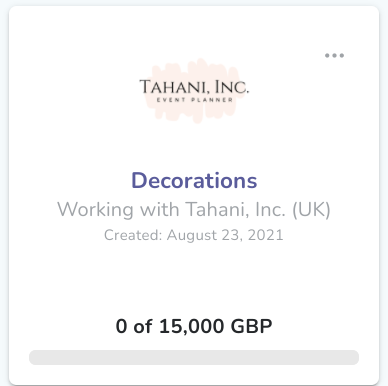
Partial Payments against Work Order
When some payments have been made, but the Total Estimated Fee has not been exceeded, you'll see the progress bar partially filled. In addition, you'll see the value for how much has been paid on invoices against that Work Order (in this case, $7,500 out of $22,500).
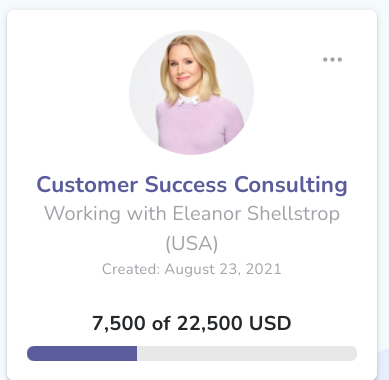
Total Estimated Fee exceeded
When a Work Order's Total Estimated Fee has been exceeded, it will appear red and filled completely. In addition, you'll see the value for how much has been paid on invoices against that Work Order (in these cases, $390 out of $200 and €1,135 out of €1,000).
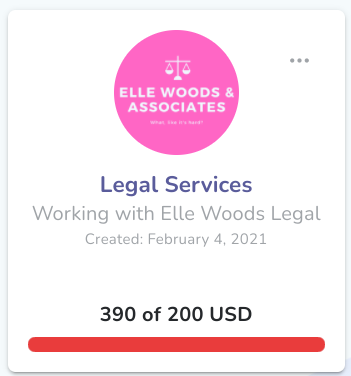
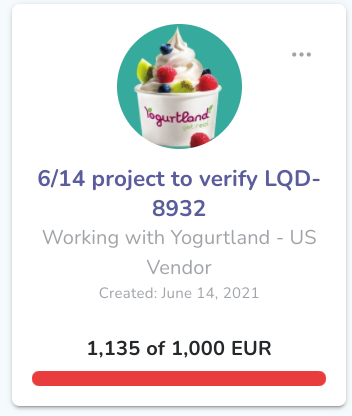
Updating the Total Estimated Fee
If the Total Estimated Fee needs to be updated, you can do so by clicking into the Work Order and editing the existing Fee Estimate by pressing the pencil icon after the Total Estimated Fee. Once you've changed the Total Estimated Fee amount, press the checkmark to save the updated Fee Estimate.
