- Liquid Support
- For Businesses
- Payments
-
General
-
For Businesses
- Getting Started
- Master Contracts / Onboarding Vendors
- Managing Vendors
- Compliance
- Users
- Work Orders
- Work Order Fee Estimates
- Work Order Uploads
- Purchase Orders
- Invoices
- Invoice - Work Order Matching
- Payments
- Invoice Approvals
- QuickBooks Online Integration
- Projects and Accounting Fields
- Reports
- Liquid Plan
- Custom Onboarding / Custom Contracts
- Bank Accounts
-
For Vendors/Contractors
-
Training Videos
How do I pay an Invoice for a Purchase Order?
When paying an Invoice for a Purchase Order, there is an additional step that must be completed before you are able to pay.
On the Invoice, you will see a button that says Upload proof of receipt or Replace proof of receipt.
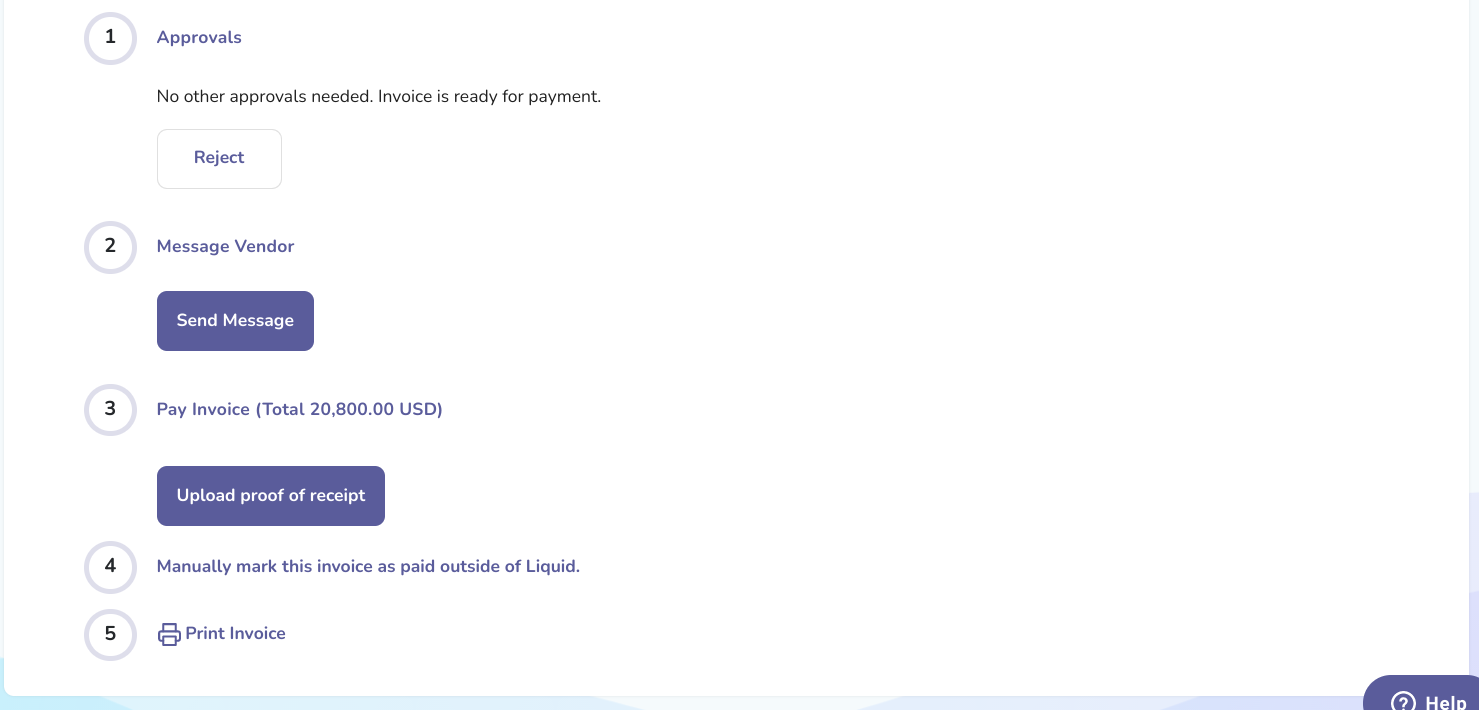
Press that button to open a pop-up to upload or replace your proof of receipt.
On that pop-up, follow the prompts to upload a PDF that shows proof of receipt of goods -- this can be a PDF of the packing slip, a PDF of images of the goods received, or a PDF of anything else you deem appropriate.
After uploading proof of receipt, you will see the button to Pay Invoice. As with all invoices, you'll have to select whether to Pay Now or Schedule Payment and select your payment source. Once your choice has been made and your payment source has been selected, all you have to do is click the Pay Invoice button.
