Sometimes, you may want to re-sync an invoice to QuickBooks, particularly if you received an "Action Required, Issue with Liquid To QuickBooks Integration" email (which means there was an intermittent error connecting with QuickBooks Online).
Here are the steps to resolve the QB issue if you would like to re-sync an invoice to QuickBooks Online.
- Click the link on the email to go to the invoice that has the issue.
- Scroll down and click the Finance Details tab underneath each invoice that triggered the email.
- Review the notes there and press Resend Information button.
- Wait a few moments and press Refresh integration log to confirm that the QB bill was able to be resent.
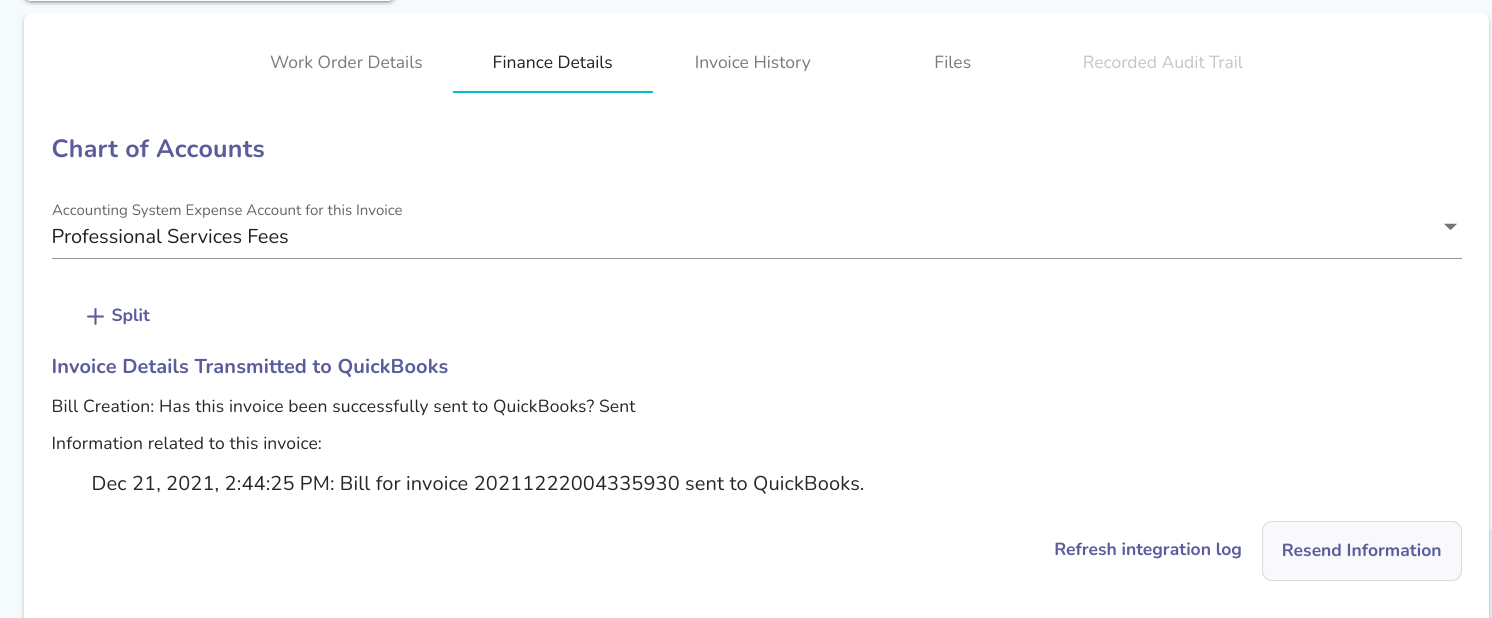
Please note that if your invoice is already in your QBO account, then pressing Resend information will create a duplicate in your QuickBooks Online account.
You must have Administrator or Controller permissions to re-send invoices to QuickBooks Online.
