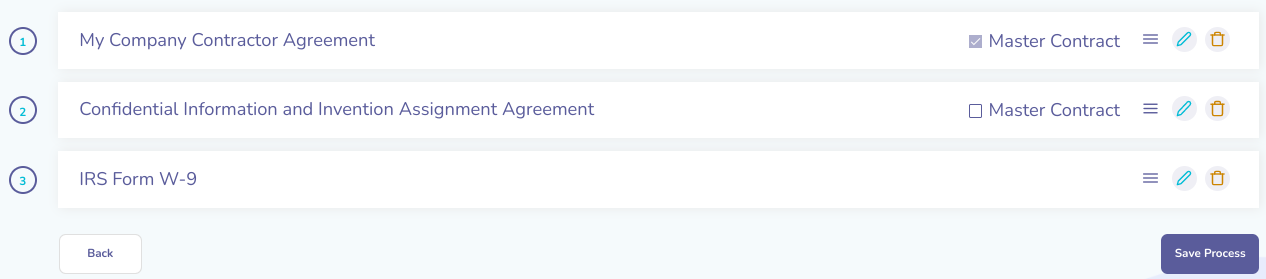We recommend Cloning an existing onboarding process and editing the Cloned version. This allows you to retain your original onboarding process in case you want to revert back.
Clone your existing onboarding process
First, go to onboarding processes. Press the v on the specific onboarding process to open the menu and select Clone.
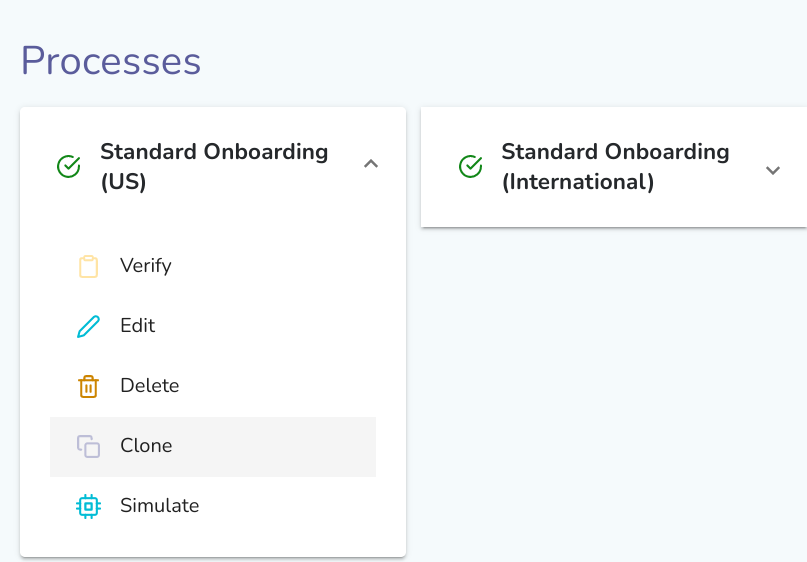
The onboarding process will immediately be Cloned and you will see a new process with the same name but with (Cloned) appended to the name.
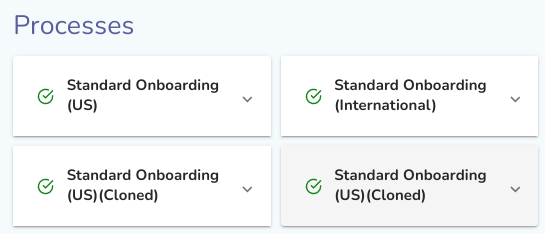
Edit your Cloned onboarding process
Press the v on the specific Cloned onboarding process to open the menu and select Edit.
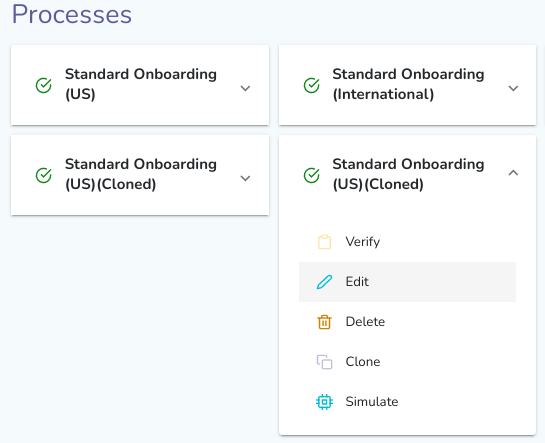
The steps in your onboarding process will be visible and you will be able to make edits.
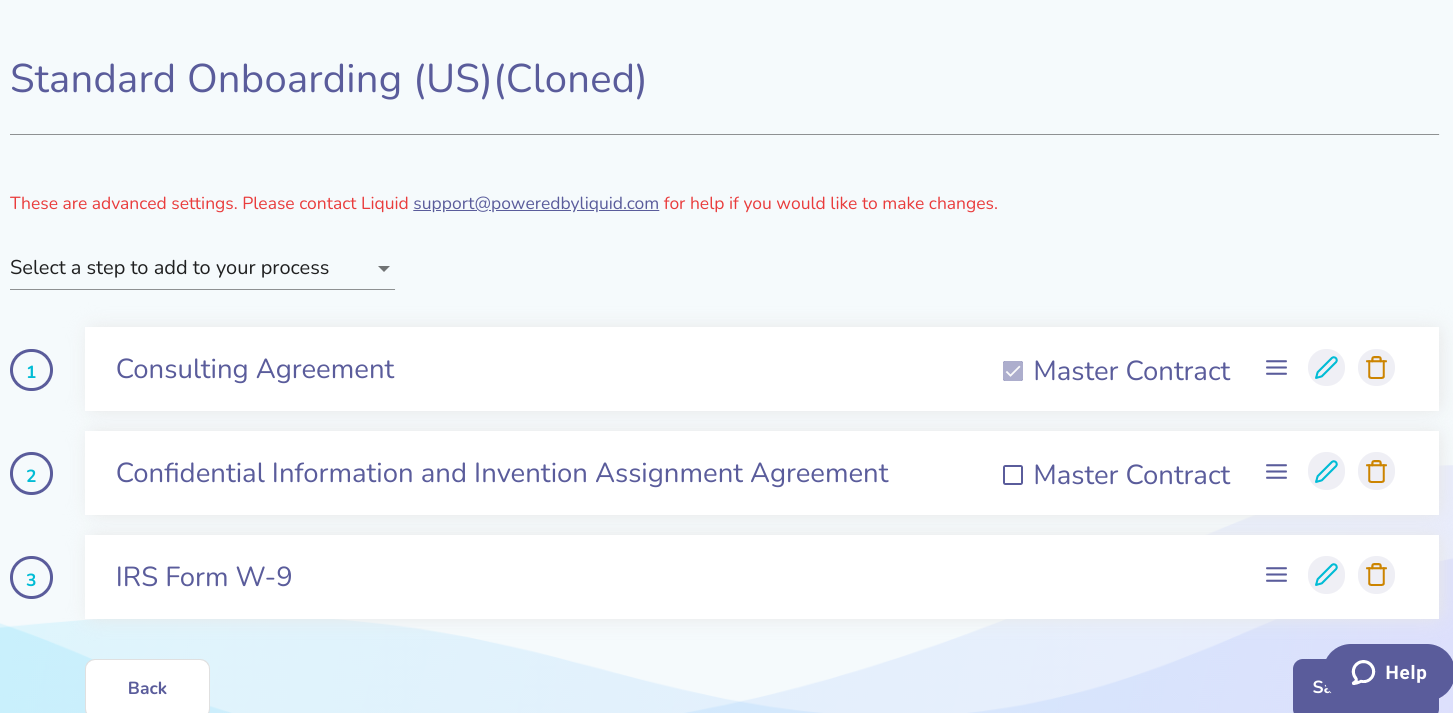
To replace the Consulting Agreement, click the Pencil icon to edit the existing Consulting Agreement.
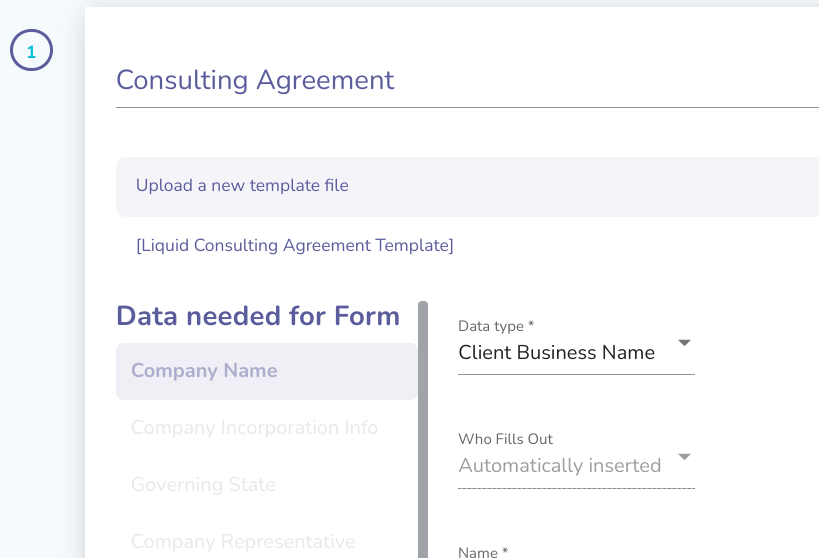
Press Upload a new template file, select the file you'd like to use (must be in Microsoft Word format), then scroll down to press Close to replace the file.
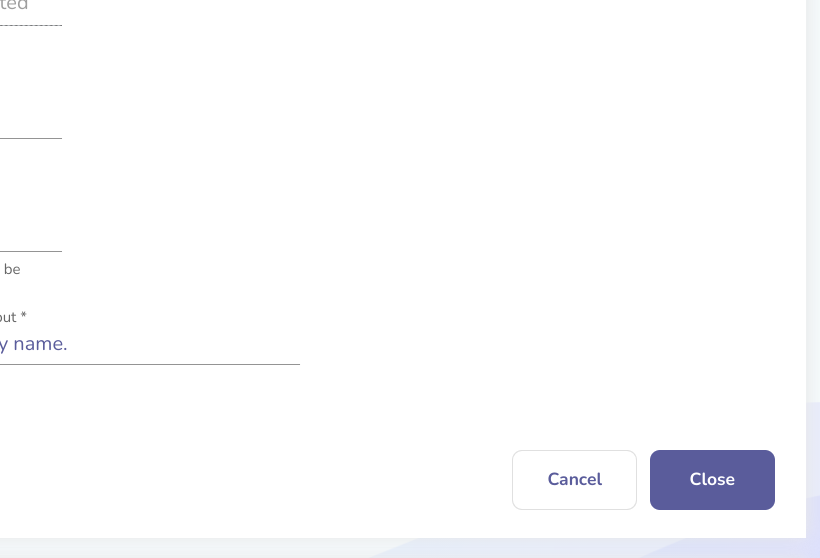
Then, press the pencil again to edit the Consulting Agreement.
Make sure that all fields in your custom contract are added as data fields (you may press + Data Field to add new fields). In addition, make sure your signature fields have the appropriate bookmarks in the Word doc file to allow the insertion of signatures.
We also recommend renaming the step so it's obvious to you that you have added your own contract. Do this by navigating to the name of the step and making your changes. In this example, we changed the name to My Company Contractor Agreement.
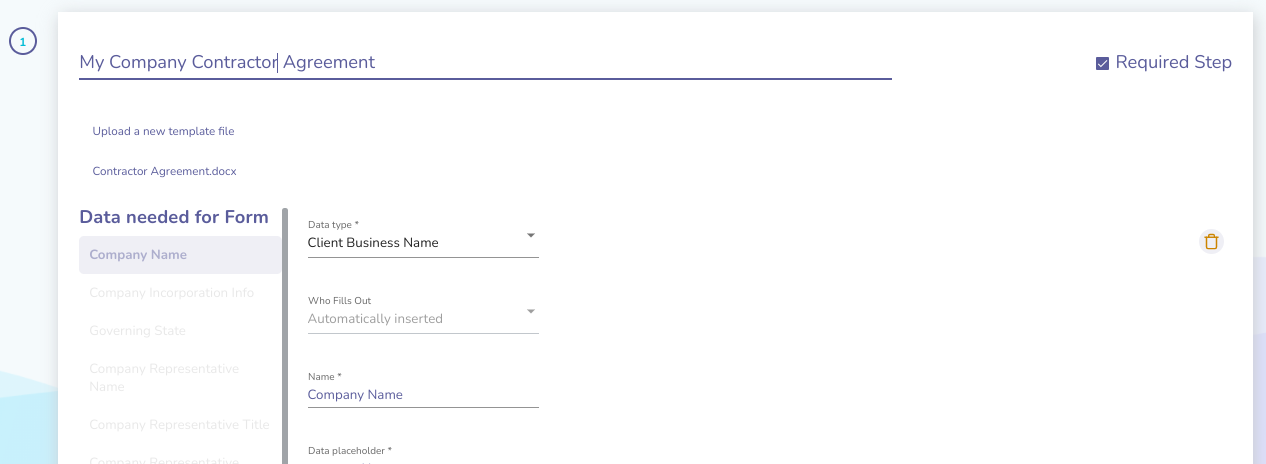
Once you are satisfied with your changes, press Close to save changes to that step. This only saves the changes to that step and does not save the changes to the onboarding process.
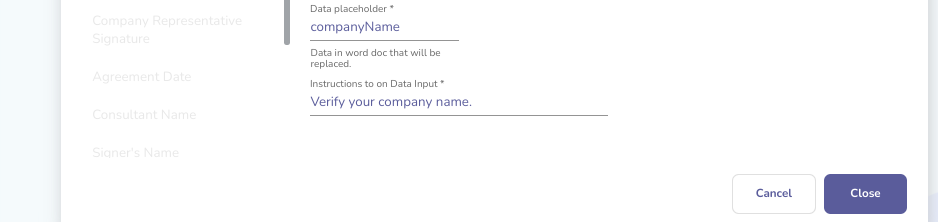
We also recommend you rename the custom process so that you are able to differentiate between the different onboarding processes you have. Do this by navigating to the name of onboarding process and make your changes. In this example, we changed the name to My Company Standard Onboarding.
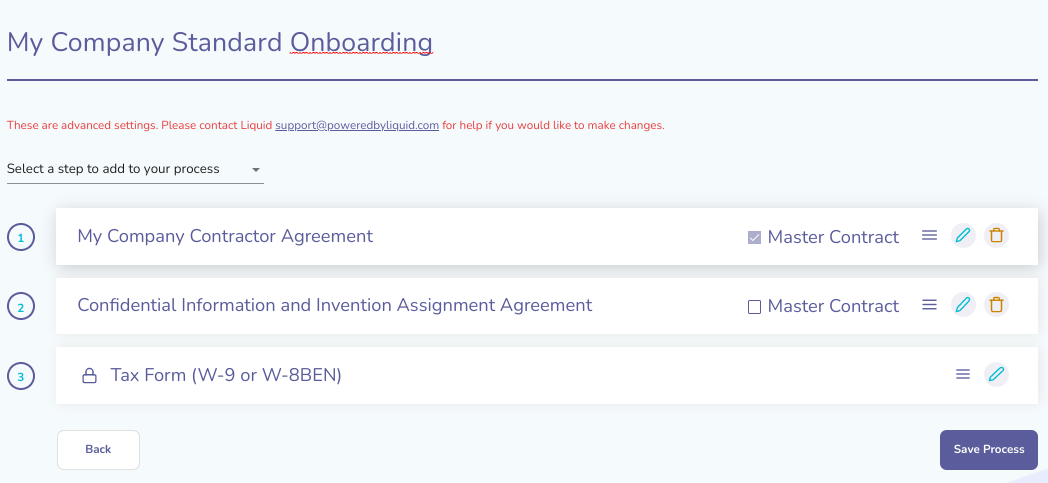
Finally, you'll press Save Process to save the changes to your onboarding process.