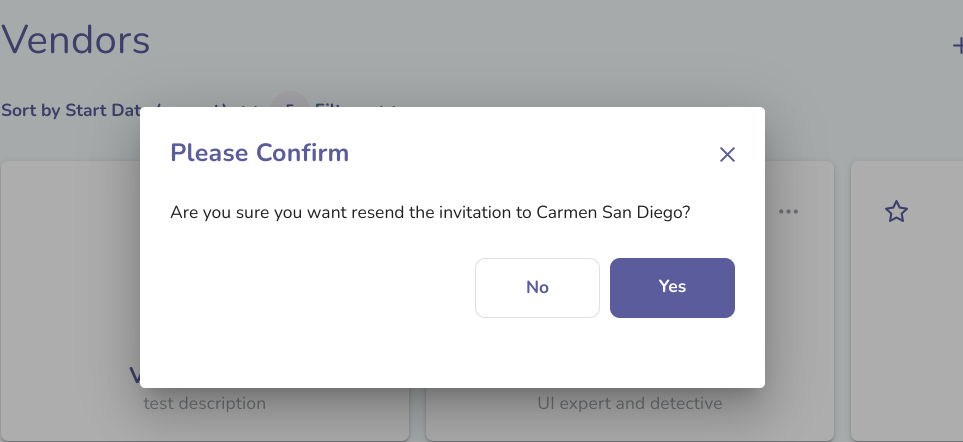- Liquid Support
- For Businesses
- Master Contracts / Onboarding Vendors
-
General
-
For Businesses
- Getting Started
- Master Contracts / Onboarding Vendors
- Managing Vendors
- Compliance
- Users
- Work Orders
- Work Order Fee Estimates
- Work Order Uploads
- Purchase Orders
- Invoices
- Invoice - Work Order Matching
- Payments
- Invoice Approvals
- QuickBooks Online Integration
- Projects and Accounting Fields
- Reports
- Liquid Plan
- Custom Onboarding / Custom Contracts
- Bank Accounts
-
For Vendors/Contractors
-
Training Videos
How do I resend an invite to a Vendor?
If your vendor is still in INVITED status, you can resend the invite to them.
Start by going to the Vendors section in Liquid.
Find the Vendor card for the Vendor you'd like to resend the invite to.
Press the three dots menu, then press Resend invitation.
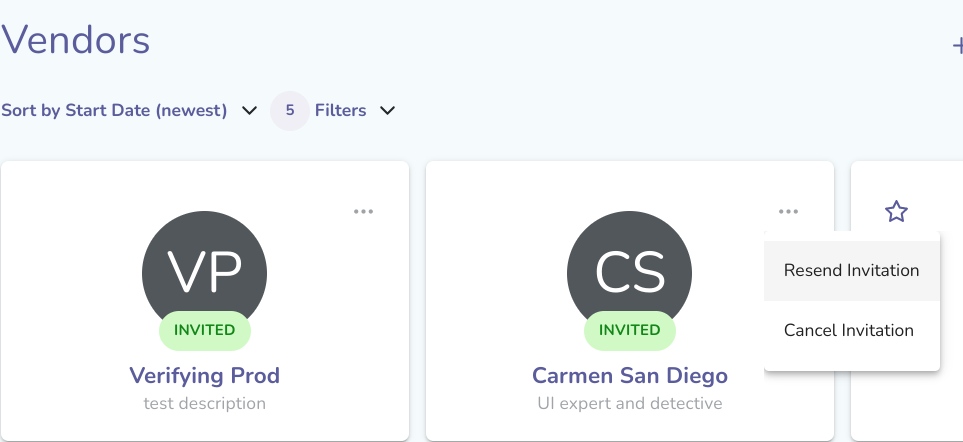
After pressing Resend Invitation, you'll be asked to confirm resending the invitation.
Press Yes to resend the invitation.