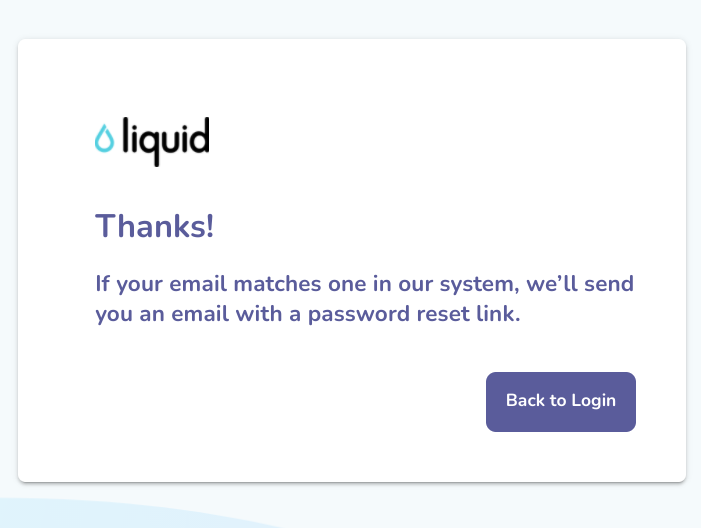- Liquid Support
- General
- Introduction to Liquid
-
General
-
For Businesses
- Getting Started
- Master Contracts / Onboarding Vendors
- Managing Vendors
- Compliance
- Users
- Work Orders
- Work Order Fee Estimates
- Work Order Uploads
- Purchase Orders
- Invoices
- Invoice - Work Order Matching
- Payments
- Invoice Approvals
- QuickBooks Online Integration
- Projects and Accounting Fields
- Reports
- Liquid Plan
- Custom Onboarding / Custom Contracts
- Bank Accounts
-
For Vendors/Contractors
-
Training Videos
How do I reset my password in Liquid?
From the login screen, press Forgot Password.
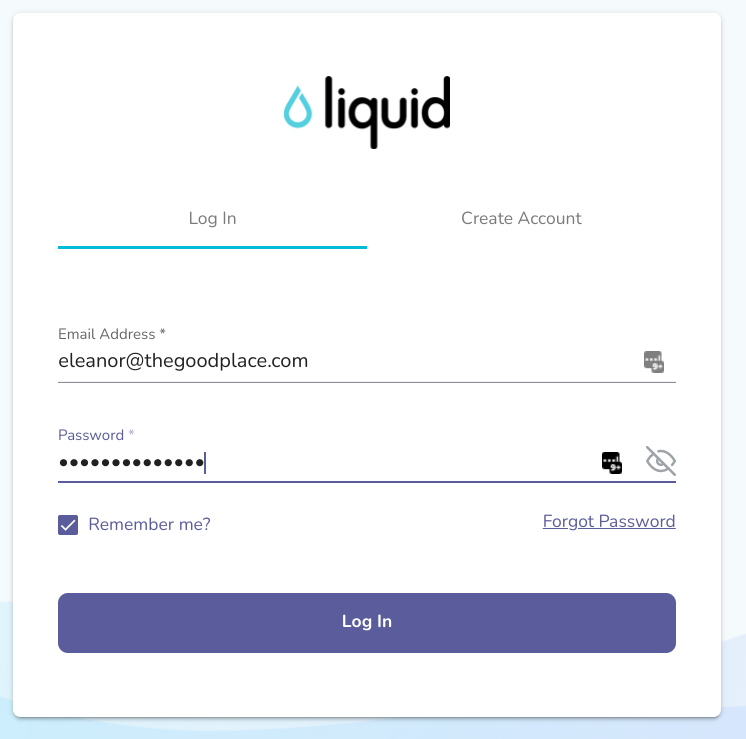
When you press Forgot Password, you'll be asked to submit the email address used for login.
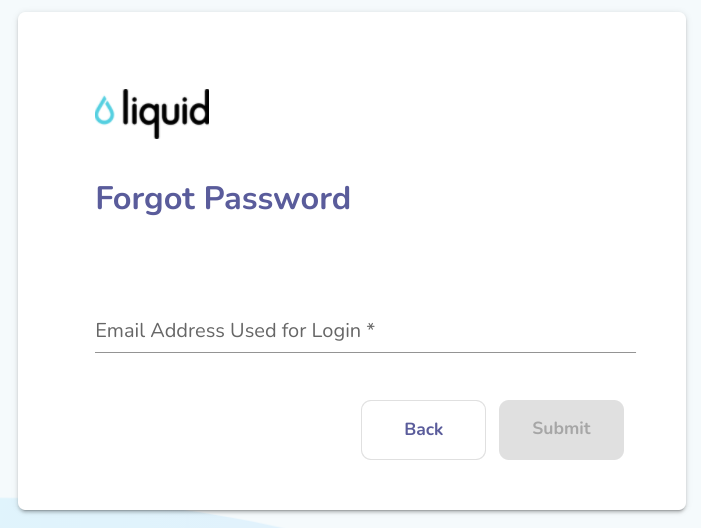
After you enter your email address, you must press Submit.
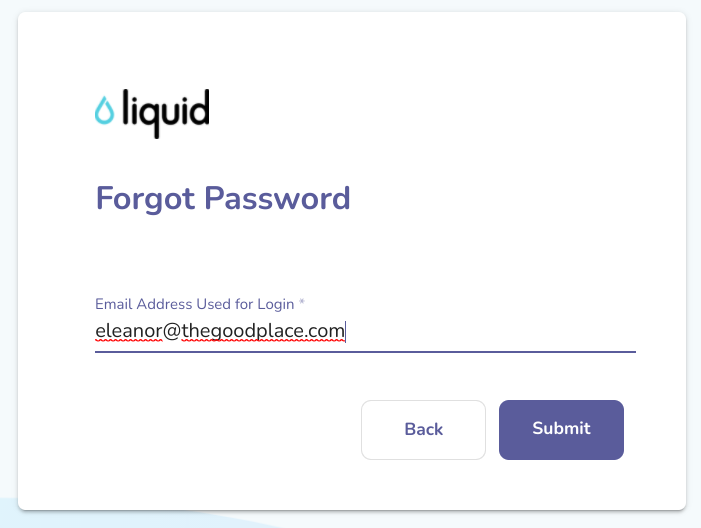
If your email matches one in our system, we’ll send you an email with a password reset link.