Here's how Vendors can create Invoices for expense reimbursements in Liquid:
- Outside of Liquid, calculate the total reimbursement amount — we recommend using excel or google sheets. (Most companies have their own standard reimbursement template to use.)
- Save the file with the total reimbursement calculation.
- Use that total reimbursement amount to create an invoice against the reimbursements Work Order or you can create it without a work order. (If you are creating the invoice without a Work Order and you'd like the invoice to be in a foreign currency, make sure to set that up first before following the steps below.)
- Enter the reimbursement amount as a Flat Rate with QTY 1 and send the Invoice to the Client.
- After sending, scroll down below the sent Invoice. The first section will be Work Order Details or Invoice History; scroll over to Files and press Files.
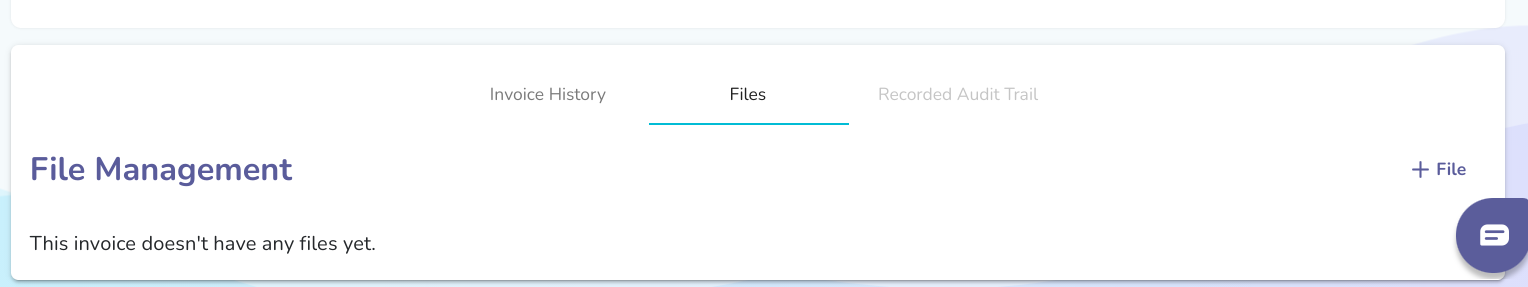
- Press + File to add a file to the invoice.
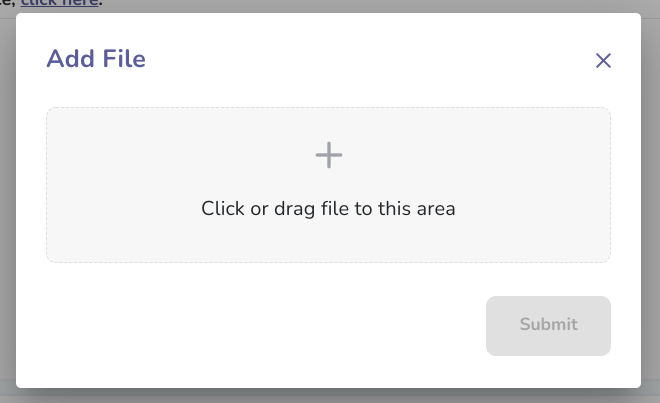
- Use the pop up form to add a file, then press Submit.
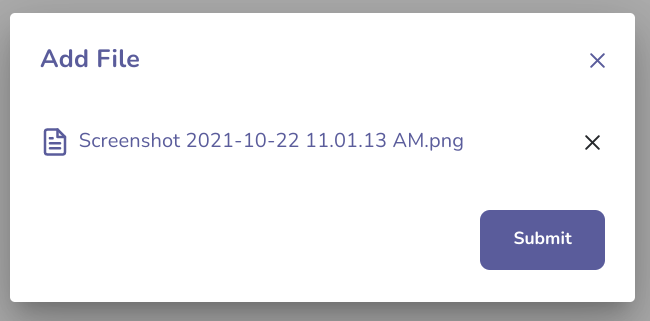
- Repeat this for all files — the spreadsheet or other file with the total calculation, as well as copies of receipts, etc.
Your client will be able to navigate to the Files section to review the Invoice attachments at any time.
