In Settings —> Approvals invoices can automatically be routed to each Hiring Manager for approval. You must designate a Hiring Manager for each Vendor and you can also specify a different Hiring Manager for each Work Order.
If automated routing to Hiring Managers is turned on, then the Hiring Manager for each Invoice is automatically an approver for that Invoice: that will be the Work Order Hiring Manager if the Invoice is tied to a Work Order, or the Hiring Manager for managing the relationship with the Vendor if the invoice is sent without a Work Order.
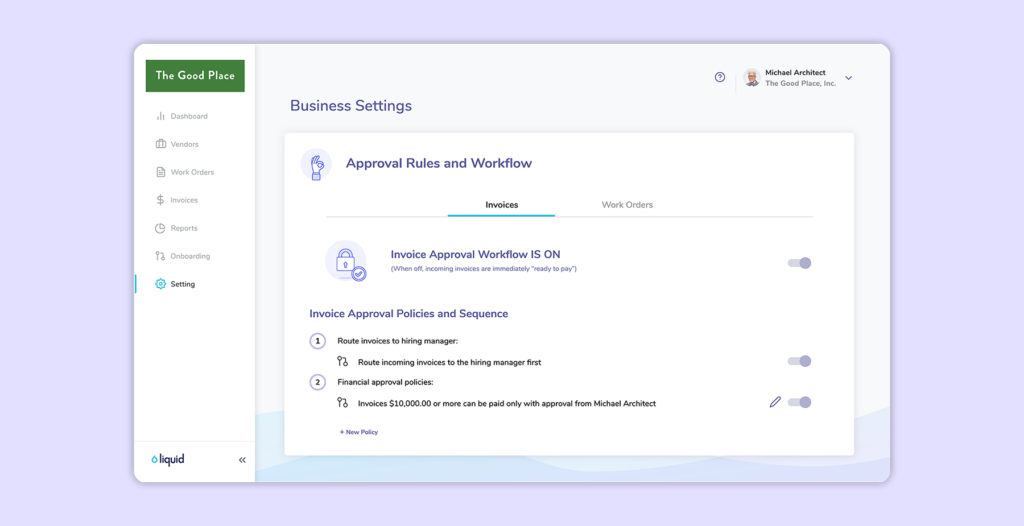
In addition, you can add financial approval policies to automatically route invoices to specified users of your business in Liquid based on the amount of the Invoice. For example, if your CEO wants to approve every invoice that comes through the system, you can set a financial approval policy of $0.00. If your COO wants to approve every invoice above $5,000, you can set a financial approval policy of $5000.00.
If you have automated routing to Hiring Managers turned on as well as financial approval policies turned on, Invoices will be routed to Hiring Mangers first and then sent on to financial approvers. If you would like your financial approvers to only be able to view and approve invoices that have been routed to them (not able to pay), they should be added with the role Hiring Manager.
Once invoice processing is turned on, one or several Invoice Processors are selected (at least one person must be designated as an Invoice Processor). Companies usually add their AP person, accountant, or bookkeeper as an Invoice Processor.
As always, only people set as Administrators, Controllers, and Invoice Payers (roles with permissions to pay Invoices) will be able to pay invoices.
