Billing Reminders are available for all Work Orders, whether they were created by the Vendor or by the Client. You can turn on and off Billing Reminders for a Work Order and your Client can also turn the Billing Reminders on and off for you.
Billing Reminders are available for Work Orders created with the following rate/intervals:
We will bill the Client
-
at an hourly rate of -
-
on a specific date
-
Every two weeks, based on start date.
-
Once a month, based on start date.
-
-
at a daily rate of -
-
Every two weeks, based on start date.
-
Once a month, based on start date.
-
-
at a weekly rate of -
-
Every other weeks, based on start date.
-
-
at a monthly rate of -
-
Once a month, based on start date
- On the last day of each month
-
-
at a quarterly rate of -
-
on the specific date of
-
Once a quarter, based on the start date
-
-
Flat
-
on the specific date of
-
-
Custom
-
on the specific date of
-
Invoice frequency terms of “after client has confirmed receipt” or “as follows” will not be eligible for Billing Reminders because Liquid cannot predict these invoices in advance.
If you are creating the Work Order, you will be asked if you want to create drafts and get reminders at the end of the Create Work Order flow before sending:
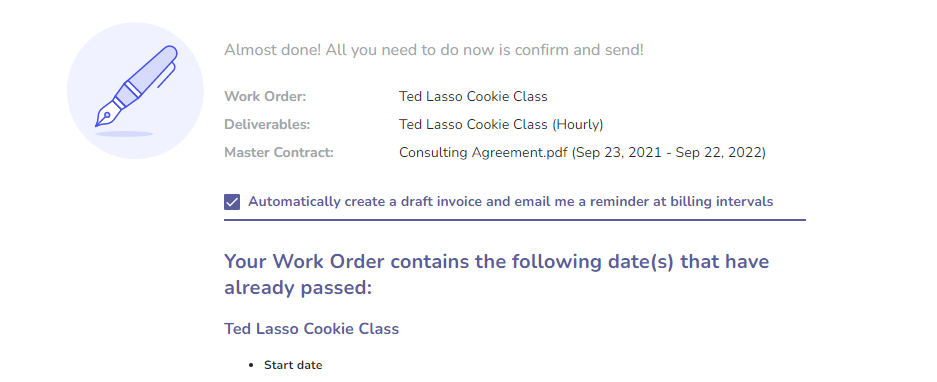
If this box is un-checked, you will not receive Billing Reminders.
Once the Billing Reminder has been set, it will appear on the Work Order Details in the Actions section:
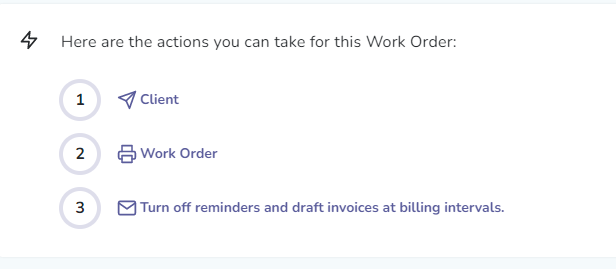
Click Turn off reminders and draft invoices at billing intervals to turn off the Billing Reminders and draft Invoice creation.
If Billing Reminders are turned off, simply click Turn on reminders and draft invoices at billing intervals to turn on the Billing Reminders and draft Invoice creation.
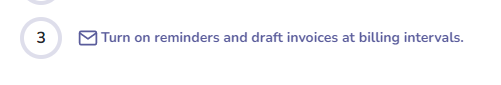
-
The Work Order estimated end date has ended
-
Or WO has been moved to a completed state.
