If you are unable to login in to your account in Plaid, or choose not to login to your account in Plaid, then Plaid will make 2 micro deposits into your account (these deposits may be listed as Liquid or Plaid in your account).
Plaid will also immediately reverse the micro deposits via one debit that in total equals the amount of both microdeposits.
To verify your account in Plaid (so that Plaid can connect your account to Liquid), you must log back in to Liquid, navigate to the Payment Methods subsection (within the Settings section), click Verify on your bank card, and enter your micro deposit amounts in the Plaid windows within Liquid.
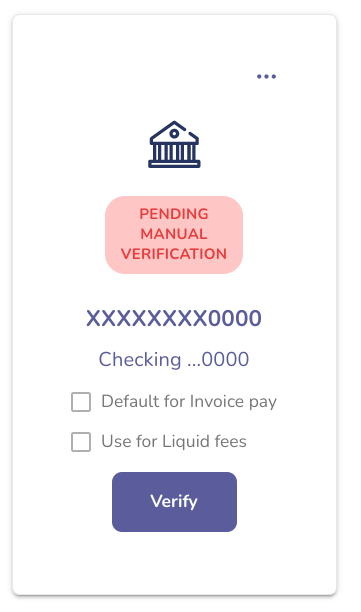
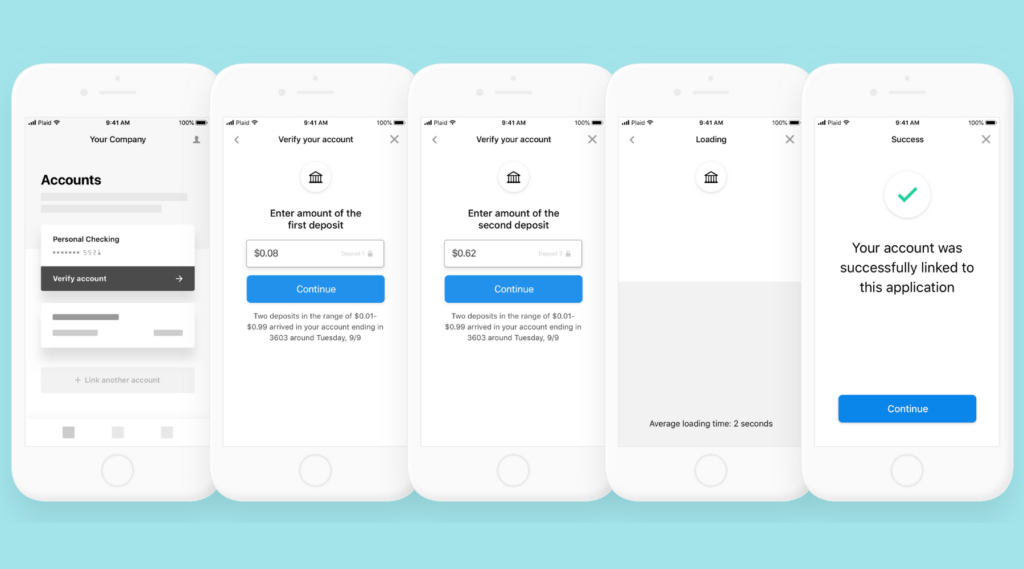
Once you have verified your micro deposit amounts, then your bank account status will change to Verified.
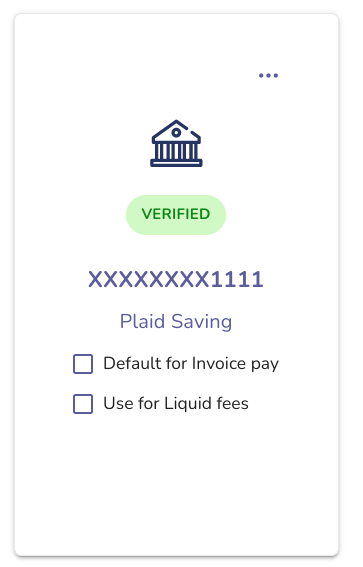
If you do not verify your micro deposit amounts, then your bank account cannot be used with Liquid.
