- Liquid Support
- For Businesses
- Custom Onboarding / Custom Contracts
-
General
-
For Businesses
- Getting Started
- Master Contracts / Onboarding Vendors
- Managing Vendors
- Compliance
- Users
- Work Orders
- Work Order Fee Estimates
- Work Order Uploads
- Purchase Orders
- Invoices
- Invoice - Work Order Matching
- Payments
- Invoice Approvals
- QuickBooks Online Integration
- Projects and Accounting Fields
- Reports
- Liquid Plan
- Custom Onboarding / Custom Contracts
- Bank Accounts
-
For Vendors/Contractors
-
Training Videos
How do I verify my onboarding process?
First, go to onboarding processes. Press the v on the specific onboarding process to open the menu and select Verify.
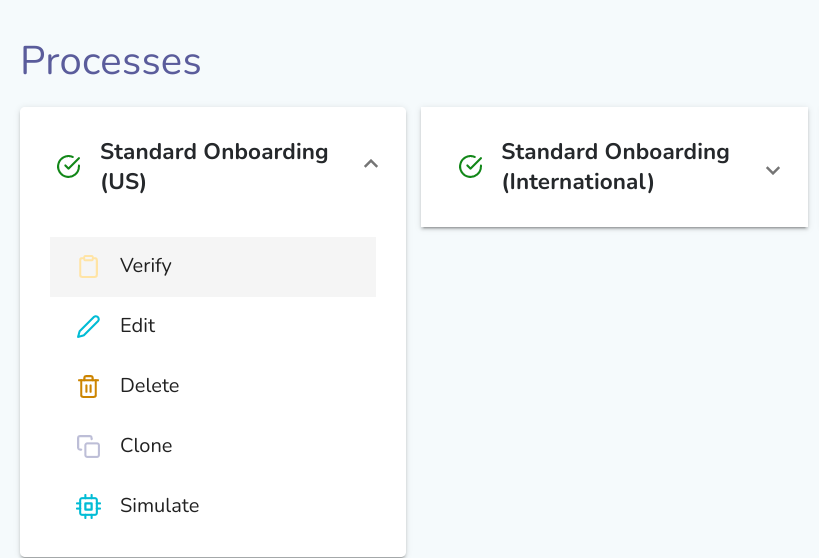
You will then be prompted to complete the steps to Verify your onboarding process.
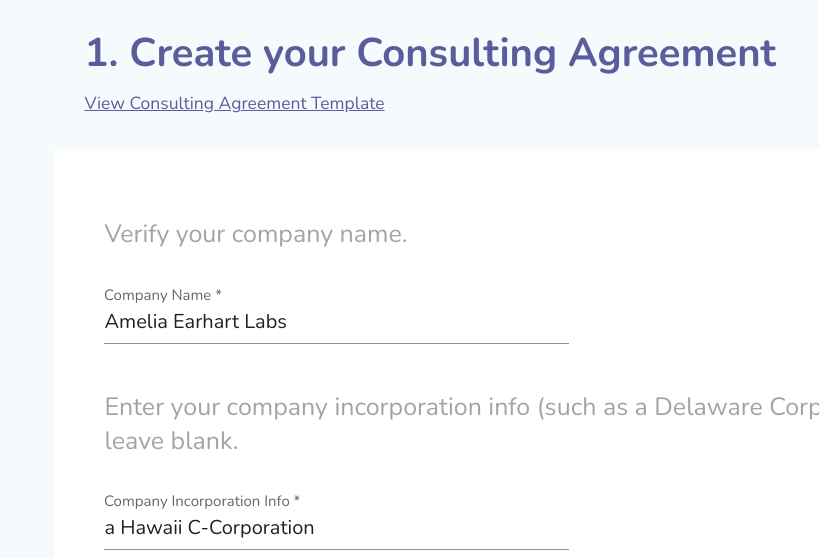
You must press Next at the bottom of each page to move on to the next verification step. At the final step, you will press Submit to complete verification of your onboarding process.
