- Liquid Support
- For Vendors/Contractors
- Getting Started as a Vendor
-
General
-
For Businesses
- Getting Started
- Master Contracts / Onboarding Vendors
- Managing Vendors
- Compliance
- Users
- Work Orders
- Work Order Fee Estimates
- Work Order Uploads
- Purchase Orders
- Invoices
- Invoice - Work Order Matching
- Payments
- Invoice Approvals
- QuickBooks Online Integration
- Projects and Accounting Fields
- Reports
- Liquid Plan
- Custom Onboarding / Custom Contracts
- Bank Accounts
-
For Vendors/Contractors
-
Training Videos
I'm done setting up my Vendor account but my Client says I'm not done
If you've finished creating your Vendor account but you're Client says you're not done, then you have likely not completed your onboarding processes that your Client sent over in their invitation.
Here's what to do.
First, go to the Clients section. If you see your Client's name listed with an IN PROCESS badge, then you will press the IN PROCESS badge.
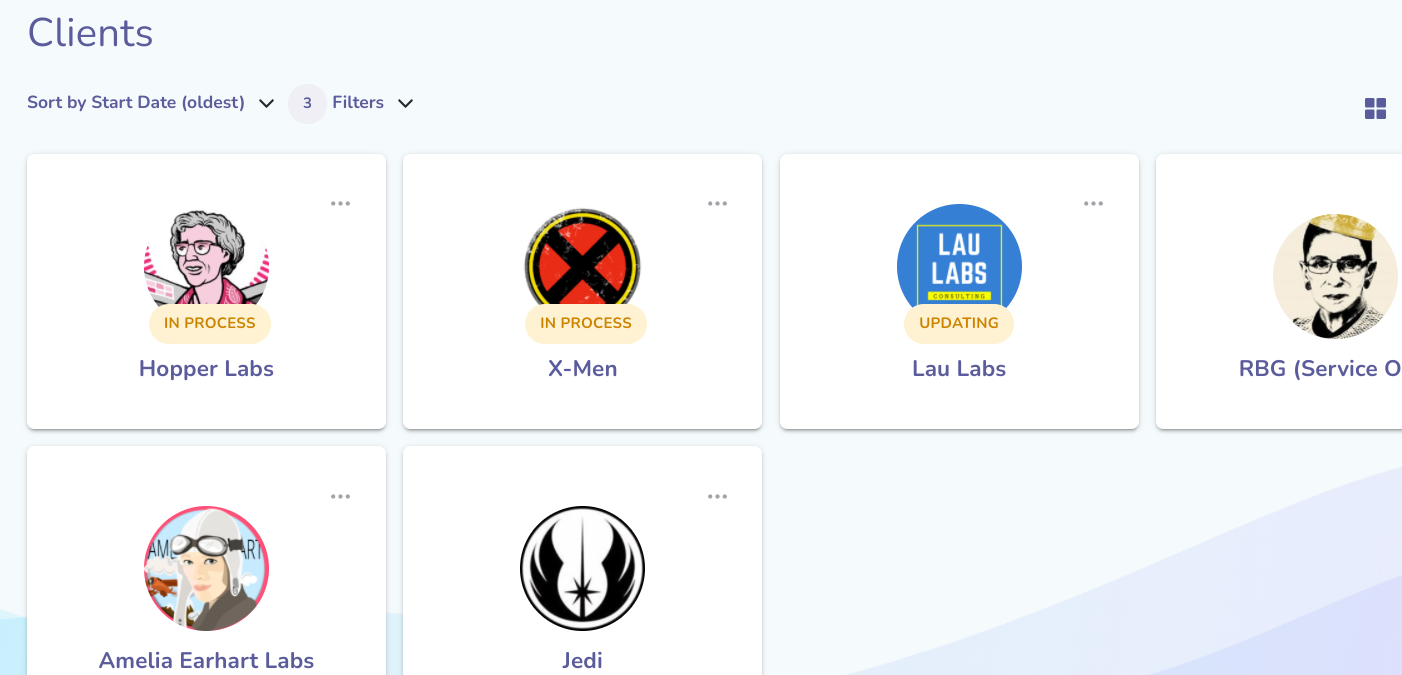
This will bring up the steps that you will need to complete before you are fully onboarded.
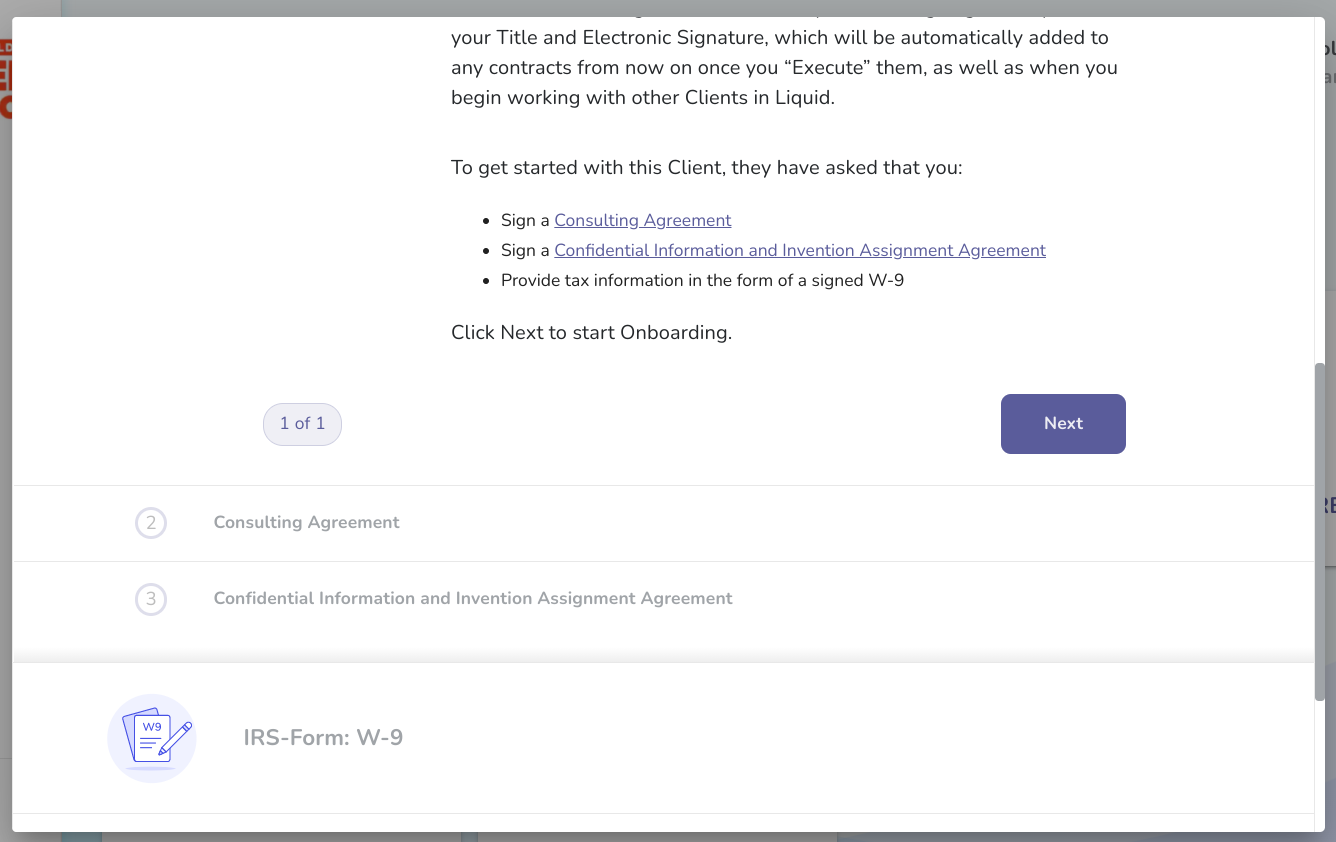
If you do not see your Client listed in the Clients section, then you must find the original email that Liquid sent to you notifying you that you've been invited to Liquid.
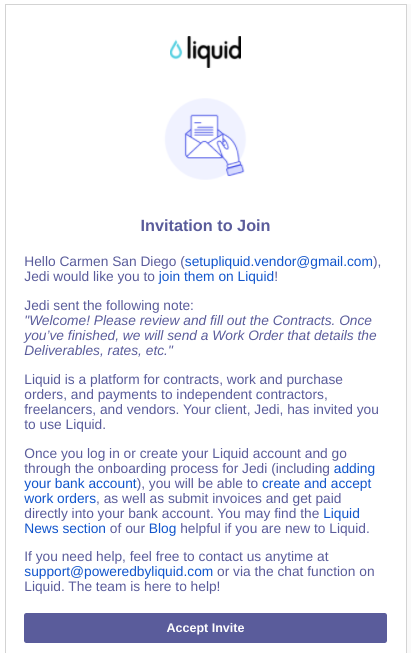
Click the Accept Invite button while logged in to your account to accept your invite and start the onboarding process.
