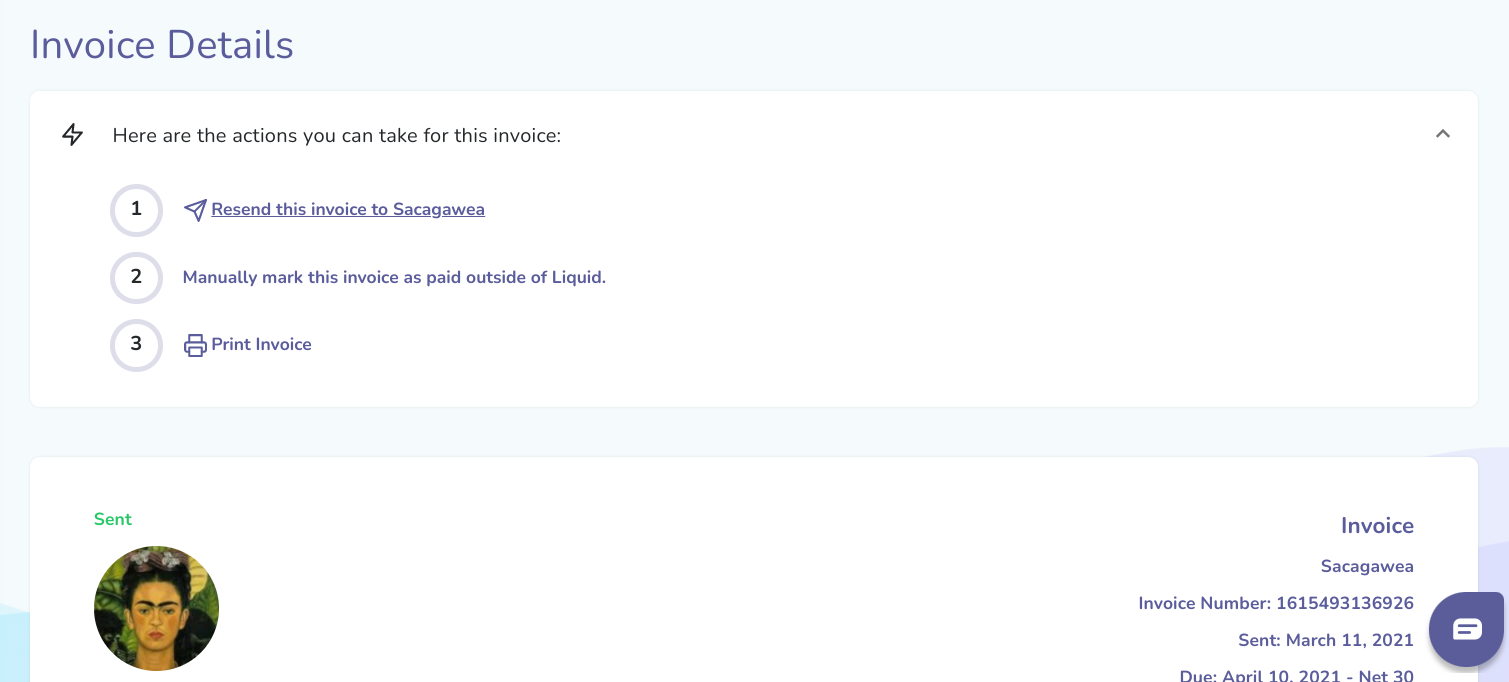-
General
-
For Businesses
- Getting Started
- Master Contracts / Onboarding Vendors
- Managing Vendors
- Compliance
- Users
- Work Orders
- Work Order Fee Estimates
- Work Order Uploads
- Purchase Orders
- Invoices
- Invoice - Work Order Matching
- Payments
- Invoice Approvals
- QuickBooks Online Integration
- Projects and Accounting Fields
- Reports
- Liquid Plan
- Custom Onboarding / Custom Contracts
- Bank Accounts
-
For Vendors/Contractors
-
Training Videos
My Client hasn't paid my invoice; how can I resend it?
At the top of the detailed Invoice view for a specific Invoice is an area titled Here are the actions you can take for this Invoice, which is hidden by default but can be expanded by clicking. In this section, you can Resend this Invoice to your Client.