Accounting fields are tags that can be assigned to specific work orders, so that you can group and view work order information at a work order or client level. These accounting fields are then also applied to any invoices that are associated with the work order. It is also possible to edit accounting fields on a specific invoice, though the typical use case is defining it for a work order and having that information flow down to related invoices.
You should create, edit, and manage your accounting fields here.
If you have turned on your QuickBooks integration and you have accounting fields defined already in QuickBooks, you should first import the fields from QuickBooks. On the QuickBooks field tab, you can then ‘Add to Liquid’ to create the mapped field in Liquid. In QuickBooks, field types include Customer, Class, Department, Job, and Project.
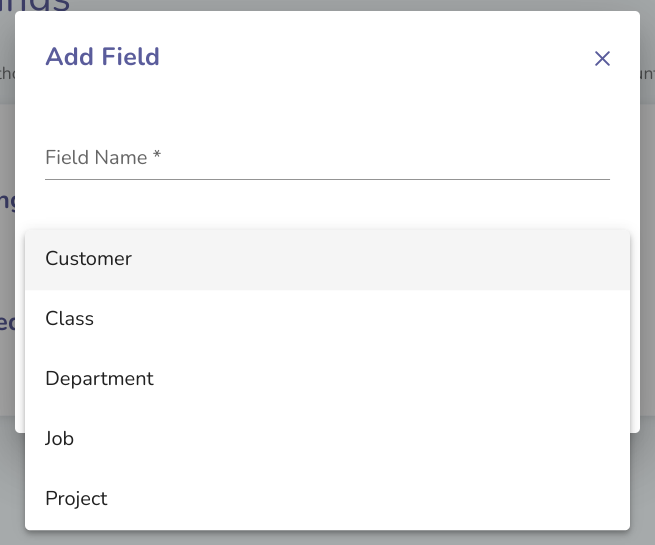
You can also take fields you’ve created in Liquid and ‘Associate to QuickBooks’ to link them to a QuickBooks field or ‘Add to QuickBooks’ if the field does not yet exist in QuickBooks.
If you don’t use accounting fields in QuickBooks, or you don’t want to map fields to information in QuickBooks, you can just create and define the fields here. The fields types that are available in Liquid are Customer and Work Order.
