- Liquid Support
- For Vendors/Contractors
- Bank Accounts
-
General
-
For Businesses
- Getting Started
- Master Contracts / Onboarding Vendors
- Managing Vendors
- Compliance
- Users
- Work Orders
- Work Order Fee Estimates
- Work Order Uploads
- Purchase Orders
- Invoices
- Invoice - Work Order Matching
- Payments
- Invoice Approvals
- QuickBooks Online Integration
- Projects and Accounting Fields
- Reports
- Liquid Plan
- Custom Onboarding / Custom Contracts
- Bank Accounts
-
For Vendors/Contractors
-
Training Videos
What if my bank is in Puerto Rico?
How to add Puerto Rico in the US as your bank from outside the US.
If you're a vendor located outside the US and your bank is located in Puerto Rico, when you add your bank account, make sure you select "Yes" when asked if your bank is located in the US.
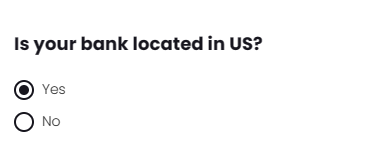
Enter in your bank info including the Bank Routing Code (you'll need this instead of a SWIFT code), and select "PR - Puerto Rico" as a state within the address menu.
