- Liquid Support
- For Businesses
- Invoice Approvals
-
General
-
For Businesses
- Getting Started
- Master Contracts / Onboarding Vendors
- Managing Vendors
- Compliance
- Users
- Work Orders
- Work Order Fee Estimates
- Work Order Uploads
- Purchase Orders
- Invoices
- Invoice - Work Order Matching
- Payments
- Invoice Approvals
- QuickBooks Online Integration
- Projects and Accounting Fields
- Reports
- Liquid Plan
- Custom Onboarding / Custom Contracts
- Bank Accounts
-
For Vendors/Contractors
-
Training Videos
What is the Invoice Processor permission for approvals in Liquid?
An Invoice Processor is anyone that should be able to add additional approvals on any given invoice, as well as remove those additional approvers.
Any ad-hoc approvers added on a specific invoice can be removed, but approvers added automatically via Approvals Settings cannot be removed from specific invoices.
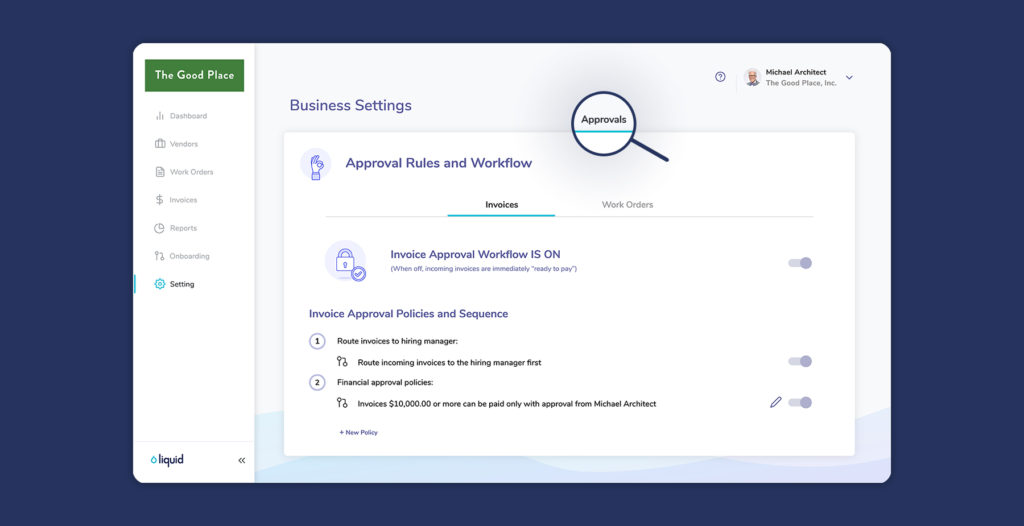
Also, Invoice Processors can elect to get copied on emails as Invoices go through the approval/rejection process — or they can choose to save their inbox and opt-out of these emails. The important thing to note is that the Invoice Processors aren’t required to do anything to move an invoice along.
Separately, Invoice Processor is a sub-role of Controller that can be granted to your users. When granted as a user role, Invoice Processors can accept and reject invoices as well as add additional ad hoc approvers.
