The steps that can be added to custom onboarding processes are:
- Provide a document
- Sign a document
- Complete a questionnaire
- Upload a document
- Upload a Master Contract Executed Offline
- Tax Form
Provide a document
In this step, you can add a document to share with your Vendors. (For example, you might use this step to share with your Vendors a Guide to best practices for working with your company.)
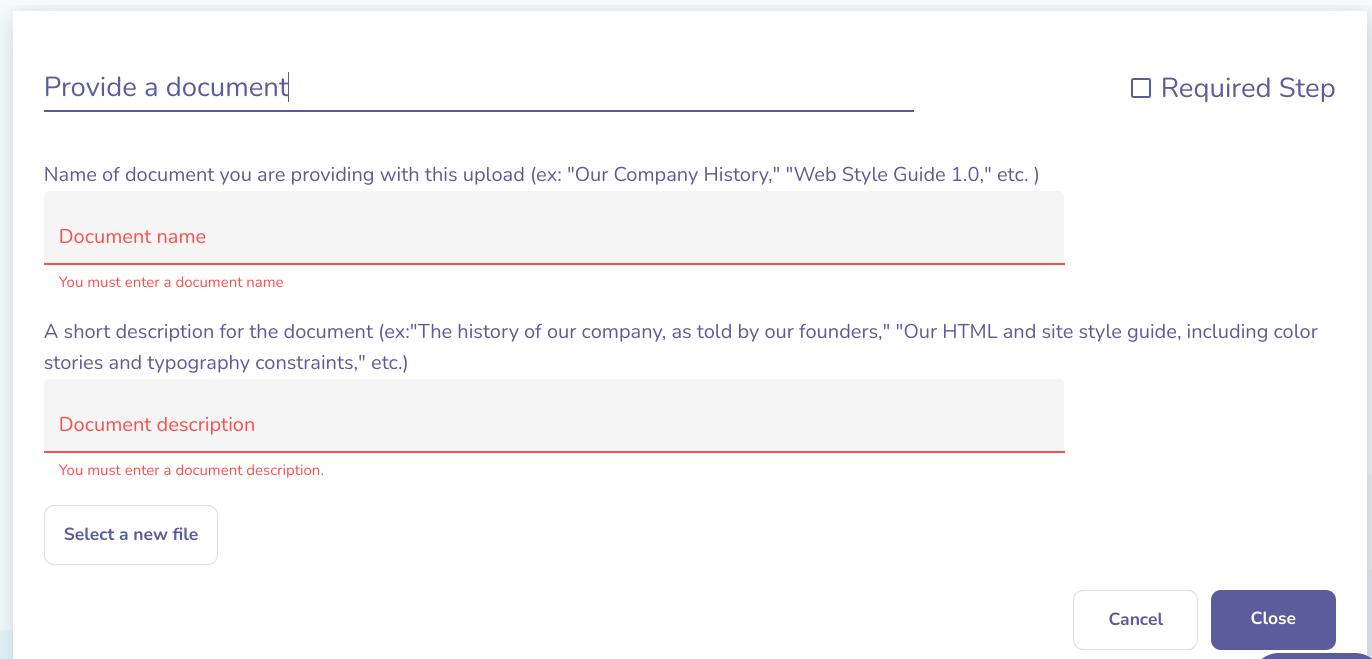
Sign a document
This is used when you need signatures and/or data added to a document. When using this step, you must create and add all of your own data fields. We recommend adding the Liquid Template for the Consulting Agreement (instead of using this step) to get pre-created data fields, and then replacing the file with your custom file. Click here to learn more about replacing the Liquid Template with the custom contract.
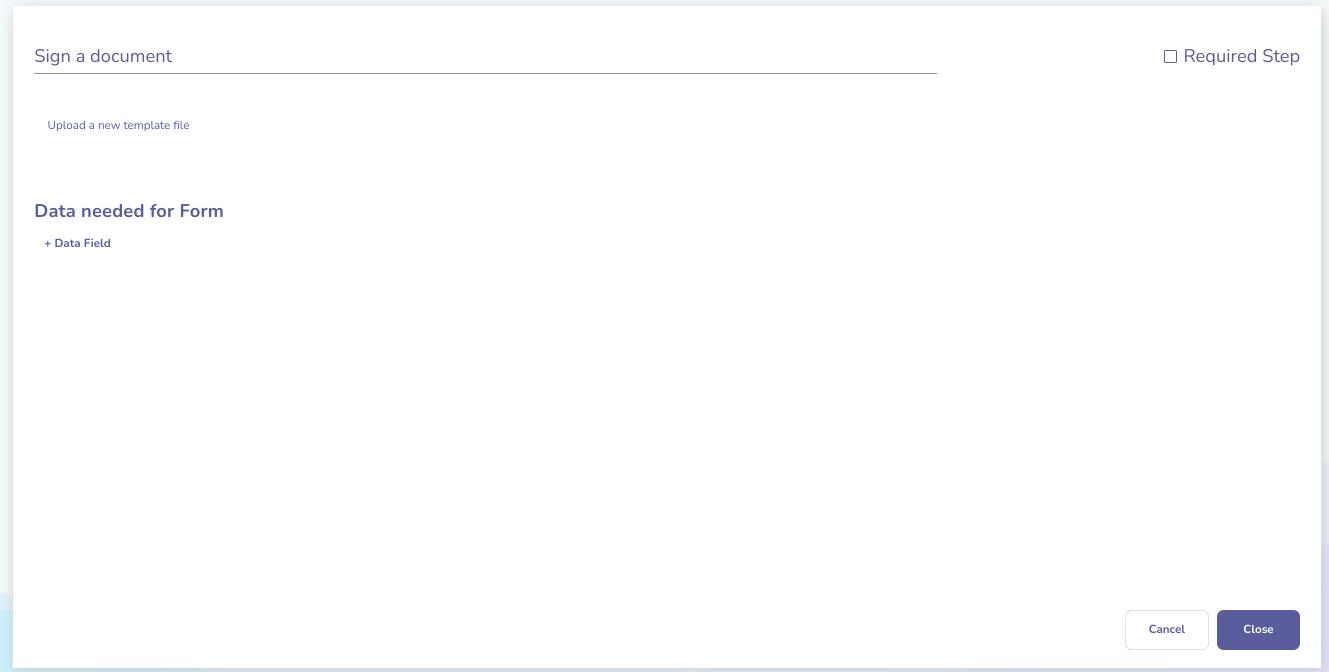
Complete a questionnaire
This step allows you to ask your vendors to fill out a questionnaire. The answers will then be used to create a document that will be downloadable from the Vendor card for that Vendor.
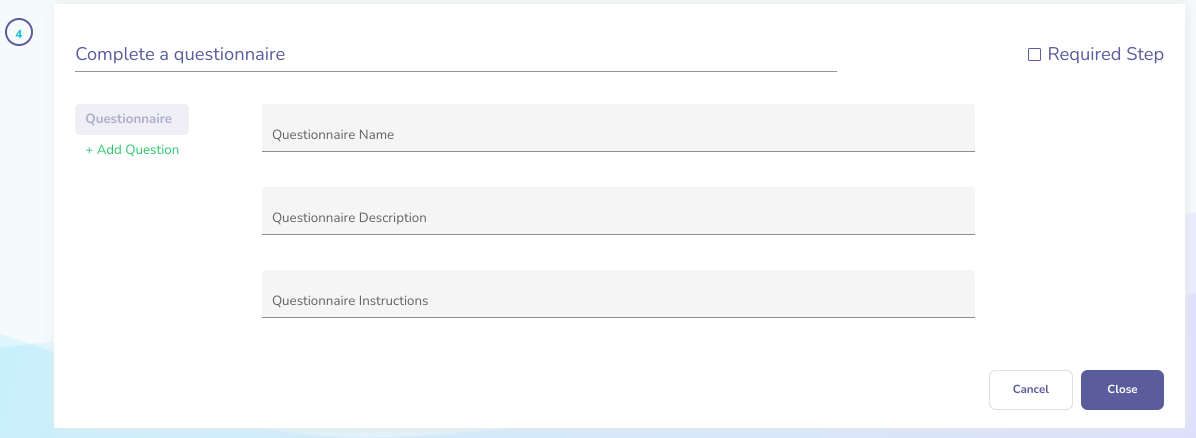
Upload a document
This step will prompt your Vendor to upload a document during onboarding.
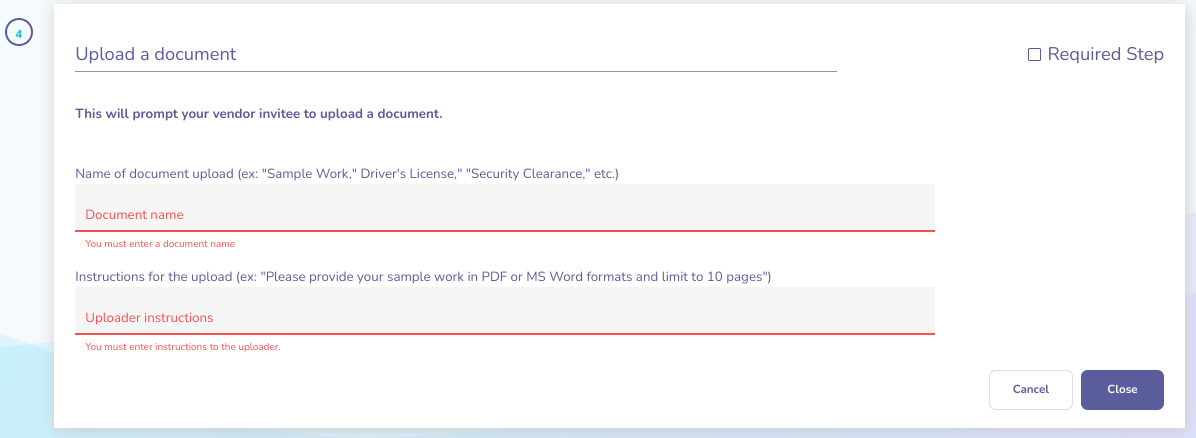
Upload a Master Contract Executed Offline
This will prompt you during the Vendor invite process to upload a master contract executed offline for that specific Vendor. (This step is used in the standard onboarding process Offline Contracts)
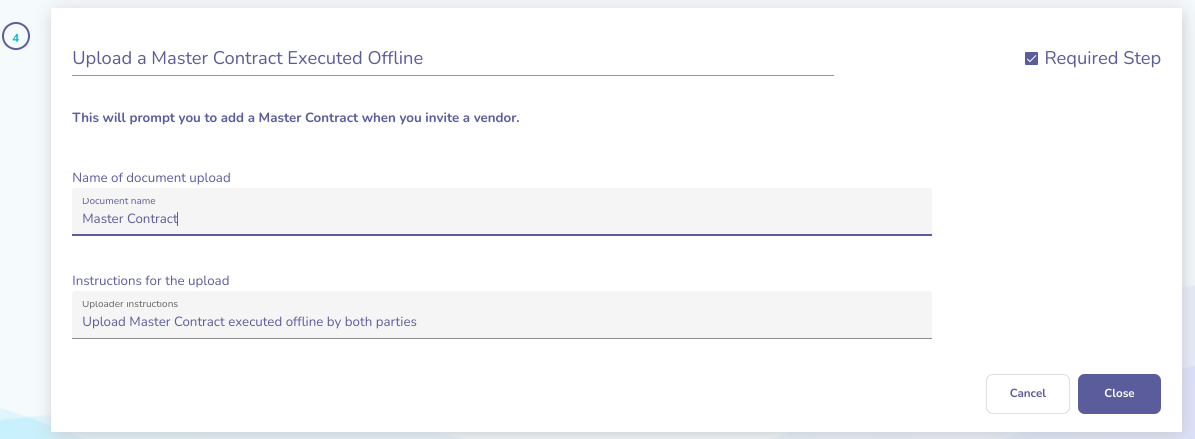
Tax Form
This step is required in all onboarding processes. This step prompts your Vendor to complete either an IRS W-8 form or an IRS W-9 form based on their US citizenship and location. All tax data is securely stored in our system.
