- Liquid Support
- For Businesses
- Work Order Uploads
-
General
-
For Businesses
- Getting Started
- Master Contracts / Onboarding Vendors
- Managing Vendors
- Compliance
- Users
- Work Orders
- Work Order Fee Estimates
- Work Order Uploads
- Purchase Orders
- Invoices
- Invoice - Work Order Matching
- Payments
- Invoice Approvals
- QuickBooks Online Integration
- Projects and Accounting Fields
- Reports
- Liquid Plan
- Custom Onboarding / Custom Contracts
- Bank Accounts
-
For Vendors/Contractors
-
Training Videos
Where can I find Files and Links uploaded or attached to my Work Order?
There is a new Files tab at the bottom of each Work Order detail page (alongside other tabs Messages and Invoice History and others). In this tab, you will see all files and links that have been added to the Work Order.
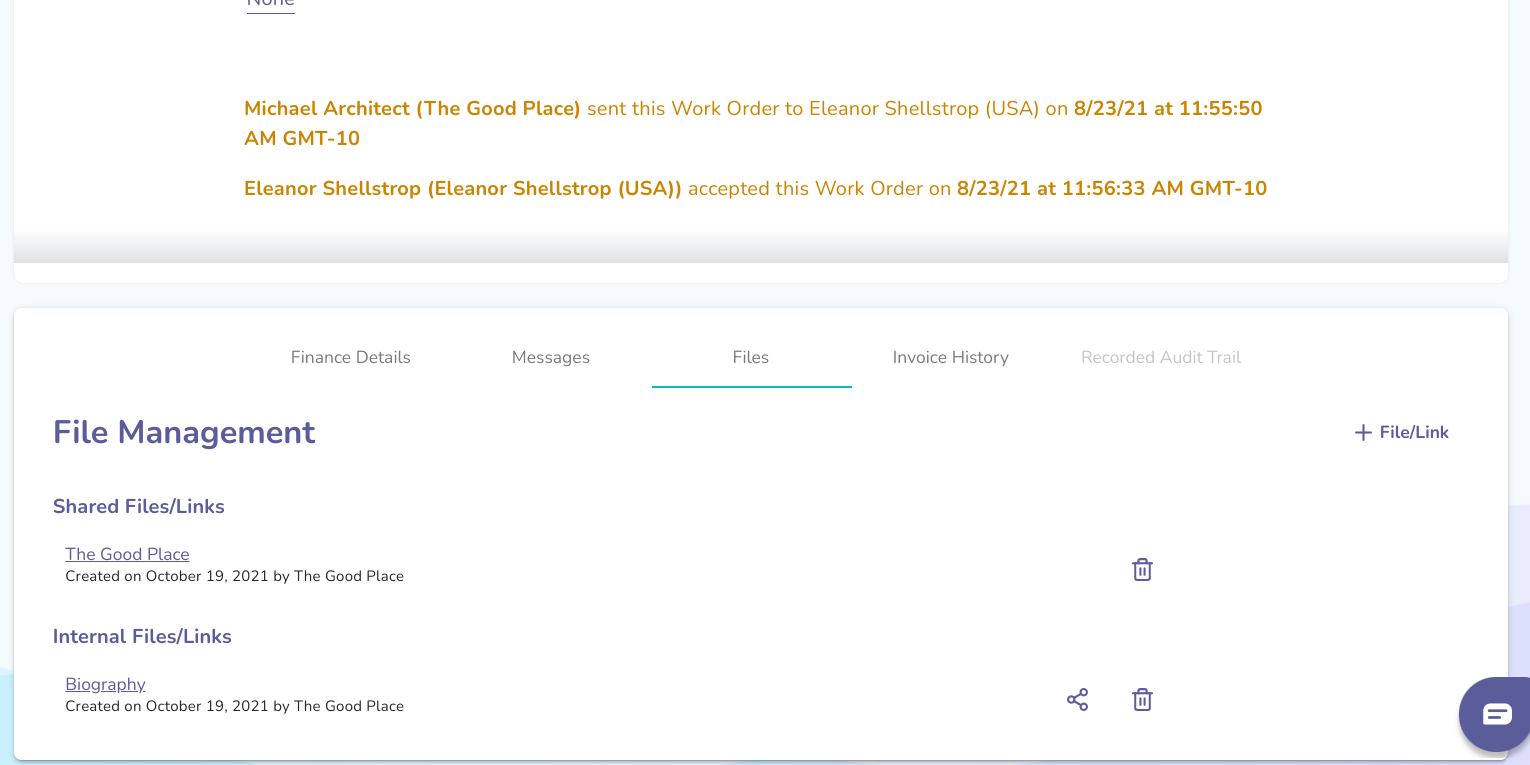
Shared Files/Links are those that you and your Vendor have shared. The Internal Files/Links are those that you've added to the Work Order but have chosen not to share with your Vendor.
You can use the + File/Link button to add additional Work Order uploads.
