- Liquid Support
- For Vendors/Contractors
- Compliance as a Vendor
-
General
-
For Businesses
- Getting Started
- Master Contracts / Onboarding Vendors
- Managing Vendors
- Compliance
- Users
- Work Orders
- Work Order Fee Estimates
- Work Order Uploads
- Purchase Orders
- Invoices
- Invoice - Work Order Matching
- Payments
- Invoice Approvals
- QuickBooks Online Integration
- Projects and Accounting Fields
- Reports
- Liquid Plan
- Custom Onboarding / Custom Contracts
- Bank Accounts
-
For Vendors/Contractors
-
Training Videos
Where can I find my 1099 in Liquid?
If Liquid filed 1099s on behalf of your Client, then you would have received it via postal mail.
In addition, you can find it in our platform on the back of your Client card.
- Log in to Liquid
- Navigate to Clients section.
- Click the Client card for your Client.
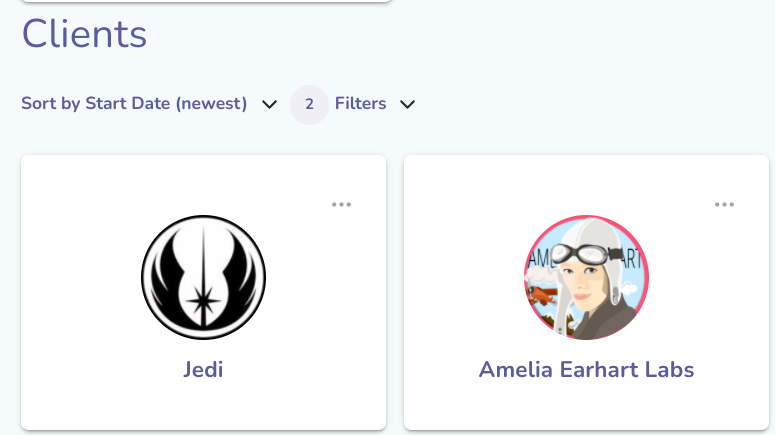
- Scroll down to the Other Documents section.
- Press the download icon to download your 1099.

