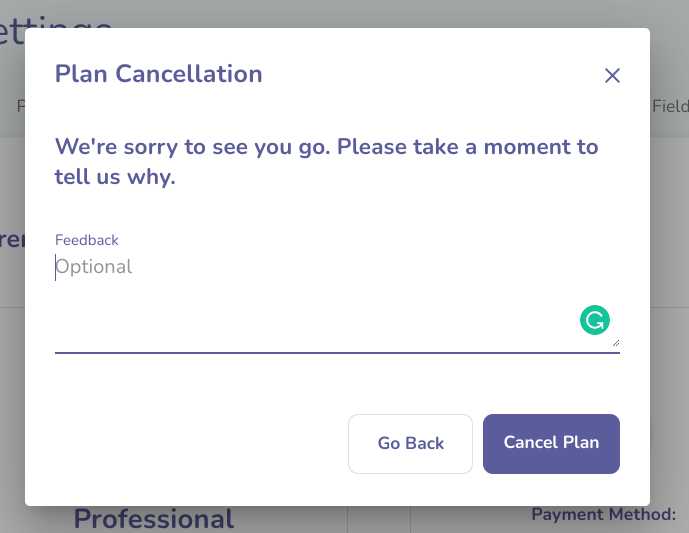We're sorry to see you go.
Administrator users on Clients in Liquid can cancel your plan by going to Settings —> Liquid Plan.
Then, click on the top right corner of your current plan to 'Change Plan', and it will show you the list of all plans.
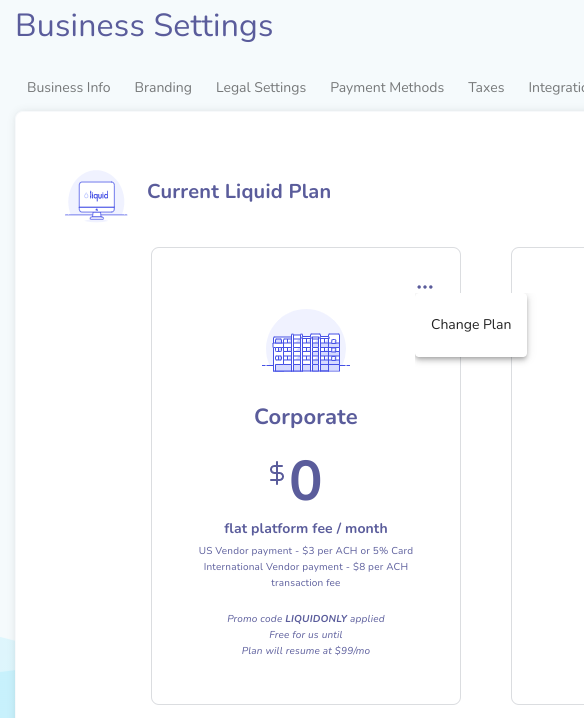
On the plans page, you can select a different plan. If you'd still like to cancel your plan, you can do so by scrolling down and pressing the Cancel Plan button in red text in the bottom right.
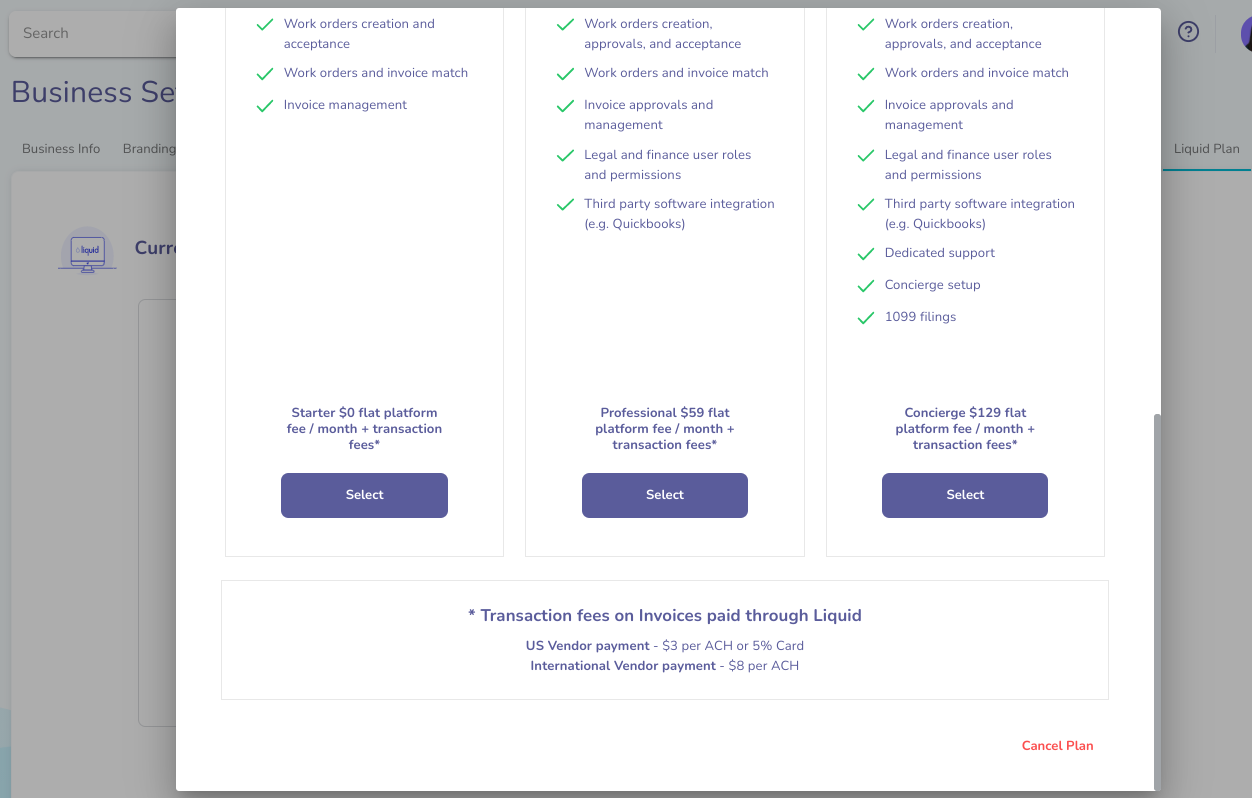
After you Press Cancel Plan, you will be prompted to confirm your plan cancellation. Press Continue if you'd like to cancel. If you have 1 or more Invoice payments to Vendors that have been initiated but are not yet complete, you will not be able to cancel your plan until all in-process payments have been completed, which typically occurs within 24 hours.
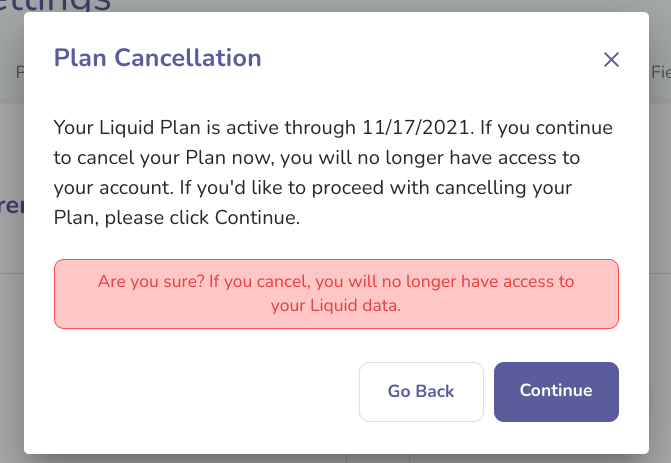
Next, you'll be asked to provide us some feedback about why you are choosing to cancel your plan. Press Cancel Plan to cancel the plan.