If you would like to use Liquid to pay your subcontractors and also use Liquid to receive payments from your Clients, you'll need to make two accounts. You'll need a Client account (to pay your subcontractors and other independent workers) and a Vendor account (to invoice your Clients).
If your Vendor account will also be a Vendor to your Client account, you should create both accounts with separate logins (separate email addresses and passwords). If your Vendor account will not have contracts with or receive payments from your Client account, you may use the same login (same email address and password).
Start by following the directions here to create your Client account.
Next, you'll add a new business. Press your name to pull down a menu, and then press + add a new business.
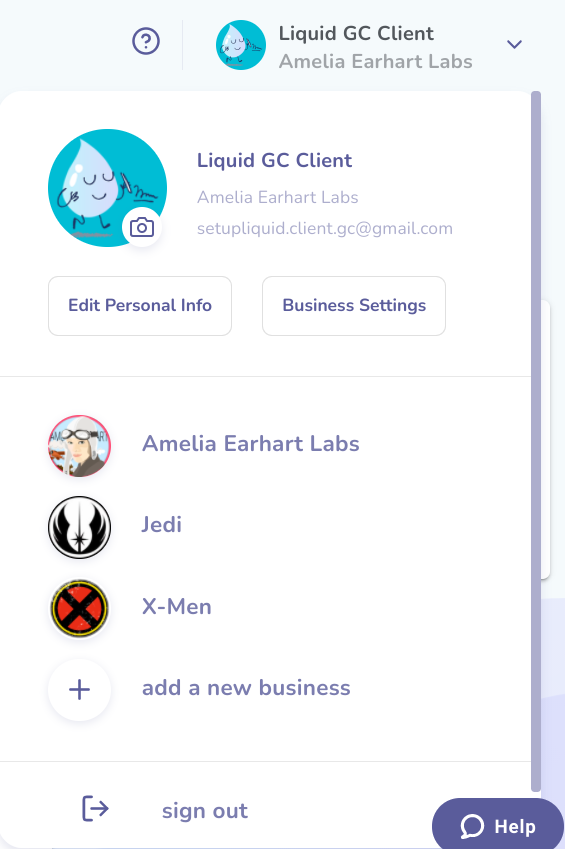
Next, select the option on the right to create a Vendor account. (If you created your Vendor business first, then select the option on the left to create a Client account.)
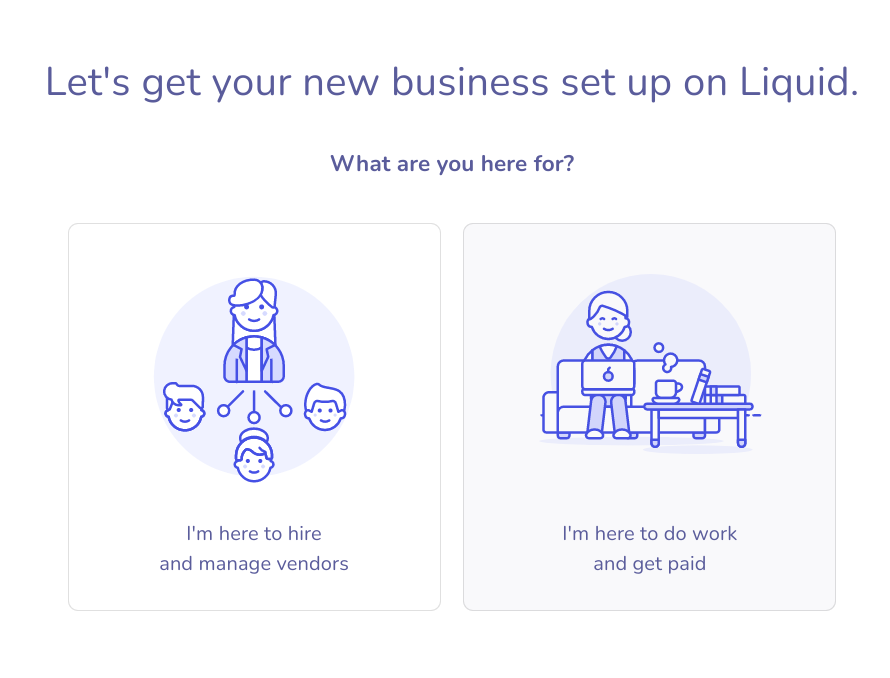
After you have selected one of those options, you will be presented with the workflow to create your additional business on Liquid. Complete the workflow to complete setting up your additional Vendor business (or your additional Client business, if you created your Vendor business first).
